How To Renew Accounts
When your client accounts come to renewal of your reseller hosting packages, WHMCS can automate this as a client approaches the renewal date. The way this works is WHMCS will invoice your customers and if the customer pays for the renewal invoice the service is renewed. However, there may be times when the customer might request you to renew their services before the actual renewal dates.
Follow these steps to renew the services manually.
Step 1: Login to your WHMCS Account.
Step 2: Navigate to the Clients Section.
Step 3: Finding the Customer Account.
- 3.1. Under the Clients Section, click View/Search Client.
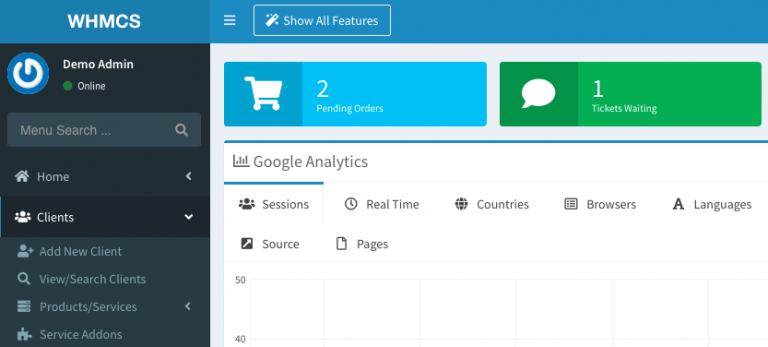
- 3.2 On the View/Search Clients page, search for the client name you are looking for.
- 3.3 Scroll down to Products and Services.
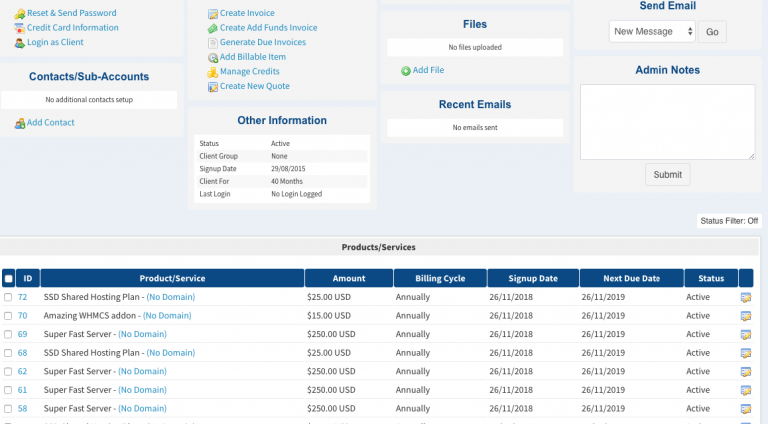
- 3.4 Then select the Product/Service that you’d like to renew by clicking on the checkbox.
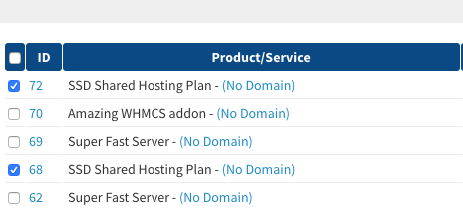
- 3.5 Scroll down to the bottom of the page and then click Invoice Selected Items.
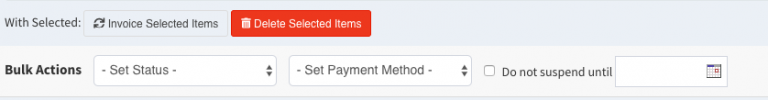
What Restrictions are there for Domain Renewal?
WHMCS imposes the following restrictions on domain renewals:
The expiration date of a domain can never be more than 9 years and 364 days from the present day. As a result, when customers request a domain renewal in the Client Area, the renewal terms that are displayed to them will be based on both the terms for which pricing is established and the current expiration date of the domain.
The maximum renewal duration for a domain order for a 10-year registration period will be 9 years. Once the first registration is complete, WHMCS will automatically adjust the renewal term to the following highest valid renewal period.
There are limitations on how far in advance of the expiration date a domain renewal can be purchased for some TLDs and registries (like Nominet). When this occurs, WHMCS will restrict customers from placing renewal orders for domains with certain extensions.
If the 10-year renewal price is set while configuring domain pricing, it will immediately be disabled and set to -1 upon saving.
Free domains cannot be renewed through the Client Area in WHMCS 8.2 and later.
How to setup the cost of renewing a domain
Utilising the Recurring Amount value established for the domain at the time of purchase, automatic invoices for domain renewals are generated. This means that even if you raise your domain prices, your current clients will still pay the same amount.
Within the Client Area, customers can order paid domain renewals whenever they need them. Because of this, a client can extend their domains whenever they want and renew a domain before it expires.
Customers can accomplish this in the shopping basket by choosing the category for domain renewals.
When renewing a domain this manner, you will be charged the price that is listed under Configuration > System Settings > Domain Pricing, or, in the case of WHMCS 8.0 and earlier, Setup > Products/Services > Domain Pricing.