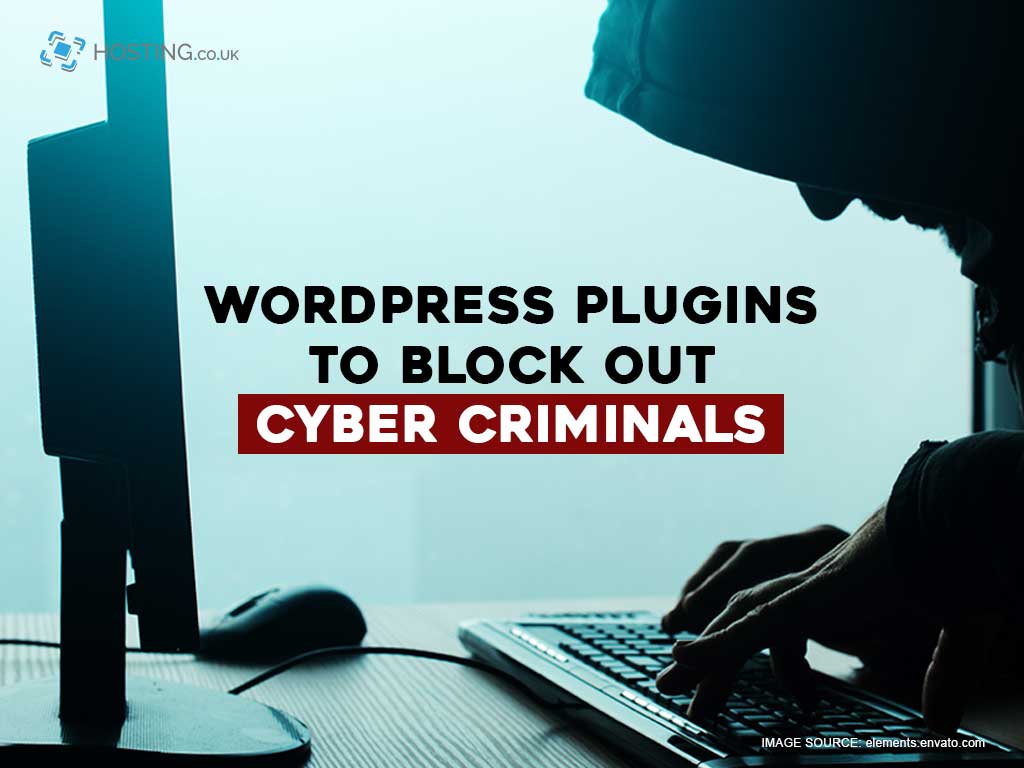Few things are as terrifying as getting hacked. After all the time and money you’ve invested in your WordPress website, the thought of some mischief maker deleting your data is enough to break you out in a cold sweat. And that’s not even the worst that could happen.
Some hackers are after more than a silly prank. Some hackers target sensitive information like usernames, passwords, PINS, and credit card data. This is scary enough when it happens to you, but if it also happens to your visitors because you didn’t secure your website, it’s downright nightmarish.
Luckily, we aren’t in the nineties, and security measures have come a long way. You don’t even need to be particularly tech savvy to protect your WordPress website. WordPress security plugins are easy to install, and they make your website harder for hackers to get into.
No idea where to start? No worries! We’ve compiled a list of some of the best WP plugins to protect your website.
But before you even consider adding a WordPress plugin, you need to make sure you’ve covered the most essential aspect of website security: secure hosting.
Table of Contents
Secure WordPress Hosting
The best way to protect your WordPress website.
If you don’t have secure hosting, all the WordPress security plugins in the world won’t help you protect your website. WordPress plugins are a supplement to secure hosting – not a replacement for it.
So, when you’re looking for a web host, don’t just look for the ones that offer fast hosting.
Don’t get us wrong; fast hosting is important. (We offer pretty fast hosting, ourselves.) But it’s not as important as secure hosting.
A hosting provider that offers secure hosting will also offer these protections for your WordPress website:
- DDoS detection
- SSL certificates
- Regular malware scans
- Firewalls
- 24/7 uptime monitoring
(Bonus points if your hosting provider also offers managed WordPress hosting!)
Now that you know how important it is to have secure hosting (super important!), we can start looking at WordPress security plugins.
10 WordPress security plugins to protect websites from hackers
- Sucuri Security
- MalCare
- Wordfence Security
- BulletProof Security
- iThemes Security
- All In One WP Security & Firewall
- WebARX
- Block Bad Queries
- Jetpack
- WP fail2ban
1. Sucuri Security
Sucuri Security is a cloud-based WordPress plugin that protects your website from DDoS attacks, malware, spam, and brute force attacks. It’s one of the best WordPress security plugins on the market, and here’s why:
Sucuri Security’s Website Application Firewall (WAF) scans for bad traffic and filters it, so it can’t even get to your server.
It also protects your website in these ways:
- Scans for SEO spam
- Repairs your website if it’s already been hacked
- Offers a Content Delivery Network (CDN) to make your website load faster
- Unlimited malware removal
- Blacklist removal
- Security hardening feature that provides overall security
2. MalCare
The developers of MalCare analysed more than 200,000 WordPress websites before rolling out their security plugin, and it shows.
MalCare finds hidden and complex malware before it even starts making trouble for your website. This means you can clean up your website before you get blacklisted by search engines!
These are some of the great features of MalCare:
- Bulk website updates
- Login protection
- Client report generation
- Auto-clean feature
- Instant WordPress malware removal
- Scans your website on its own servers (won’t slow down your website)
2. Wordfence Security
Wordfence Security is one of the most popular WordPress security plugins (over 2 million active installs).
Here are some of the features that make it so beloved in the WordPress community:
- Leaked password protection
- Automatic scanning
- Live traffic function that gives you real-time information about exactly where your traffic is coming from
- Multi-site security
- Two-factor authentication, so you have an extra layer of security behind your username and password
4. BulletProof Security
BulletProof Security is a fully automated WordPress security plugin. It has a reputation for not being very user-friendly, but we think it makes up for it by offering unique features, like an anti-exploit guard that prevent hackers from accessing your uploaded folders.
Besides, it comes with a one-click installation wizard that configures and sets everything up for you.
Here are some of the great features of BulletProof Security:
- Real-time file monitoring
- Database backup
- Anti-spam feature
- Login security and monitoring
- Security log
- Hidden plugin folders
5. iThemes Security
If a user has already tried to attack other websites, iThemes Security blocks that user from accessing your website. iThemes Security also protects your website by automatically reporting IP addresses connected with failed login attempts and blocks them from accessing your website.
Here are some more great features:
- File integrity checks
- Security hardening
- 404 detections
- Brute force protection
- Regular malware scans
- Two-factor authentication
- SSL certificate enforcement
6. All In One WP Security & Firewall
This is a user-friendly, stable, popular WordPress plugin that checks your website for vulnerabilities without slowing down your website.
It also scans your database and makes suggestions for how you could improve your security.
Here are some more features:
- Blacklist feature
- Regular plugin updates
- Login lockdown to prevent brute force attacks
- IP filtering
- File integrity monitoring
- User account monitoring
7. WebARX
WebARX is a WordPress plugin that lets you manage security on all your WordPress sites on one platform.
Its most popular feature is its advanced endpoint firewall, which lets users control website traffic using a cloud-based dashboard, but it also offers these great features:
- Security monitoring
- Uptime monitoring
- Advanced Website Firewall (you can customise this from the WebARX portal)
- Custom PDF security reports
- Centralised security for unlimited websies
- Virtual patching
8. Block Bad Queries
This WordPress plugin seems to be a bit limited in its application, but WordPress users report that it’s effective against most attacks.
Here are some features of this plugin:
- Blocks SQL injection attacks
- Hassle-free and easy to use
- Regular updates
- Blocks executable file uploads
- No configuration required
This plugin is great for beginners. Try it out and see if it works for you.
9. Jetpack
Jetpack is a popular security plugin that monitors your website downtime and protects your WordPress website from brute force attacks.
These are some of Jetpack’s best features:
- Daily automated website backups
- Automatic malware scans
- Automatic threat repair
- Site activity monitoring
- Automatic plugin updates
- Automated spam filtering
10. WP fail2ban
WP fail2ban offers only one feature: protection from brute force attacks.
It documents all login attempts and gives you the unique option of implementing either a hard ban or a soft ban. It’s free, and WordPress users love it! All you have to do is install it and let it do its thing.
Here are some of the reasons WordPress users love using this security plugin to protect their websites:
- Comment logging (this helps you prevent spam or malicious comments)
- Can be configured to work with CloudFlare and other proxy servers
- Logs failed pingbacks
- Can block comments marked as spam
- Can be configured to cut the login process short when a blocked user tries to login
Summary
Of course, these are only some of the WordPress plugins that can help protect your WordPress website from hackers. But these plugins offer some of the best user experience and security against hacking.
Before you add these plugins, though, you’ll want to brush up on your knowledge of FTP and SFTP.
Want to learn about a WordPress plugin that can help boost your web traffic and increase the amount of time that visitors spend on your website? Check out our article on the Yoast SEO WordPress plugin!