Blogging has progressed from being a landing pad of confessions as an online journal to being the best way to boost your marketing strategy online by providing quality, informative content and value to your customers and audience. Every day hundreds, if not thousands of blogs go live on the internet, but with the growing web of content comes security breaches, viral attacks and cyber criminals hacking into websites.
The risks of data losses are high, where not only your hard work can be destroyed but also the sensitive information customers have trusted you with can be stolen, leaked, or lost. If you’re a serious blogger then your blog’s security is of the utmost importance, and if you don’t have a security strategy in place then this guide will help you formulate one fast.
Table of Contents
What’s at stake?
The risks and stakes are high, you don’t want to leave your blog and computer vulnerable to cybercriminals. If you think you don’t have to worry, think again, hackers and cybercriminals comb the web looking for prone websites, susceptible and prime for a takedown. Sustaining a breach can damage your reputation as a leader in your niche online. This can affect your bottom line and customer base. Here’s how to safeguard your blog against would-be attackers, phishing scams, viral and DDOS attacks in 5 easy ways.
Let’s get into it.
5 Ways to a More Secure Blog

1. Create daily back-ups of your blog
Just like you would save your essays over and over in University for fear of losing your precious work, you want to enable a great back-up solution so that your website always has an up to date copy saved.
Sometimes you employ the best practices to keep your blog safe, but a hacker is that much smarter and circumnavigates your security and finds there way inside. If this happens and your website goes down, with a great backup solution you can restore your website quickly from it’s most recent saved file and patch the breach. Without backup you could lose all of your blog content and would have to start from scratch, this could negatively affect your SEO score and take you back to zero. Avoid this by using a daily back-up solution.
2. Use a hosting platform with built-in security.
Not all hosting companies and platforms are created equal.
You want a hosting company you can rely on that uses the best in internet security systems. Beyond that, if you’re serious about blogging you need a hosting platform that comes with a robust arsenal to fight against security breaches.
That’s why you should level up from shared hosting and invest in VPS hosting. With VPS hosting you get the comfortable affordability of shared hosting coupled with the power of dedicated hosting. Your virtual server has built-in security that helps protect you against future attacks. What’s more, is you can opt to have managed hosting where your hosting provider manages your VPS server for you.
Other monitoring tools may be afforded to you as well, but more on that next. VPS hosting is the perfect defence you can employ from the server level. On the contrary, with shared hosting, if a website on the server is infected, other websites can be affected like in the case of a DDOS attack. These attacks leave you vulnerable even if your blog didn’t get a direct hit. With a VPS server, you have a virtual server with all the resources of the server dedicated to your blog and while space is shared the virtual server would never be affected by another server’s breach.
3. Use web monitoring tools provided by your host.
If you’re serious about security you’ll add monitoring tools to your hosting package. When you allow your hosting company to monitor your website, they complete daily checks to ensure that your blog is experiencing 99.99% uptime, no attacks are being levied against your blog and everything is running smoothly. With web monitoring tools you get monitoring in less than 1-minute intervals of web apps, server health, network performance, custom metrics, and more in a single window.
Beyond security, you can monitor page load times to ensure your website is loading fast and you can configure customer monitoring to suit your needs. With monitoring tools, you will be notified if any suspicious activity is happening on your blog and this increases security for bloggers.
4. Purchase and enable SSL certificates.

Not only is this important if you don’t want to be penalized by Google and other search engines for not having one enabled, having an SSL certificates boosts your blog’s credibility with your followers and adds a layer of security to help deter cybercriminals.
Your hosting providers like hosting.co.uk also teams up with reputable SSL certificate authorities to provide there users with tough encryption technology. These SSL certs will enable you to have hacker guardian PCI scanning service which will run scans and get reports needed for PCI compliance—that means if you accept credit cards and other payment gateways for exclusive content your client’s sensitive information is protected.
A good SSL certificate will include hacker-proof website vulnerability scanning that will consistently scan your blog for security loopholes and safeguard your visitors. When it comes to security for bloggers an SSL certificate is a mandatory need for your blog’s security detail.
5. Do regular security checks.
When it comes to self-hosting your blog on WordPress, having all the aforementioned in place is crucial to the security for bloggers but there are other security checks you need to ensure is completed regularly.
Using plugins on WordPress
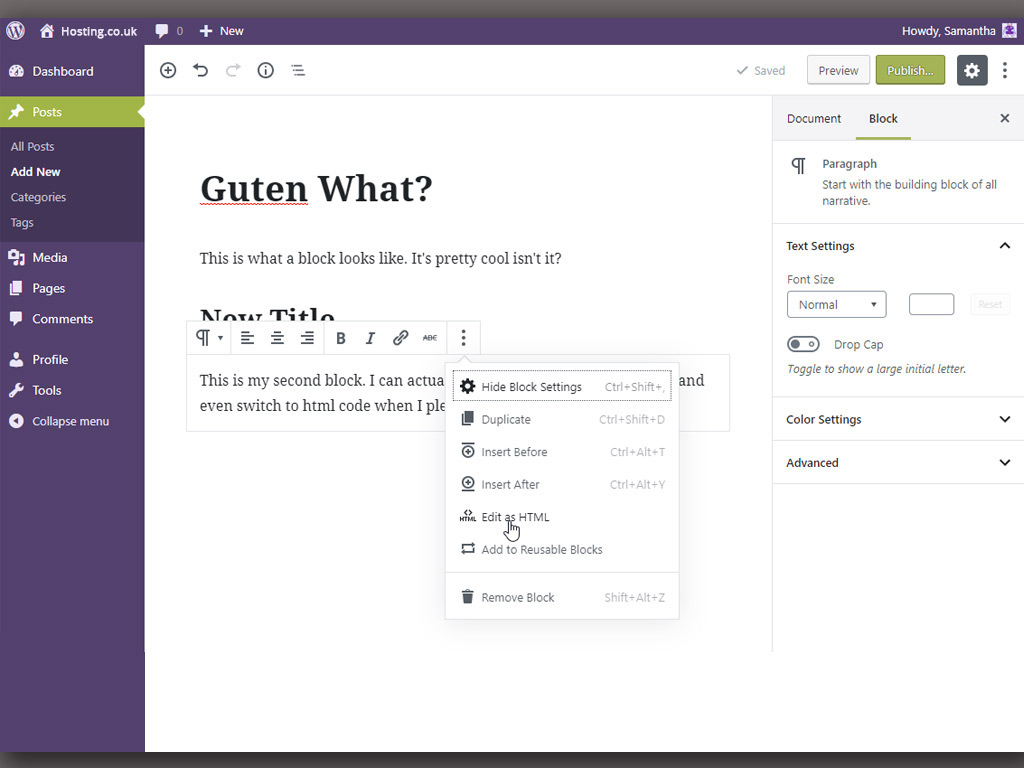
WordPress comes with automatic installs for the core system but this does not extend to various plugins you may use with your blog. Constantly make sure to check for outdated plugins. If you’re no longer using a plugin it is best to delete the plugin because hackers and other cybercriminals can use an outdated plugin as a backdoor to your website. Similarly, plugins that aren’t updated can be exploited by hackers to gain access to your blog so check weekly for new updates and install them.
Change passwords regularly
This may seem like a hassle but you must regularly change your WordPress login password. Make sure your password uses a combination of letters, characters, and numbers and is at least 8 characters long.
Be careful on public WIFI
While a lot of bloggers work out of co-working spaces and cafes you have to extremely careful when accessing your site from public WIFI spaces. This is because you have no idea who is lurking behind the network. A best practice is to use a private VPN service while accessing your website and working on it in public spaces. This will help boost your security.
The Takeaway
If you’re serious about blogging then you need to have an excellent security plan for your blog. Don’t get caught in a snare laid by hackers and cybercriminals. These 5 tips can help safeguard your blog against any attack. Be sure to discuss other security features afforded to you with the technical support at your trusted UK hosting provider today.
