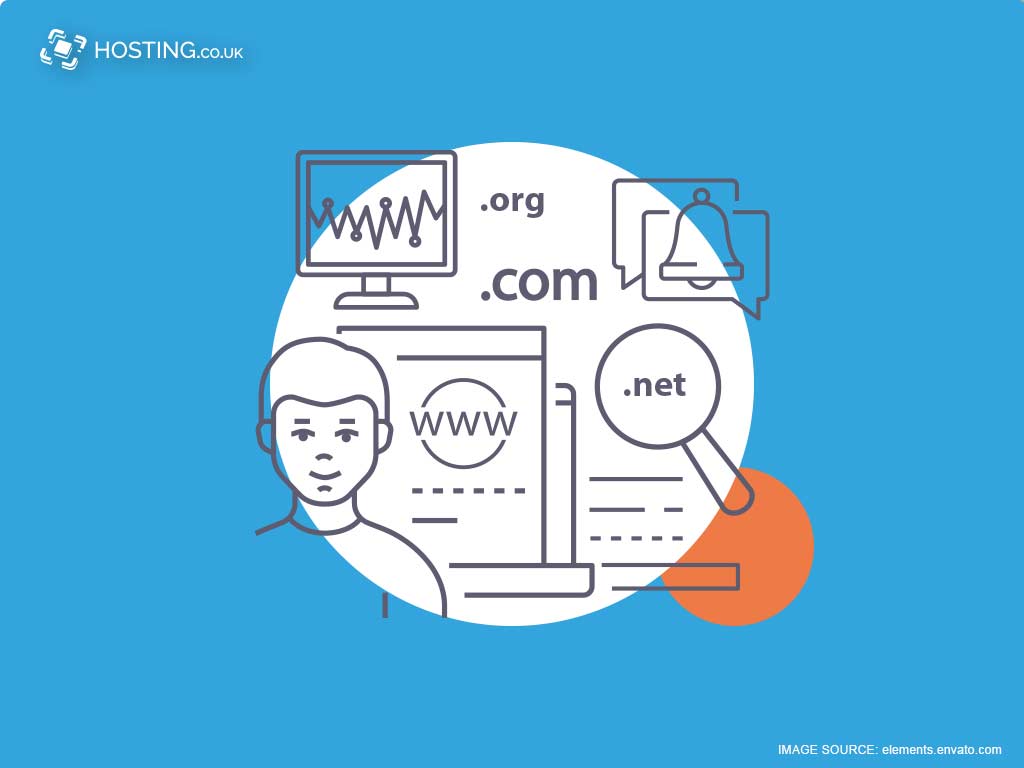You may not know it yet, but a URL redirect might be exactly what your website needs to reach its full traffic-attracting potential.
Table of Contents
What’s a website URL?
A URL is also called a “web address”. It’s the website address that will be displayed in your visitors’ browsers when they go to your website. URLs usually begin with “www” and end with “.com”, “.net”, “.org”, or some other extension.
What does it mean to redirect URL searches?
If you redirect a website URL, this means that when your visitors type one URL into their browser, the browser takes them to another URL instead. This isn’t as shady as it sounds, and, in fact, it can be done for some very good reasons.
A URL redirect is nothing to worry about. It’s a normal part of managing your website.
The two main types of URL redirect:
1. 301 redirect
This is also called a permanent redirect. When you perform a 301 redirect, you’re telling search engines that the content that used to be on that URL is no longer there, and it will never be there again. This gives the search engine the go-ahead to update their database to show the new URL. Search engines will also assign the ranking of the old URL to the new one, and if your visitors already bookmarked that URL, some browsers will even update their bookmarks.
2. 302 redirect
This is also called a temporary redirect. When you perform a 302 redirect (or a 307 redirect), you’re telling search engines that the content that used to be on that URL is no longer there, but it may be at that location again some time in the future. This means that search engines will still keep the old URL in their databases.
7 reasons to redirect URL searches
Here are seven of the most common reasons why you might want to redirect URL searches:
1. Redirect to a different domain name
If you’ve recently moved your website to another domain, and you already have a huge following, it would be a huge pain if you had to force your visitors to learn a whole new domain name.
Luckily, you can just use a simple URL redirect to send your visitors to your new location. That way, you get all the benefits of having a brand new domain without worrying about losing traffic!
2. Redirect to the same domain name
If content that was previously available on one URL has been moved to another place, you’ll want to redirect your visitors to the correct page, so they won’t see the dreaded “404 Page Not Found” message.
You can redirect your visitors to your domain using the application code (e.g. Ruby, Java, PHP, etc.) or web server configuration (e.g. Nginx, IIS, Apache, etc.).
Technically, you can do this using a meta tag, but since this doesn’t correct your HTTP status code, we recommend that you try one of the other two methods instead.
3. Redirect visitors who mistype your domain name
If you’ve taken our advice and bought frequently misspelled versions of your domain names, congrats on your fine marketing acumen! But if you really want to make use of this tip, you’ll have to redirect the visitors who mistype your domain, so they end up in the right place.
If you’ve cleverly bought up some generic domain names that you think people might type into their browsers trying to find the kind of content that you make, you’ll want to redirect these URLs as well.
4. Redirect visitors to the HTTPS version of your website
An SSL certificate is an important part of securing your website, but as you probably now, it changes the beginning of your URL from HTTP to HTTPS. To protect your visitors from shady people who might try to collect their sensitive information by tricking those who don’t notice that you’ve made the switch to HTTPS, redirect the URL, especially for webpages that collect sensitive information.
5. Redirect from broken links
If you have links that already point to your website, but you find that those links are broken, all is not lost. All you have to do is redirect your broken link!
How to check for broken links:
Broken links hurt your search engine rankings. You can use special tools like our SEO tool to check for broken links and URLs that need to be redirected.
6. Redirect subdomains
When your website was new and you were still figuring things out, you might have decided to put your blog or your merch section on a subdomain like blog.fakewebsite.com or merch.fakewebsite.com.
Subdomains are harder for people to remember, so you’re probably transitioning away from that format. In this case, a redirect is exactly what you need to change your URL layout.
7. Redirect duplicate content
When you have duplicate content on your website, you make it harder for search engines to figure out which of your identical pages is more relevant, and this hurts your search engine ranking. This also really confuses your visitors, and makes your website look disorganized. The longer you have your website, the more likely it is that you’ll eventually end up creating webpages with duplicate content.
If you realize that you’ve accidentally created duplicate content, don’t sweat it. All you need to do is redirect one of the duplicate pages to the other, and problem solved!
Wrapping up
Now that you know why a URL redirect could make your website more user-friendly, and you now know some ways of using them creatively, don’t just nod sagely and keep doing what you’ve been doing.
Stay on top of your website URL management to make it a breeze for your visitors to find what they’re looking for on your website!