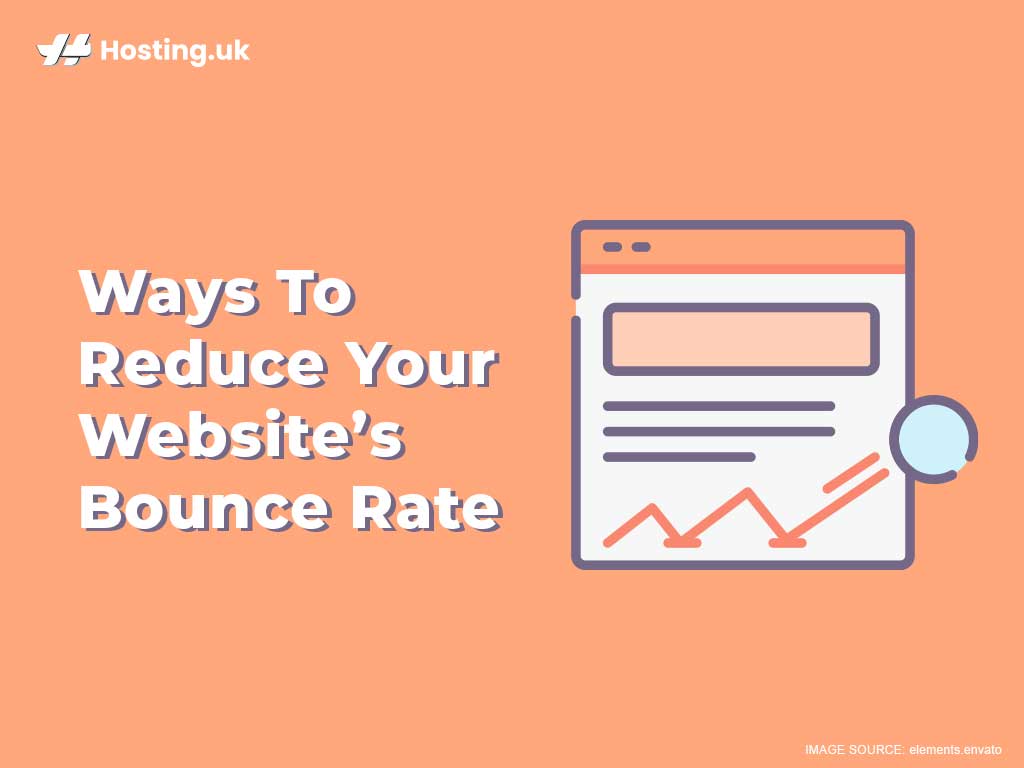If a visitor left after viewing only one webpage of your website, they bounced. The percentage of persons who leave your website shortly after landing on it is a page’s bounce rate. Not included in the metric is the length of time spent on the page, or why they left.
A high bounce rate is not necessarily saying your content is inadequate, or website poor, but it indicates that you have difficulty converting visitors into customers. It also prevents a high ranking on search engine result pages (SERPs).
You should aim for a bounce rate of around 40%, with between 30% and 50% being an acceptable range.
Table of Contents
What Can your Hosting Provider Do?
There are a few key elements to eliminate before proceeding, and they include your web hosting provider. Use a reliable website hosting provider that invests in cloud web hosting to allow you access to resources on demand. Another way your website hosting provider can help you is through virtual private servers (VPS).
Using Web Hosting UK’s VPS would all but guarantee that most, if not all technical issues, are eliminated, thus freeing you to work on optimising other areas of your website for an improved bounced rate. By following the nine steps below, you should have no difficulty doing this.
Have a Fast Loading Website
What is the main contributor to high bounce rates: slow-loading websites! This deserves the number one spot because resources are often expended to increase website traffic and conversion rates. But slow-loading pages render all of that obsolete.
Slow-loading websites not only contribute to high bounce rates, but also create dissatisfied customers (who may never return), and negatively impact search rankings. The accepted load time is under three seconds.
To improve your bounce rate:
- Use Google’s PageSpeed Insights to learn your loading speed.
- Ensure you check against desktop and mobile devices.
- As much as is possible, try to follow any corrective advice given.
- Monitor your website’s uptime, and quickly resolve any issues.
- Consider upgrading to VPS.
Landing Pages and Meta-Descriptions Must Be Consistent
A landing page is a page that opens when visitors click a link from a SERP. The meta-description, or the information that describes what the website is about in the SERP. It also shows that the website has the desired information you initially searched for.
Wouldn’t you be just a little peeved if the landing page did not easily yield the information you want? So will your customers, and do not believe they will try to find it.
To improve your bounce rate:
- Ensure your meta-descriptions reflect the information on the landing pages by creating custom meta-descriptions for each webpage instead of relying on Google’s ability to auto-generate the information.
- Determine the intent of the user and clearly highlight the element that would have led them to the page in the first place.
Improve Overall User Experience
All interaction a customer has while on your website is considered the user’s experience. Having worked to have a speedy loading page, the next priority is to create a pleasant overall experience to keep them clicking.
Limit Pop-ups
Annoying is the word that is repeatedly used to describe popups. Pop-ups that include automatic audio affect bounce rate the most. On the other hand, exit pop-ups are very useful and non-intrusive. They appear only when the page detects the user is about to leave. These are great for reminding customers that they have not completed their purchase despite having items in their basket.
Readability
Text is indispensable on websites, but unfortunately, it can contribute to higher bounce rates. Large blocks of texts are overwhelming, and difficult to skim through. Therefore, use headings, sub-headings, short paragraphs, and try to break up chunks of text with graphics.
Also important is font type and size. There is a 50% chance users will be accessing your website from mobile devices. Poor readability will drive them away.
Include Only One Call to Action
Calls to action (CTAs) are effective tools to reduce bounce rates, because they navigate visitors to another webpage. But they have to be used effectively.
- There should be only one CTA per page, which preferably should be visible within a few seconds of the page loading.
- If the page is lengthy or requires scrolling, you may include the same CTA again at the bottom.
- Every page should have a CTA, but each should be unique to that page.
- Make the CTA stand out by using a button, different colours or fonts, and contrasting transitions.
Use Easy to Follow Navigation
Similar to CTAs, navigation menus should seamlessly guide visitors to other pages, thus reducing the bounce rate. Remember that the less a visitor has to do to arrive at the end goal, the more likely you are to your increase conversion rate.
- Invest in website activity, such as Google Analytics’ Event Tracking that can help you identify areas of high traffic, as well as determine other patterns.
- Be mindful what names are given to pages/navigation buttons, and place it in a prominent location.
- Ensure users know their current location at all times as this helps to orient them in relation to other areas of your website.
Harness the Power of Links
Internal Links
Using internal links is another way of navigating customers away from the current page, reducing bounce rate in the process.
- Reserve internal links for only key additional supporting material, as not only will too much overwhelm visitors, you will also be penalised by Google in website rankings.
- Anchor text for internal links should easily indicate what the internal link leads to.
- Include in-context links as a means of guiding visitors to additional information linked to your CTAs.
External Links
External links should open in new windows. Causing them to open in the same window will:
- Divert that visitor away from our website, and they may never return
- Encourage ‘back button fatigue’ which is the abandonment of a website due to frustration in the number of times required to press the ‘back’ button to return to the needed page
Attract the Right Audience with Keyword Targeting
Keyword targeting helps search engines put your website in front of high-value targets who will be more likely to explore your website, in the process reducing bounce rate and increasing conversion.
- Employ the use of a keyword targeting tools, such as Google Adwords keyword planner to help you identify keywords to target.
- Continuously investigate new keywords, as this is a dynamic field. In fact, you can resuscitate old posts by revising the content to include current hot keywords.
- Include keywords in titles and sub-headings in addition to main content body.
Websites Must Be Responsive
Irrespective of the device a visitor uses to access your website, the experience should be the same. Mobile use is increasing, and 50% of your customers will use a mobile device to access your website.
- Optimise for mobiles. You can find WordPress plugins to assist you with this.
- Check how mobile-friendly you are with Google’s Mobile-Friendly Test
- Check your website loading speed for mobiles with Google’s PageSpeed Insights.
- Go the extra mile and determine how responsive your website is using a cross-browser testing tool.
Pay Attention to Website Security
Visitors need to have trust in your website’s security if they are to take that final step, and make that purchase. Easy ways you can do this:
- Get an SSL certificate as this is the simplest way to signal to customers that their information will be protected.
- Place security badges where they can be easily seen.
- Build credibility by prominently displaying positive reviews, features by the media, testimonials, and similar accolades.
Conclusion
There are myriad things you can do to reduce bounce rate and increase conversion rate. While you will not need to do all at any given point, do not give in to complacency, and regularly employ the measures shared today.