Sending invoices, chasing late payments, tax, balancing books and other accounting tasks might not be the most exciting parts of running a business, but they’re amongst the most important. In the UK, 60% of small businesses fail in the first five years. Most businesses underestimate the administration requirements, and poor financial management is one of the key reasons why most new businesses fail.
Table of Contents
Why use an accounting software?
Accounting is crucial to the success of every business, from brick and mortar companies to online businesses. Here are the main reasons why:
- To help keep track of cash flow
- To understand your fixed costs, variables and how to accurately cost your services or products.
- To get a better understanding of the well being of the business
- To accurately report tax and files returns
- To produce an accurate record of company finances to use for raising investment
Online accounting software can help you to create invoices, produce financial reports, prepare customer statements, track expenses, help meet your tax obligations and much more. You can either manage the books yourself or give your accountant access to manage them on your behalf.
Overall, using online accounting software will save you time and money, and give you the reassurance that your business’s finances are in hand.
But with many options out there, how do you choose which online accounting system to use?
Which software for your online business?
The first thing to consider is your needs; how does your business operate? A large business turning over several million will have different needs to a smaller business, as will a company who has a large accounting department compared to another who manages accounts via an accountant. Similarly, if you have a particular niche you serve, you might want to choose software designed specifically for your needs; for example, an agriculture business has different needs to a design studio.
What about your skills? By using accounting software, it can be tempting to think the software will take care of everything. However, some systems are more complex than others and will require you to have a certain level of financial literacy and to know your debits from your credits. As long as you understand the basics, there are simpler tools which may better suit your needs.
Create a wish list
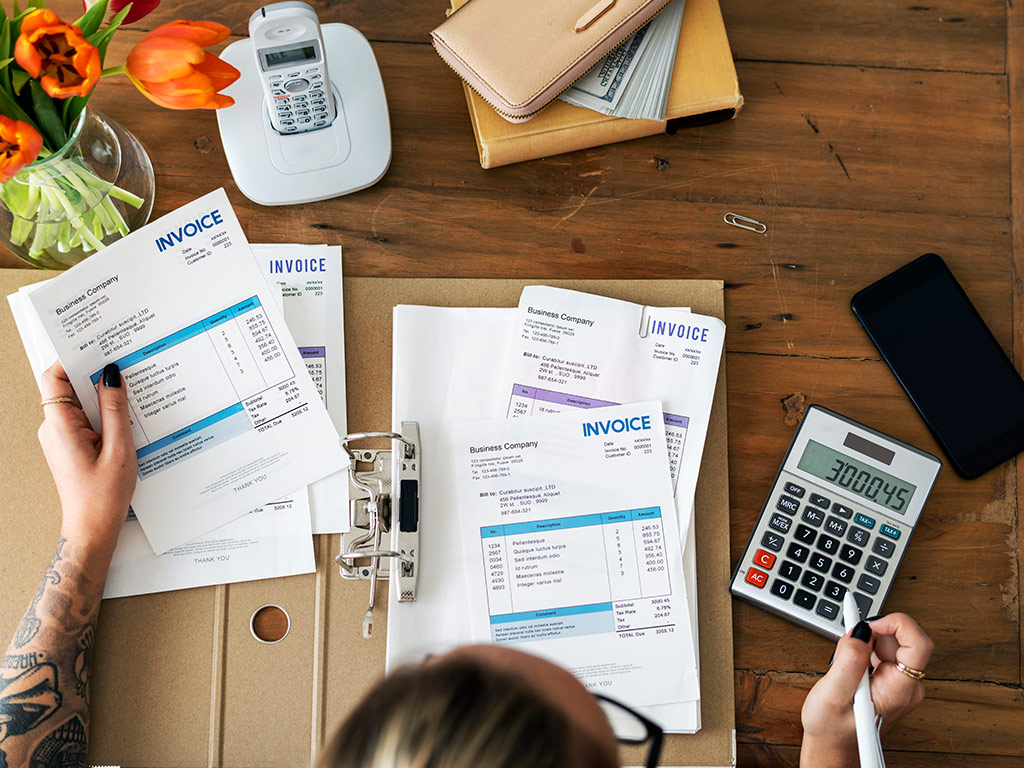
Once you’ve determined the scope of what you need, it’s time to put together a wish list of specific requirements. Speak to your staff (and your accountant if you have one), and find out what needs they have. What about the market you serve? For example, if you hold stock, you’ll need inventory tools, or if you’re running a construction business, you’ll need the ability to send quotes and invoices.
Decide on your budget

As discussed, there is accounting software to suit all needs. The more specialised the service, the more likely it is to come with a higher price tag while more general accounting software is available at lower cost. Be aware of hidden fees; some software packages require add-ons to cover all needs which are initially advertised, such as the ability to handle online payments or payroll. So the advertised price may creep up once you start adding on everything you need.
Also, look out for free trials; many options will let you try the software out for free.
Once you’ve decided what features you need and what your budget is, there are just a couple of other things you should consider:
Is it MakingTax Digital compliant?
Making Tax Digital is HMRC’s initiative to make the UK’s tax systems more efficient and effective by introducing digital tax record keeping. Which will not only help businesses keep on top of their tax affairs but also have the added benefit of reducing the amount of paper used.
The first stage of this only affects VAT registered businesses which have a taxable turnover above the £85,000 VAT threshold, however, will eventually be rolled out to all VAT registered companies and to other taxes such as income and corporation tax. So even if you don’t meet the threshold yet, it would be wise to make sure any software you choose is Making Tax Digital compliant to save you having to switch over further down the line.
What reporting does it offer?
The key benefit of spending time recording your businesses finances is that accounting software can automatically create reports for you, meaning you can measure performance and manage your business more effectively. Basic out of the box reports include:
- Monthly Profit and Loss reports
- Balance Sheet reports
- Reports of your top customers or suppliers in the year
- Aged Debtors and Creditors
A particularly useful feature to look for is the ability to compile VAT and other tax returns and file them directly with HMRC within the system.
Check what security does it offer?
One concern with using any online software is how secure it is? And especially so when it comes to storing your critical financial information. When assessing accounting software, there are some security measures you should look for, including data encryption, adequate server protection and regular offsite backups.
Does it have any accreditations?
Another way to check software is up to scratch is to look for any accreditations awarded by accounting bodies. These accreditations will check specific criteria such as feature sets, security and accessibility to make sure it meets the standards expected by the industry.
What support is available?
Finally, no matter how simple and easy to use, all software comes with a learning curve. Make sure that the software has comprehensive online documentation, as well as support staff to help explain certain features or solve issues that you may encounter.
AccountsPortal is one of the UKs leading Online Accounting software services. Established in 2009, they have helped, thousands of small businesses and freelancers manage their accounts and books online.
