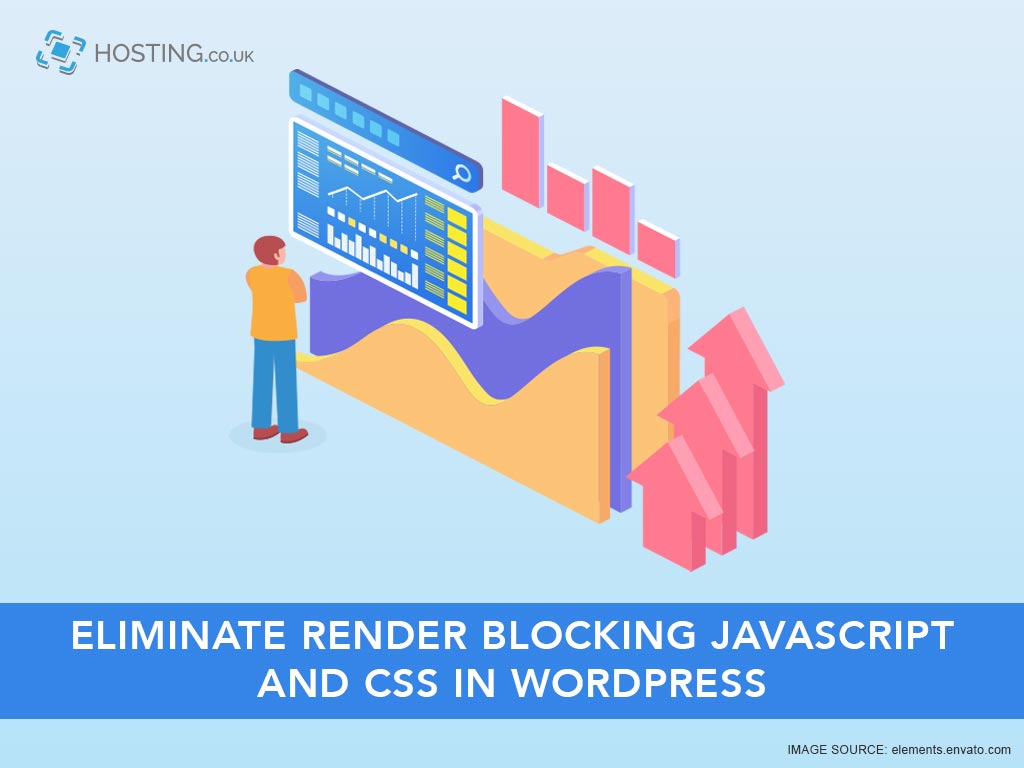On the internet, first impressions are lasting and to a new site visitor that is the only one that counts. It does not matter how good your product/service is if your website takes more than a couple seconds to load, it will leave a bad impression on customers or readers. When your website loads quickly, you instantly make a strong first impression. It enhances user experience leaving your new visitor satisfied and more likely to return. Search engines definitely take into consideration your website speed in its SEO ranking. Therefore, doing all in your power to optimise your website speed is important. However, there variables that may affect your website speed, one of the most common culprits is render-blocking JavaScript and CSS.
A quick speed search using Google PageSpeed Insights, will reveal what’s slowing down your website. And usually one of the top things decreasing the speed of your website will be the infamous Render Blocking JavaScript and CSS. Google PageSpeed Insights is free and works by assigning scores to websites based their on loading speed. The aim is to get the highest score of 100. It will also suggest things you can do to optimise your website speed.
Table of Contents
Explaining Render Blocking JavaScript and CSS
All WordPress sites have themes and plugins, which is enables you to create custom websites without needing professional help. The downside to this is that a lot of scripts add JavaScript and CSS files to the front-end of your site, which decreases its loading time. These scripts can also block rendering of the page.
Why Is Render-Blocking JavaScript and CSS Bad For Websites?
As mentioned before Render-blocking JavaScript and CSS scripts reduces the speed of your webpages, and that is the ultimate reason it is bad for your website. Your website speed plays a significant role in several vital aspects of your site. This includes its general usability, user-experience and Search Engine Optimization (SEO). Slow-loading websites are likely to lose visitors and rank low in search engine results.
Render-blocking CSS is not the only factor that affects your site speed. However, it can make a major difference in load times. The fewer and lighter the scripts on your site are the better its speed.
Your website runs better whenever its code is clean and minimal. Since there is always a bit of leftover code, browsers by default will try to load everything at once. This includes the render-blocking scripts. Your job is to ensure your website loads the scripts that are necessary, correct and usable when visitors first land on a page. After that, the rest of the scripts that are not really observable by visitors can load.
How to Eliminate Render-Blocking JavaScript and CSS in WordPress
To remove render-blocking scripts, you first have to identify the scripts, which are actually causing problems. As already mentioned above, Google’s PageSpeed Insights is the recommended tool to help you in diagnosing the scripts slowing down your WordPress website. All you have to do is enter your URL into Google PageSpeed Insights and it will show you your speed score along with a list of the scripts that are responsible for slowing down your page.
Once you have made a list of all the scripts that appear in the results under Eliminate render-blocking JavaScript and CSS, you are ready to move on to eliminating them. You can go about addressing the problem manually or with the use of a plugin.
Here we have a few best practices to eliminate render-blocking JavaScript and CSS in WordPress:
Minify all your JavaScript and CSS:
The term “minify” describes the processes of removing unnecessary characters in your source code. Some of these characters include line breaks, whitespaces, comments, and block delimiters. When you minify the files on your website containing HTML, CSS, and Javascript code, your web browser will be able to read them faster.
Concatenate Your JavaScript and CSS:
To do this you will have to combine several different JavaScript and CSS files. Hopefully, you will not have a lot of these files.
Defer Loading of Java Script:
You can also force your JavaScript files to delay loading until after everything else on the page is ready. You can reliably defer JavaScript by using asynchronous loading.
Using Plugins to Eliminate Render-Blocking JavaScript and CSS
WordPress has a few plugins that can help optimise your site by removing render-blocking JavaScript and CSS. Here are two popular plugins normally used:
- WP-Rocket Plugin: This helps with your WordPress optimisation through things like minification (‘minify’ which we mentioned before) of CSS and JavaScript, slow loading images and deferring remote JavaScript requests.
- Autoptimize Plugin: This plugin was designed to deal specifically with issues brought up by recommendation systems such as PageSpeed Insights. Simply install and activate the Autoptimize plugin. Once activated, go to Settings » Autoptimize page to configure the plugin settings.
All websites are unique in their own way. That is why it is important for you to experiment with the different options to see what works best for you. Please note that if you happen to minified or moved scripts incorrectly, you can completely break your site. Therefore, it is critical that you test your settings before letting them run.
Final Thoughts
Render-blocking JavaScript and render-blocking CSS essentially delays the load time of your website. Fixing all your render-blocking JavaScript and CSS issues in WordPress can be challenging. The tools above can be very helpful. However, while they can help you, the plugins you have may require certain scripts at a different priority level to work properly. If that is the case, it may cause your plugins to break or behave unexpectedly.
Therefore, you need to test all your systems before allowing the changes you make to eliminate render-blocking JavaScript and render-blocking CSS to run. And if you are ever in doubt seek out assistance from a professional web-developer or contact your web hosting provider support team.