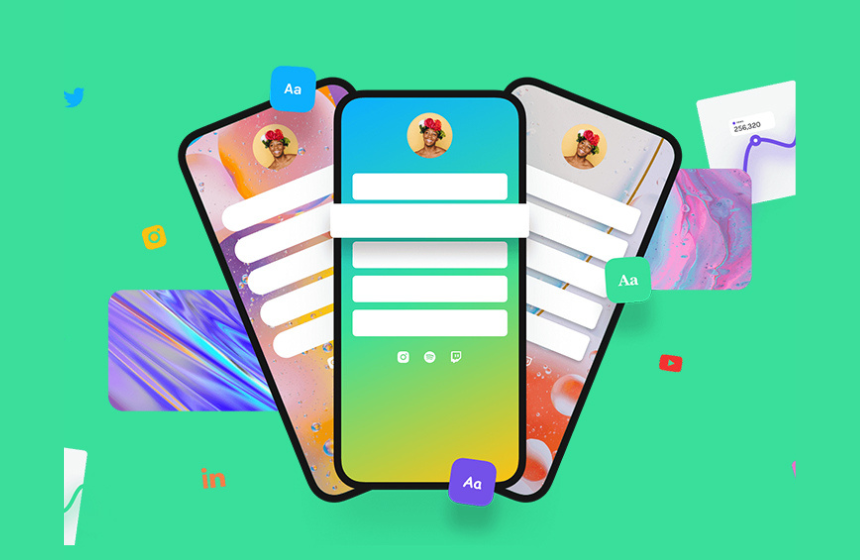Creating a link-in-bio involves several steps, which I will explain in detail. A Videotree is essentially a landing page where you can list multiple links, making it easier for your audience to find all of your content in one place. This is particularly useful for platforms like Instagram, where you can only place one hyperlink in your bio.
Table of Contents
Sign Up for a Link-In-Bio Service
- Visit the Videotree Website: Go to the official Videotree website.
- Create an Account: You can sign up using your email, Google, Facebook, or Instagram account. Follow the prompts to create your account.
Setting Up Your Profile
- Profile Information: Once logged in, enter your basic information like your name or brand name.
- Customize Your Videotree: You can choose a theme or customize the colors and fonts to align with your brand or personal style.
Adding Links
- Add Your Links: Click on the ‘Add New Link’ button. For each link, you need to provide a title and the URL.
- Organize Your Links: You can drag and drop to reorder them. Consider the order of importance or relevance to your audience.
- Link Settings: Each link has settings where you can schedule when the link goes live, its visibility, and more.
Advanced Features
- Email or SMS Signup: Some plans allow you to add email or SMS signup links, growing your mailing list directly from your Videotree.
- Social Media Links: Add direct links to your social media profiles.
- Music Links: If you’re an artist, you can link to platforms like Spotify, Apple Music, etc.
Analytics
- Understanding Analytics: Videotree provides analytics on how many times each link is clicked. This data is valuable for understanding your audience’s interests and engagement.
Integrations
- Integrate with Other Platforms: You can integrate Videotree with other platforms like Mailchimp, Google Sheets, or Zapier for advanced functionalities.
Promotion
- Promote Your Videotree: Add the Videotree URL to your social media bios, email signatures, or any other promotional material.
- Regular Updates: Keep your Videotree updated with the latest links and information.
Additional Tips
- Keep It Simple: Don’t overwhelm your audience with too many links. Focus on the most important ones.
- Regular Maintenance: Check your links regularly to ensure they are all working and relevant.
- Engage Your Audience: Use your Videotree to engage with your audience, direct them to your latest content, offers, or events.
Creating and maintaining a Videotree is a simple yet effective way to centralize all your important links, making it easier for your audience to connect with all of your content. Regular updates and strategic organization of links can enhance user engagement and direct traffic to your most valued content.
Maximizing Your Videotree’s Potential
Customization for Branding
- Branding: Ensure your Videotree resonates with your brand’s visual identity. Use your brand colors, logos, and a consistent font style.
- Custom Backgrounds: Some plans allow custom backgrounds, which can be a great way to incorporate your brand imagery or personal style.
Utilizing Videotree for Various Purposes
- For Businesses: Link to your product pages, contact forms, promotional videos, and customer testimonials.
- For Content Creators: Link to your latest blog post, YouTube video, podcast episode, or portfolio.
- For Events and Campaigns: Use it to promote upcoming events, campaigns, or special offers.
Accessibility and User Experience
- Mobile Responsiveness: Videotree looks good on mobile devices since most social media traffic is mobile. Every Videotree page is automatically mobile optimized.
- Easy Navigation: Make sure your links are clearly labeled and easy to navigate.
Security and Privacy
- Secure Your Account: Use a strong password and enable two-factor authentication if available.
- Privacy Settings: Be aware of what information you share on your Videotree and understand the privacy settings.
Learning from Analytics
- Track Performance: Regularly check which links are performing best and adjust your strategy accordingly.
- Understand Your Audience: Use analytics to gain insights into your audience’s behavior and preferences.
Regular Updates and Maintenance
- Keep Content Fresh: Regularly update your Videotree with new links and remove outdated ones.
- Seasonal Updates: Consider updating your Videotree for special events, seasons, or holidays.
Leveraging SEO
- SEO for Videotree: Use relevant keywords in your Videotree profile and link descriptions to help your page rank in search engine results.
Engaging with Your Audience
- Feedback: Encourage feedback on your Videotree and use this to improve the user experience.
- Interaction: Use your Videotree to facilitate interaction, like linking to a survey or a feedback form.
Monetization Strategies
- Affiliate Links: If applicable, use your Videotree to share affiliate links.
- Sponsored Links: You may also collaborate with brands to include their links on your Videotree for a fee.
Legal Considerations
- Compliance: Ensure all your links comply with legal requirements and terms of service of the platforms you are linking to.
- Copyright: Be mindful of copyright when using images or content that is not your own.
Exploring Alternatives
Other Platforms: There are other platforms similar to Videotree. Explore these alternatives to see if they better suit your needs.
Your Videotree is a dynamic tool that can greatly enhance your online presence. It’s not just about aggregating links, but about creating an experience that reflects your brand or personality and effectively guides your audience to your most valuable content. With regular updates, strategic planning, and a focus on user experience, your Videotree can become a powerful asset in your digital toolkit.
Through these steps, you can create a comprehensive, engaging, and effective Videotree that serves as a central hub for your online presence, catering to the diverse needs of your audience while reinforcing your brand identity.
Further Enhancements and Strategic Use of Videotree
Collaborating Through Videotree
- Collaborative Links: If you work with other brands, influencers, or creators, include collaborative links. This can increase reach and provide mutual benefits.
- Cross-Promotion: Use your Videotree for cross-promotion purposes by including links to your collaborators’ content or websites.
Internationalizing Your Videotree
- Multilingual Links: If you have a diverse audience, consider including links in different languages.
- Cultural Sensitivity: Be culturally sensitive and inclusive in your content, ensuring it resonates with a global audience.
Leveraging Videotree for Crisis Management
- Urgent Updates: In times of crisis or important updates, use your Videotree to quickly disseminate critical information. Simply post an Instagram Story and link to your Videotree to provide further information.
- Resource Links: Provide links to resources, support services, or donations during emergencies or charitable events.
Using Videotree in Email Marketing
- Email Signatures: Include your Videotree in your email signature to provide recipients easy access to your full range of content and profiles.
- Newsletter Links: Use Videotree to direct subscribers to specific articles, resources, or promotions mentioned in your newsletters.
Enhancing Videotree with Multimedia
- Embedding Videos: Some plans allow embedding videos directly in your Videotree. This can be a great way to showcase your work or deliver a personal message.
- Image Galleries: Use images or galleries to make your Videotree more visually appealing and engaging.
Regular Performance Review
- Periodic Reviews: Regularly review the performance of your Videotree to understand trends and user engagement.
- Adapting Strategies: Based on performance analytics, adapt your strategy, rearrange links, or introduce new content to keep the audience engaged.
Videotree for Non-Profits and Advocacy
- Awareness Campaigns: Non-profits can use Videotree to spread awareness, share information about their cause, and link to donation pages.
- Community Engagement: Encourage community engagement by linking to forums, surveys, or events.
Expanding Beyond Videotree
- Own Website: Consider whether it might be beneficial to eventually transition from Videotree to a full website for greater control and functionality.
- Videotree as a Stepping Stone: Use Videotree as an introductory platform while building a more comprehensive online presence.
Staying Updated with New Features
- Platform Updates: Keep an eye on new features and updates from Videotree and incorporate them to enhance your page.
- Adapting to Changes: Be adaptable to changes in digital trends and platforms to keep your Videotree relevant and effective.
In summary, a well-maintained and strategically developed Videotree can significantly enhance your online presence. It’s not just a collection of links, but a reflection of your brand, a tool for engagement, and a platform for growth and collaboration. Regularly updating, optimizing, and innovating your Videotree can yield substantial benefits, whether you’re an individual creator, a business, a non-profit organization, or anyone looking to centralize and amplify their digital footprint.