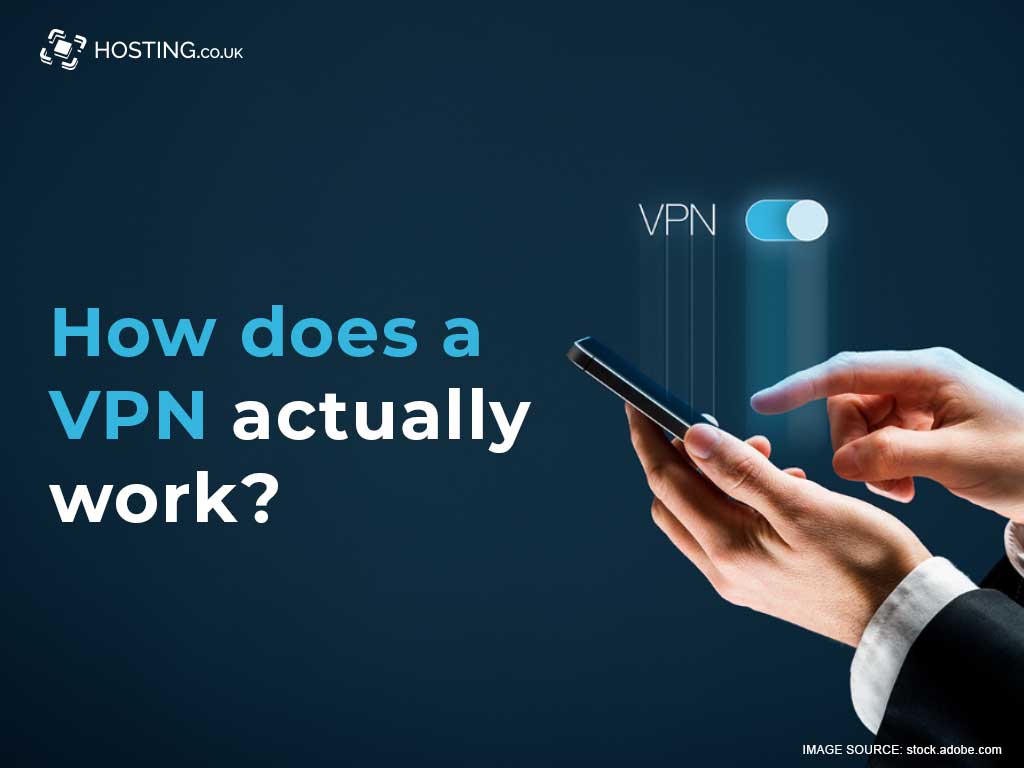Want to give yourself a jolt? Think back to every single time you’ve ever sent an email while munching on a bagel in a café or checked your bank account while waiting in line at the supermarket. Were you logged into an open Wi-Fi network that could be accessed by any old Joe who walked into the building? Because if you were, then everything you read, sent, and downloaded could have been seen by spying eyes. Internet security isn’t only for your blog.
If you’d rather not have your identity or your data stolen, you should really get a VPN.
Table of Contents
What is a VPN?
A VPN (Virtual Private Network) lets you create a secure connection to another network over the internet.
A VPN should never be confused with a VPS, which stands for Virtual Private Server. A VPS is a special web hosting service that allows you to have the security of a dedicated server without paying the premium price tag. (By the way, VPS hosting can be managed or unmanaged, and both types of hosting are useful in their own way.) Learn more about VPS here.
A VPN gives you a way to safely use public Wi-Fi by creating an encrypted alleyway through which your data can be sent to a remote server operated by your VPN service provider. Your VPN server then sends the encrypted data to the site you’re trying to connect to, and your data is safe from cybercriminals!
How does a VPN actually work?
Source: GIPHY
A VPN basically connects your device to a server in another location, and it lets you browse the internet using that server’s internet connection. This encrypts your connection to the internet, cloaking your IP address and your data.
When you connect your device to a VPN, your device acts like it’s on the same local network as the VPN.
This lets you securely access local network resources, even from far away.
So, for instance, if you select a Norwegian server on a VPN to access a website, the website will treat your connection as if it’s coming from Norway.
Here’s what this process looks like:
- All your internet traffic moves securely from your location to the VPN.
- Your computer’s IP address seems to be the IP address of the VPN server. This cloaks your computer’s real IP address, hiding your identity and location.
- Your data passes through the VPN server and gets to the website, back on the open internet.
Even if your data is intercepted at any time in this process, it would be very difficult for someone to know it came from you, because it looks like it came from the location of the VPN server.
Why do I need a VPN, and what can I do with one?
Your internet activities feel private, but they aren’t – not really. With the right skills and a bit of cunning, anyone can see exactly what you get up to on the internet. This means they can discover private information, such as your bank balance, your home address, and your login information.
VPNs keep your private information safe. And that’s not all they do. Here are some of the fun things you can do when you use a VPN:
- Watch websites that are usually unavailable in your country
- Enjoy using public Wi-Fi without worrying about being spied on
- Be truly anonymous online by cloaking your identity and location
- Keep your web searches private (Did you know your Internet Service Provider can sell your browsing history to third parties? It’s usually only advertisers, but still!)
Is a VPN more secure than stealth mode?
Most browsers have some version of stealth mode or incognito mode, which supposedly allows you to browse the internet in private. Here’s why a VPN is way better than regular old stealth mode:
- Incognito mode disables plugins, because cybercriminals use plugins to figure out who you are and intercept your data. But most of your plugins were installed for a reason, so it’s a bit inconvenient to have them disabled. If you use a VPN, your plugins won’t be disabled, so you’ll never have to choose between plugins and privacy!
- It’s easier for hackers to bypass incognito mode or stealth mode than it is for them to penetrate the fortress that is your VPN.
- Many private networks come with a kill switch. This will automatically cut your internet connection if the VPN chips out for any reason. This prevents you from continuing to merrily use the internet without knowing your data is now exposed.
Wrapping up
A VPN hides your identity and data from sneaky and spying eyes. It also lets you do thrilling, spine-tingling things like accessing web content that’s usually barred from your location. Whether you get a VPN for privacy or for pleasure, it’s an investment you won’t regret.