In many ways, the internet has transformed daily life for the better, connecting people with one another and helping to create countless new opportunities and online tools and resources. Yet, whilst the internet is host to a rich variety of valuable and useful content, these strides in technology have also created a number of new risks.
Inappropriate content is readily accessible to young people, whilst many young people report experiencing cyberbullying.

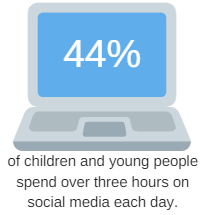
(The Children’s Society, 2018 and Ofcom, 2017)
Because of the lack of direct contact, at times the internet can mean that young people feel more in control of certain situations than they perhaps are. Granting them a feeling of autonomy, the sense of disassociation created by the internet can influence children to feel less inhibited and more open in their contact with others.
However, this outlook encourages young people to behave as though there are no consequences to their actions, in turn exposing them to a number of potential security risks.
Awareness of online safety and threats is therefore more important than ever before in helping to prevent situations escalating into a problem.
Here, we’re going to go through our top tips for staying safe online.
Table of Contents
1. Think before posting pictures
Pictures and videos are a great way of preserving memories. Having said that, once a photo is up online, most people can see it and are able to download it. Make sure your child knows to think carefully before they post any images or videos of themselves on the internet. You’ve likely heard it before, but it’s for good reason – images are no longer yours once they’re up on the internet.
It might not feel like it at the time, but when you upload pictures online you’re granting millions of people access to images. Having said that, it’s likely that as a parent you’ll hear the complaint that “But all my friends are allowed to, why can’t I?”. If you are happy for your child to upload images of themself online, then always ensure that they’re making use of the highest security settings available.
Particular social networks like Instagram require everyone to be at least 13 years old to create an account, however kids can get around this by entering a false birthday. If your child is above the age of 13 and on Instagram, then make sure they’re using a ‘private’ account. This will mean that other users cannot view your child’s images without them being accepted as a follower. You can easily make an account private by going to ‘Options’ and turning on the ‘Private Account’ setting. When active, the toggle should be blue, as below.
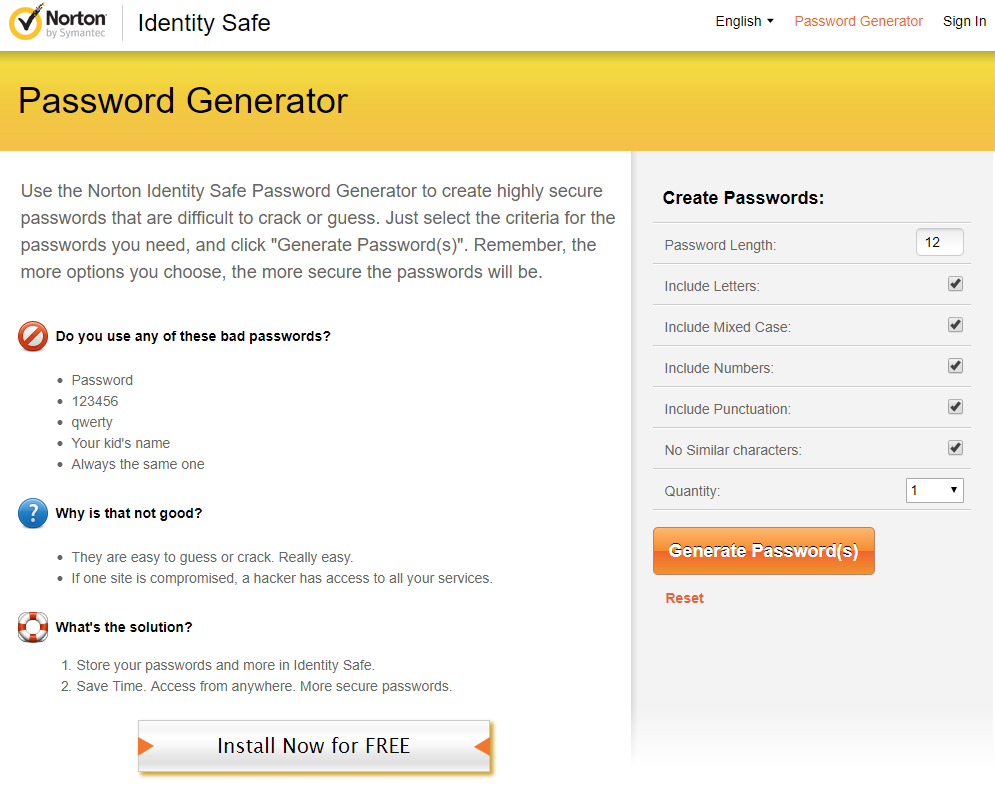
How to action this:
- Build up a relationship with your child where they understand your reasons for not wanting them to post pictures of themselves online. This will help them to realise that it’s not just mum or dad wanting them to get left behind, but rather for their safety.
- If you do want to let your child upload photos of themselves online, make sure they’re using security settings that mean only accepted friends can view their profile. You should also work to establish a system in which you have full access to their profile so that you can monitor the content they’re putting out. Though they might not like it at first, help them understand that this is the best compromise whilst still ensuring their safety online.
- Make sure your child is also aware of what they post on social media platforms that feature ‘disappearing’ photos and messages. Whilst senders can set items to disappear after a certain length of time, people are still able to replay snaps and take screenshots. This means that photos you might have wanted gone will be preserved well after you might have intended.
2. Don’t publish any personal information
Posting any personal information online like a birthday, address, email address or mobile number opens up the potential for a stranger to find out even more details about your child that could be used to identify and locate them. Just as you wouldn’t give out personal details to a stranger, you should take lengths to ensure that your child isn’t handing them out to millions of people online.
Nowadays, all smartphones also have a built in GPS so be aware of any apps that might be sharing your child’s location on posts. Everything that you do via phone is tagged with a location, so when sharing pictures from your house on social media, you’re also giving out your home address. Likewise, if you ‘check in’ online when on holiday, you’re advertising that your home is empty and therefore leaving it wide open to burglars. Ensure that you and your child are aware of potential repercussions from sharing personal details and locations.
How to action this:
- Ensure your child is using direct messaging rather than public comments or tweets. This will prevent any other users who your child does not know being able to view their messages.
- Make sure that you’re there to set up any apps or social media profiles with your child so that you can ensure GPS settings won’t track your child’s location unintentionally.
- Emphasise to your child the reasons behind not giving out personal details.
3. Be aware of the comments you leave online
The comments that you post online are like a digital footprint, so make sure your child isn’t leaving any nasty comments. According to Ditch The Label’s 2017 survey, 42% of youths on Instagram experience cyberbullying, closely followed by Facebook at 37%.
Whilst you should take steps to ensure that your child isn’t at the receiving end of this bullying, you also need to make sure that your child isn’t contributing to this statistic. Cyberbullying is just as detrimental to a person as real life bullying is, negatively affecting an individual’s self-esteem and confidence in social situations.
People posting online often feel more disconnected from their statements and are therefore less aware of how harmful comments might affect someone. The consequence free environment and disconnect when posting online can encourage more people to bully others. Because of the disconnect created when posting online, people feel less inhibiting and responsible for the things that they say.
However, it’s important to encourage your child to consider the impact their words might have. It’s simple enough for old comments and posts to be taken out of context and this could prove damaging not only to others, but moreover to yourself in the long-term. Old posts can be dug up, so make sure your child isn’t posting anything they’ll regret.
How to action this:
- Explain to your child the importance of treating others with respect. Cyberbullying can get people into serious trouble not only at school, but in some escalated scenarios also with the law. Certain forms of cyberbullying are increasingly becoming illegal.It’s therefore not only worthwhile for your child to be respectful of others, but it will also benefit them in the long run. Be sure to remind your child of this – treat others how you would wish to be treated.
4. Take steps to avoid and manage cyberbullying
As explained above, it’s important that your child is aware of others’ feelings and has and understanding of how their actions online might have real life consequences. However, alongside the importance of ensuring that they’re not contributing to cyberbullying is preventing your child falling victim to it. Young people are much less likely to encounter issues with cyberbullying if they are aware of what to look out for and how to react in certain situations.
Whilst you can’t control how other people behave, there are things you can do to help prevent or better handle particular situations. A strong support system is also integral in helping young people deal with the impact of cyberbullying, so try and develop a relationship in which your child feels comfortable enough to be open about any online safety concerns they might be having.
How to action this:
- Ensure your child isn’t posting any provocative images of themselves that others could use without their consent.
- Advise your child to avoid anonymous posting apps like Whisper and Yik Yak where bullying is more common because of users’ veil of anonymity.
- If your child does experience cyberbullying, make sure they keep records of any messages, texts or emails as proof and forward it on to the relevant group – service provider, social network, or police. Whichever is most fitting.
- Prevent your child from engaging with their bullies as this could make the situation worse.
- Work to establish a relationship where your child can talk openly with you about their online safety and any issues they are experiencing. Make them feel valued and empowered enough to seek help where needed.
5. Use strong passwords
Passwords are the only thing preventing someone else having access to your child’s personal details, content uploads and messages. Having high level security settings will go a long way, but if a password is simple enough to guess, then your details are still at risk. Strong passwords are a vital part of protecting you and your child online.
Ideally these should be comprised of a mix of upper and lower case letters, numbers and special characters. Finally, whilst it might sound obvious, it’s also very important to impress upon your child the importance of not sharing passwords with anyone.
How to action this:
- Help your child to create strong passwords to safeguard their online activity. If you’re stuck for ideas, Norton Identity Safe is a great tool for generating effective passwords.
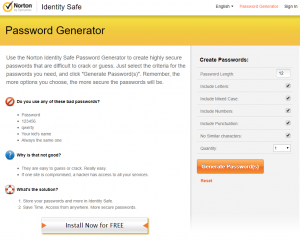
- Passwords need to be memorable as well as difficult to guess. If you’re worried about your child forgetting their new passwords, it might be worth using a password manager to keep track of them all.
- If a site offers additional login protection, always make use of these options. Whilst it might seem like a bit of a hassle, it’s well worth it in the long-term.
6. Only connect with people you know in real life
Social networks and messenger apps have made connecting with old friends and finding new ones easier than ever before. Through apps like Kik and Badoo, users are able to connect with complete strangers and can start chatting instantly. However, whilst often thought of as a way to begin new friendships, features like this have also introduced a number of new online safety threats.
These types of messaging apps make it very simple for people to set up anonymous or fake accounts on which they can present themselves as an entirely different person. If you’re allowing your child to go on these apps, ensure that they are using a random username that bears no similarity to their own and has no relevance to their age or location. Whilst it’s understandable that your child will want to make new friends, explain to them that there are better ways of meeting new people in person, like at school clubs and summer camps.
It’s also important to remind your child not to accept any followers that they do not know on apps like Instagram. Whilst the goal for young people on many of these apps is often to get as many followers (and therefore likes) as possible, in the process of this they might accept stranger accounts. Often these accounts will follow thousands of people but will not have yet posted even one picture themselves. Help manage who your child interacts with by advising them against accepting unknown accounts and by ensuring they are using a private Instagram account, meaning only their approved followers can view their uploads.
How to action this:
- Keep the computer in a communal room of the house. Ensuring that a screen is visible to a parent or other household member will make it more difficult for any potential predators to communicate with your child.
- If your child is accessing an app through a phone or tablet, set specific times that they are allowed to use their device.
- Discourage your child from accepting people they do not know as followers.
- Where available, use parental controls offered by service providers. However, understand that this is not something to be relied upon without additional monitoring.
- Explain to your child the risks of meeting up with someone they have met online in a way that they can understand your concern.
Nowadays, online safety is more important than ever before. The anonymous environment of the internet means that people do not always understand the consequences of their actions, whilst the social pressure to be active online can often mean that children behave in ways that expose them to internet security risks.
Perhaps one of the most important factors in ensuring your child’s online safety is building an open relationship with them in which they feel comfortable to talk with you about any concerns they might have. Striking the balance between monitoring their online activity whilst not being overbearing is difficult, but master this and you’ll help your child avoid getting into trouble both online and offline.
If you’re able to equip your child with the knowledge and tools to help ensure that they are managing their internet identity appropriately, then they are at a significantly lower risk of online threats and cyberbullying. Whilst you cannot control the actions of others, you can certainly take steps to maximise you and your child’s safety online.
We hope you enjoyed this content on kids’ internet safety. We’re a website hosting provider, if you’re looking for any web hosting or to switch provider, please browse!



