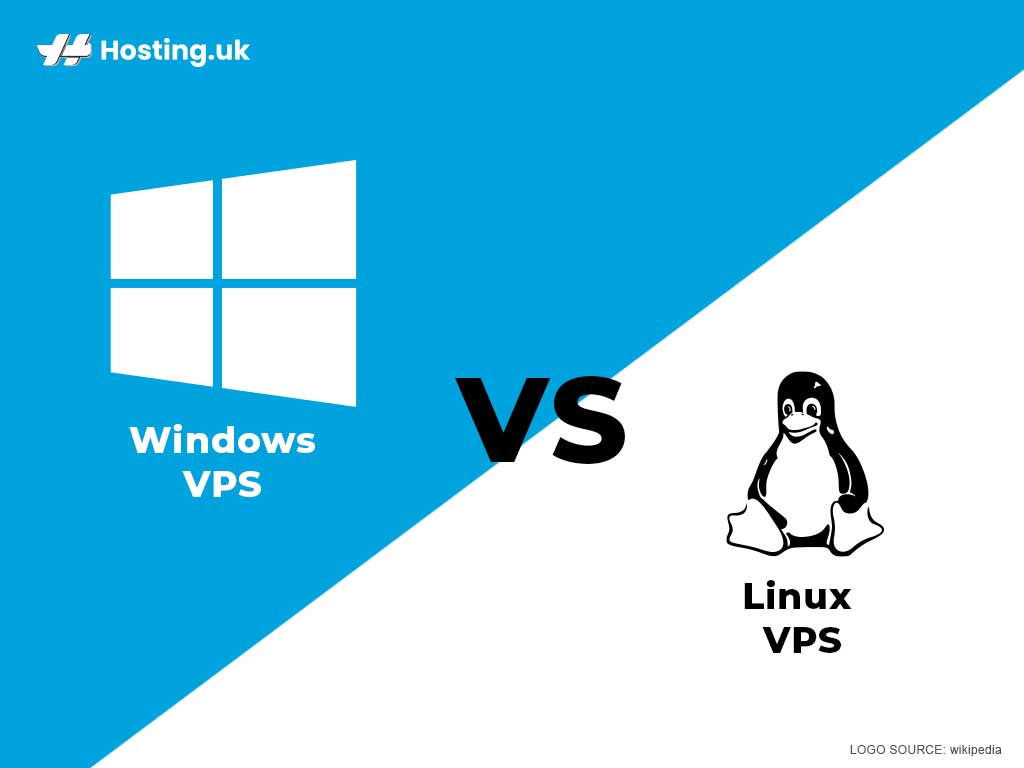An operating system is the software that runs on top of computer hardware that lets you use the computer. There are 3 major operating systems that are popular right now: OSX – Apple’s proprietary operating system for their hardware, Linux and Windows OS. For this edition, well focus on the differences between the Linux and Windows operating systems and will help you decide on which operating system can fulfil your needs as a Virtual Private Server.
Microsoft Windows as an operating system is immensely popular due to the frequent updates, ease of use and the widespread use in the business industry. Linux on the other hand is an open-source operating system that is highly customisable and probably less user-friendly.
Table of Contents
History behind Linus and Wondows OS
Windows was developed in 1985 by Windows and was based on MS-DOS core. Widespread adoption of Windows ensured that there were quick updates and by 1995 Windows 95 was released. It quickly became the most popular Windows ever. Windows was running a 16-bit architecture at this point with a 32-bit user interface. The core architecture has not changed much, though many features have been added to the Operating System.
Linux on the other hand arrived later to the market in around 1991. It was created by Linus Torvalds, a Finnish student who aimed to create a free and open source system kernel that anyone could use. It was created as a light weight alternative to windows but now has grown into a large operating system with its own graphical user interface.
Linux Distributions
The kernel built by Linus Torvalds is the basis of all Linux operating systems. But since it is an open source system, there are significantly more modifications on it. This has resulted in hundreds of customised versions of Linux called “distros”. This makes it hard to choose between them.
The distros vary in functionality and quality and are always changing. Choosing between them requires a user to know what the differences are between them. This has its benefits, there are some great distributions that can suit everyone’s need. There are other distros-based on functionalities. For example, some are for older hardware and others made to be portable and run off a portable drive.
To those who would like to start using Linux, Ubuntu is a good starting point as it is very user friendly.
5 Main Differences of Linux and Windows VPS
- VPS Advantages
- OS instillation Process
- Software Availability
- Software Security
- Programming Support
1. VPS Hosting Advantages
Knowledge of all these features of the operating systems will contribute to whether you choose a Linux based VPS or a Windows based VPS. A Virtual Private Server (VPS) is a virtualised operating system on a large server system with resources assigned to it. The host server will typically have many such VPS running on it. A VPS will run a copy of an OS and the customers can decide on what software they run on the OS.
Both Windows and Linux based VPS are available and the choice between them come down to requirements, scripts or databases you want to run on them.
Linux VPS advantages
The major advantage of a Linux VPS is the price. Linux OS are typically free and open source, while you have to purchase a Windows license. Linux provides flexibility in choice of control panels. cPanel is only compatible with Linux. Because of its secure nature, Linux will be easy to keep safe whereas you might have to install a few antivirus softwares on your Windows VPS.
Windows VPS advantages
Hosting on a Windows VPS is simpler and easier than on Linux systems. For beginners, Windows is easier to use, especially if you comfortable with Windows products. If you use the .NET framework in your application, Windows is easier to setup and configure use. Windows has a robust Remote Desktop System. This can be advantageous to connect from anywhere and use it like a normal computer, making server management easier. Linux users will need the SSH protocol to get a text based command line into a Linux based system.
2. Operating System Installation
Linux has a feature that is common to its many distros, that is to boot from a USB or DVD as a live booted OS. A portable drive or a disk drive can be used to run Linux without installing it to the computer. This helps in evaluating the distro before committing to installation. Installation of a Linux distribution is a little complex and requires a little technical knowledge to get up and running.
Windows on the other hand has a very simplified process to install the OS on a computer. It requires minimum input and now even features Cortana as an assistant to help install easily.
3. Software availability
Most major software is written for Windows and will normally be optimised for high performance on a Windows system. Most Windows programs are not available for Linux but there is a growing library of user curated, open source alternatives for almost every kind of software available for Windows.
Another option is to use WINE or a VM and run Windows software on Linux. In spite of this, most software might not have the polish or performance of their Windows counterpart. The differences are there in the method of acquiring and running software too.
You can install most software with an installer and then execute using an .exe file for most Windows. For Linux, programs are mostly installed from a central repository. Installation in a Linux system is done using an “apt-get” command from the command line.
Other software programs are provided with an inbuilt package installer that will complete the installation and just needs to be downloaded and executed.
4. Security
With the ubiquitous nature of the Windows Operating System comes the ever-present threat of malware and hacks. There are way more viruses for the Windows OS than the Linux OS. Furthermore, the usage of secure repositories, and package management makes it possible to secure Linux.
The Windows OS is highly dependent on Antivirus system software to protect the system from viruses and hackers. Linux generally doesn’t need Antivirus software but should also be carefully used.
5. Programming Support
Linux supports most programming languages like Python, C and C++, Java, Perl, Ruby and others. It also provides good tooling for programming. Windows provides support for .NET programming languages out of the box, but everything else needs to be setup.
Conclusion
Choosing an OS for your VPS comes down to your technical proficiency, your software requirements and your budget and this information will help you make an informed decision.