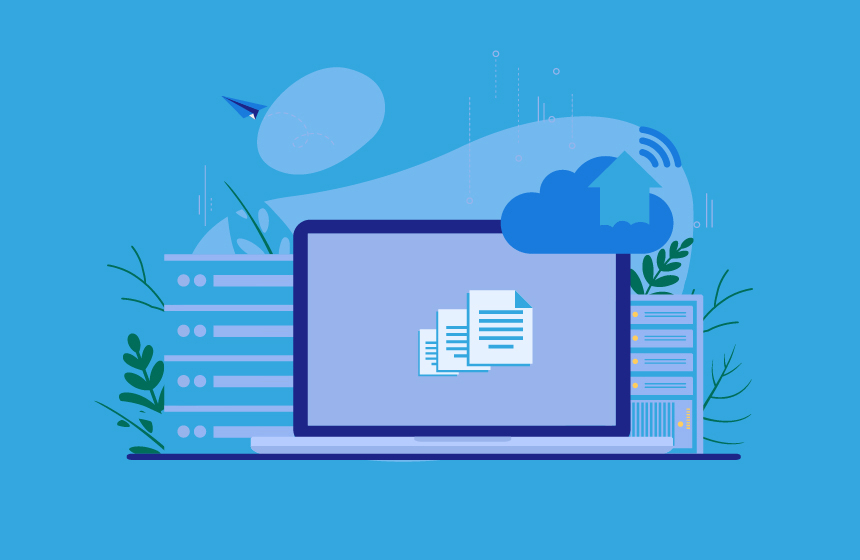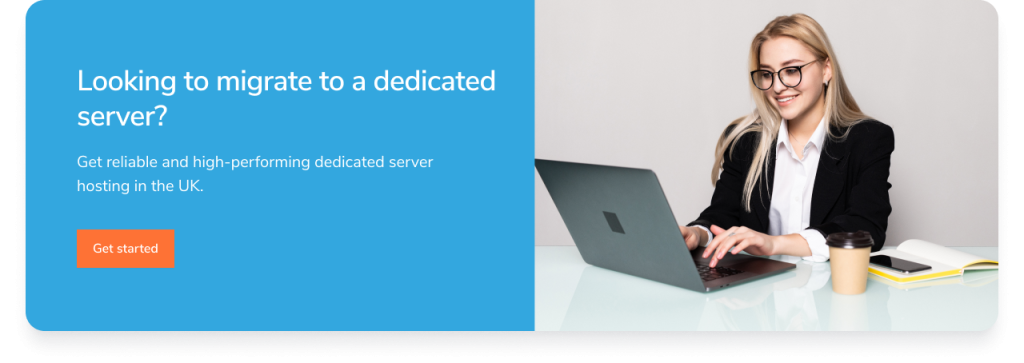In the digital age, your website’s performance and reliability are paramount to your online success. And as a website owner, everyone wants their site to function firmly and smoothly all the time for a rich user experience. One way to achieve this is by migrating your website to a powerful and reliable hosting server hosting environment.
Unfortunately, not all the hosting servers are equipped and sufficient to ensure incredible speed and reliable functionality of your site. This is where the dedicated server steps in.
Dedicated server hosting is a powerful solution that provides unparalleled performance and control. This blog post will explore the why, how, and benefits of migrating your website to a dedicated server hosting environment.
Table of Contents
Why Choose Dedicated Server Hosting?
Dedicated server hosting is a hosting solution where an entire server is dedicated to a single website or client. Unlike shared hosting, where multiple websites share server resources, dedicated hosting offers several compelling advantages:
Read more here: What is Dedicated Server Hosting? (And When do you need it?)
Unmatched Performance
Dedicated server hosting offers a level of performance that shared hosting simply can’t match. With dedicated resources, your website can handle high traffic loads without slowing down. It ensures faster load times and an improved user experience, which is essential for retaining visitors and boosting conversions. Moreover, the dedicated resources prevent “bad neighbour” issues in shared hosting environments.
Enhanced Security
Security is a critical and one of the most significant concerns for websites. In a dedicated server hosting environment, your website is isolated from others. This isolation reduces the risk of security breaches due to vulnerabilities in neighbouring sites.
You have complete control over security configurations, allowing you to implement robust security measures like firewalls, intrusion detection systems, and regular security updates. This level of security is ideal for websites that handle sensitive data for dedicated servers for e-commerce platforms or financial institutions.
Customisation
Dedicated servers grant you complete control over the server environment. You can choose the operating system that best suits your needs, install custom software, and optimise server settings for your website’s unique requirements.
This flexibility empowers you to tailor the server to your specific applications and workloads. It’s particularly advantageous for businesses with specialised hosting needs, as you can fine-tune the server for maximum efficiency and performance.
Scalability
As your website grows, so do your resource requirements. The beauty of dedicated server hosting is that it’s highly scalable. You can easily add more resources like CPU, RAM, or storage when needed.
This scalability ensures that your website remains responsive even during traffic spikes at peak times or as your business expands. In contrast, shared hosting plans may limit your ability to scale, potentially leading to performance issues during traffic surges.
Migrating to Dedicated Server Hosting: A Step-by-Step Guide
Now that you understand the benefits, let’s explore how to migrate your website to a dedicated server hosting environment. Follow these steps to make a smooth transition:
Choose the Right Hosting Provider
When selecting a hosting provider for dedicated server hosting, it’s crucial to consider various factors. Look for a reputable provider with a track record of reliability and excellent customer support.
Pay attention to server location, as it can impact your website’s latency and load times. For UK-based businesses, a hosting provider like Hosting.co.uk can offer low-latency, high-speed connections, which can be especially beneficial for your target audience.
Backup Your Website
Your website data is your most valuable asset. Before migrating, create a comprehensive backup of your website and databases. This step is critical to avoid data loss during the migration process. Use automated backup tools or consult with your hosting provider to ensure your data is securely archived.
Server Configuration
Work closely with your chosen hosting provider to configure the dedicated server to your exact requirements. Begin by selecting the operating system that aligns with your application stack. Consider the RAM, CPU cores, and storage capacity you need. Discuss security measures, such as firewalls and intrusion detection systems, to safeguard your server.
Website Data Migration
The process of transferring your website files, databases, and any other data to the new dedicated server may vary depending on the hosting provider and your website’s complexity.
Some hosting providers offer migration assistance as part of their service. If you’re handling the migration, ensure the data transfer is error-free and complete.
DNS and Domain Settings
Update your domain DNS settings to point to the new dedicated server’s IP address. This step is crucial to ensure that visitors are directed to the correct server. The DNS propagation process can take some time, so plan accordingly. It’s advisable to lower the time-to-live (TTL) settings on your DNS records in advance to expedite the transition.
Testing and Optimisation
After migrating, thoroughly testing your website on the new server is essential. Check all functionalities, links, and forms to ensure they work as expected. Monitor the server’s performance and load times to identify any potential bottlenecks or issues.
Use website performance testing tools to optimise the server settings further. Fine-tune configurations for web servers, databases, and applications to achieve peak performance.
Benefits of Migrating to Dedicated Server Hosting
As you complete the migration process, you’ll begin to experience the remarkable benefits of dedicated server hosting:
Blazing Speed
Your website’s loading speed will see a noticeable improvement, providing a seamless and engaging experience for your visitors. Faster loading times optimised sever performance directly contribute to lower bounce rates and improved search engine rankings.
Also Read: Understanding The Difference Between VPS Hosting And Dedicated Server Hosting
Improved SEO
Search engines like Google favour websites that load quickly and offer a smooth user experience. By migrating to a dedicated server hosting environment, you boost your SEO efforts, potentially leading to higher search rankings and increased organic traffic.
Enhanced Security
In the digital landscape, security threats are a constant concern. With your website hosted on a dedicated server, you can implement advanced security measures to protect your valuable data and sensitive information. Isolation from other websites reduces the risk of security breaches, giving you peace of mind.
Full Control
The ability to customise and fine-tune your server settings is a substantial advantage. It allows you to create an environment tailored to your website’s specific needs. Whether you’re running resource-intensive applications, e-commerce stores, or complex content management systems, having control over your server empowers you to optimise its performance.
Scalability
The scalability of dedicated server hosting ensures your website remains responsive even as your traffic and resource demands increase. With the ability to easily add more CPU, RAM, or storage, your website can adapt to changes in your business or online presence. This agility sets you apart from websites hosted on shared servers that may face performance limitations during traffic surges.
Conclusion
Migrating your website to a dedicated server hosting environment is a strategic move that can supercharge your website’s performance and reliability. With unparalleled control and robust resources, your online presence will thrive.
Choose a reliable hosting provider like Hosting.co.uk to ensure a seamless migration process. Don’t wait – make the switch to dedicated server hosting and unlock your website’s full potential today.