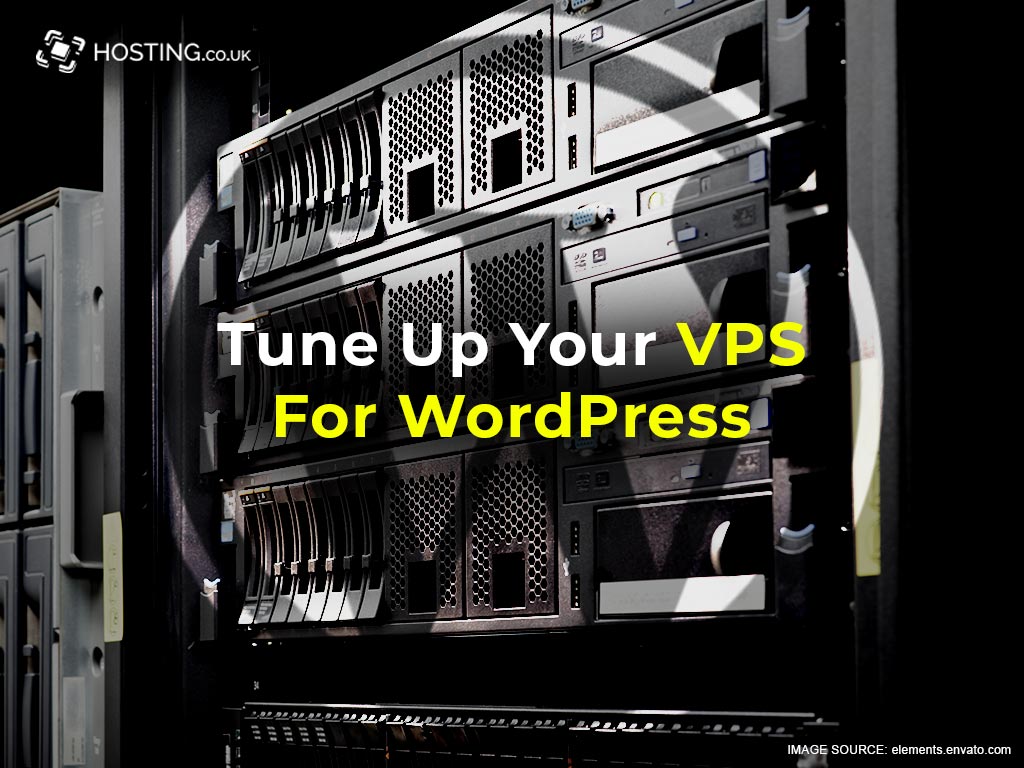When considering hosting as a serious business owner the best choice to power your website and scale your business quickly is VPS hosting. When coupled with leading content management platform, VPS for WordPress, will make your website run like a dream.
WordPress will operate fine on any server that has Apache, PHP, and MySQL installed. Nonetheless, you can definitely optimize a WordPress Hosting environment to run faster and more efficiently.
If you operate a WordPress site or multiples on your VPS hosting account, then you’ve come to the right place. We’ll outline how you can create an optimized WordPress stack within your VPS so you can deliver WordPress sites at blazing fast speeds.
Table of Contents
Overview of VPS
VPS stands for Virtual Private Server. In a VPS hosting environment, there is a physical server split into individual virtual compartments with the power of a dedicated server within a shared space for each user.
To understand VPS, consider an apartment complex or building. The building is the VPS Server, and each individual and private apartment is rented to a website owner with all of its own facilities and resources. Opting for VPS gives you access to a private network within a shared network.
When it comes to rudimentary hosting most newbie website owners opt for Shared Hosting. Within a shared hosting environment, multiple users equally share the resources and power of a single server. With a shared hosting environment, there are no private compartments like in VPS Hosting, but it is cost-effective and scalable. Then there is the most advanced option in hosting a Dedicated Server—where the entire server and all of its resources are owned by one website, but it is a costly solution.
VPS is the middle ground between shared and dedicated hosting. It is completely scalable; it is a powerful server that mimics a dedicated hosting environment but within a shared space with private virtual compartments.
Server resources include various components, such as RAM, bandwidth, storage and CPU when you resolve to make VPS your choice all of those resources belong to your website and isn’t shared with no other websites.
Benefits of VPS Hosting
- Execution Speed faster than Shared Hosting
- Excellent Price Point
- Security
- Better Flow Control
- OS Combinations
- Faster Execution Speed beyond Shared Hosting
1. Execution Speed faster than Shared Hosting
When your website is running on a VPS server the speeds will surpass those of a shared hosting plan. Again, this is due to your website being hosted within a private virtual compartment with the resources of a dedicated server. A VPS environment creates a conducive atmosphere for lightning speeds which is perfect for running any WordPress site. And what’s more, there are little to no technical glitches that usually slog and slow a server down.
2. The Best Price Point for what you get
The most spectacular feature of VPS Hosting has to be its viable and inexpensive price point. Because it operates straddling the best of shared and dedicated hosting the price is driven all the way down. While the resources remain solely for each compartment, the price is significantly lower than dedicated hosting because it is still a shared environment. You surely get a bang for your buck with VPS hosting.
3. Enhanced Security
Protecting your website from cybercriminals and hackers is crucial to your business’ success, reputation, brand protection and awareness; but most importantly to protect the data of your clients and your valuable content. With VPS Hosting, because of the private nature of each compartment on the server, your website is more secure. We’re talking built-in protection from malware, viruses, bugs, and privacy attacks to name a few. So, if you want that added layer of protection for your WordPress website then look no further than VPS hosting.
4. Better Flow Control
We cannot stress this point enough, because VPS behaves like a dedicated server within a shared environment it enables you to have that much more control. You have much more control over how your server settings are configured which by extension supports you in adapting your WordPress website to customer needs.
5. OS Combinations
You have the ability to use various operating system combinations with VPS hosting. For example, CentsOS and Cloud Linux.
6. Why Go to a VPS?
At Hosting.co.uk our managed WordPress hosting provides a great WordPress experience that will meet the needs of most users.
With Managed VPS, we, your hosting provider manages the server for you. This is the hands-off approach you may want to opt for if you have no technical experience managing a server and maintaining its upkeep, and or you lack the technical prowess to do so. With Managed VPS cPanel is usually optional which ensures you can manage your website more efficiently. We the hosting provider will take care of everything like software and updates, etc.
However, some web managers require the flexibility and versatility of the VPS hosting environment. The Virtual Private Server environment provides more access to critical computing resources for web managers that plan on operating multiple sites or providing sub-accounts to other users.
Our WordPress Recipe
We make no secret of what our optimized WordPress stack consists of and you can follow along with our Technical Support Center guide to tune up your VPS or simply ask one of our technicians to do it for you.
Our WordPress boosted stack uses:
- Nginx
- PHP-FPM
- Opcache
But, if you feel uncertain about performing this tune-up on your own, you can request one of our Managed Hosting team members do it for you which is why the managed VPS is a great option.
Use WordPress Hosting on a VPS
Another alternative for boosting your VPS is to purchase (or transfer your account to) a VPS that has been pre-configured with our WordPress hosting magic already. As such, you can get a VPS hosting account that is already optimized for WordPress. Talk to our technical team to get started.
Final Thoughts
In the end, if your VPS is not specially optimized for WordPress, you should definitely consider it. Even though some of the sites you’re managing may not be using WordPress, it doesn’t hurt in the least to have the optimized server options available to you. The speed will always translate.