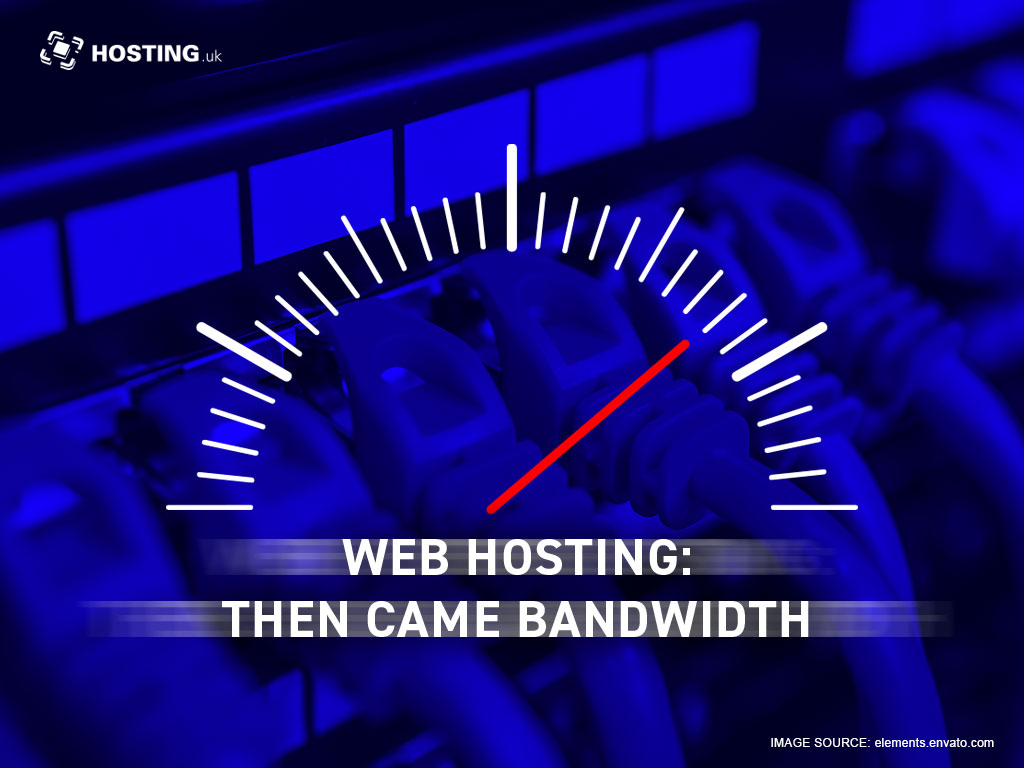Choosing the most appropriate type of web hosting for your site, VPS, dedicated server or a simple shared option, is obviously vital. Part of this process will involve calculating the estimated bandwidth you will require going forward. However, while many of us are well aware of the term bandwidth what exactly does it mean?
Table of Contents
Bandwidth and traffic
There is obviously a link between bandwidth and traffic but there are also subtle differences between these two factors. If we use the example of a motorway then the bandwidth is simply the number of lanes. While the traffic is the number of cars using those lanes. If we translate this to website usage, the bandwidth is the maximum number of bits which can be transferred via a network connection while the traffic (data transfer) is simply the actual number of bits transferred.
The image of highway lanes is highly relevant when looking at bandwidth. If the lanes are blocked, through excess vehicles, this will impact the speed of traffic. The same goes for bandwidth as it affects the speed of your website. What happens if the traffic is too much for a particular road? Simple, the authorities can eventually add new lanes to increase the fluidity of the traffic. This is the same with traffic heavy sites, but in this case additional bandwidth is necessary.
Calculating bandwidth
We have outlined exactly what bandwidth relates to. Now let us now take a look at the issue of calculating bandwidth. Shock horror, this is nowhere near as complicated as many people assume!
There are three factors required when calculating bandwidth which are:- The average page size, average monthly visitors and average number of views per visitor.
1. Average page size (KB)
You will need the average page size from your website in kilobytes in order to calculate the required bandwidth. This type of information is available via most control panel traffic statistic options or you can use online calculators such as Ranking.name SEO tool and test a few pages to arrive at an average size.
2. Average monthly visitors
As most hosting companies tend to quote bandwidth levels on a monthly basis. In addition to this, you will also need to know the average monthly visitors that land on your site. Again, this can be found in the control panel traffic statistics section or something as simple as Google Analytics.
3. Average number of page views per visitor
Again, this information is available from the likes of Google Analytics and control panel traffic options. It is extremely simple to calculate. You just need to find the solution to the number of pages visited over a period divided by the number of visitors over that period. This will obviously take in bona fide visitors as well as search engine spiders and other more administrative visitors.
So the basic calculation is:
Average page size (KB) x Average monthly visitors x Average number of page views per visitor
The final figure should be converted into gigabytes (GB) as this is the element of measurement that hosting companies will quote.
Multiple websites on one server
Before we look at other factors associated with bandwidth, it is worth noting that the figure quoted by hosting companies relates to all websites on one server. So, if you have multiple websites on the same server then you should carry out the above calculation for all websites, which will give you a cumulative figure.
Bandwidth and data transfer can be significantly impacted by one or more traffic heavy sites. In these situations you should resist the immediate temptation to split different sites between different servers. Very often it is cheaper just to increase the bandwidth on one server.
Factors to consider
There is a fine balance between calculating the required bandwidth for a particular website (or portfolio of websites) while leaving room for traffic spikes and expansion going forward. There are a number of ways in which you can limit the size of your pages which will ultimately have an impact upon your bandwidth requirements. Issues such as:-
1. Streaming
Live streaming, or any type of video, will eat up your bandwidth which will cause problems regarding speed and delivery times. If the traffic becomes too much for your available bandwidth then segmentation software will allocate short bursts of processing time to one visitor then the next one and the next one, etc.
2. Page layout
You will probably notice a change in the average page size if you undertake significant design/layout adjustments. This may incorporate a new theme, new plug-ins or the addition of new code, all with the intention of improving customer experience. However, you need to be very careful about introducing additional elements for the sake of it. If they impact download speeds then ultimately this will be more negative than positive.
3. Large images
You will see many articles regarding the use of large images on websites and the impact they can have on bandwidth. The fact is that larger images will increase the size of the individual page and upwardly impact the bandwidth calculations. This is why many websites now prefer to display simple/smaller images or even thumbnails with the option to expand.
4. Downloads
Over the last few years there has been an increase in demand for downloadable products which has had an impact on bandwidth requirements. Let’s say for example you have a bandwidth of 100 GB per month and offer visitors a download which is 40 GB. Your bandwidth limit will be able to accommodate two downloads at the same time with no problems. However, a third download would take you over the bandwidth limit and the segmentation software would kick in.
Additional factors to consider when selecting bandwidth
Traffic spikes
Some experts believe that when calculating bandwidth requirements for your server you should times this by five or even 10 to accommodate future growth and traffic spikes. Obviously, natural traffic spikes are welcome but those caused by hackers attempting to break your website are not. A prime example of a traffic spike is akin to a viral social media post with a link back to your website.
Natural growth in traffic
At the end of the day the success of any website will be reflected in increased traffic going forward. It stands to reason, in order to increase business orders you need to increase clients which means that you need to increase traffic/visitors. As a consequence, it is worth factoring in an element of natural growth in traffic when deciding on your web hosting bandwidth requirements.
Knowing when to upgrade
If you monitor your bandwidth on a regular basis you will notice when you are close to exceeding your limit. If this happens regularly then consider your hosting provider for an increase in your bandwidth. Data transfer is obviously very important when it comes to traffic heavy sites and having the correct bandwidth setting is vital.
Exceeding monthly limits
If you exceed your monthly bandwidth limits on a regular basis, prompting additional capacity requirements, you will notice a fairly hefty increase in your monthly charges. The truth is that unexpected additional bandwidth requirements tend to attract large charges. This is why experts believe you should give yourself between five and 10 times average required capacity. The cost of an agreed increase in your bandwidth is significantly less than any unscheduled increase required at short notice.
So, on that basis it is important that you give yourself some room to grow and room for unexpected traffic spikes. If any particularly large downloads, or live streaming, is proving relatively unproductive then it may be worth reducing the availability. This would reduce your average page size and ultimately bandwidth requirements. The vast majority of hosting companies will be fairly flexible with regards to changes as long as they are not constant – you need to plan for the future as well as now!
Hosting accounts
There are a number of issues to consider with regards to setting up a hosting account including the type of web hosting, VPS, dedicated server or shared server. There are also the issues of bandwidth, data transfer and how much bandwidth to apportion for traffic heavy sites which might also experience traffic spikes. It is better to take each of these issues in isolation and discuss the pros and cons with your hosting company to arrive at a solution which is appropriate for your situation.
The truth is that hosting companies would prefer to work with well-managed websites and business owners who like to plan ahead. There is obviously a balance to be found between the costs of hosting services/bandwidth capacity but ultimately caution should be the watchword.
Trying to save a couple of pounds here and there could have serious ramifications for your website delivery speed and in some cases it could come crashing down. Scheduled bandwidth capacity is nowhere near as expensive as you might believe. It is only when bandwidth excesses come into play that you might be hit with a relatively large one-off bill.
Summary
Traffic heavy sites tend to require large bandwidth allowances due to data transfer demands caused by the number of visitors. The way in which bandwidth is calculated is very straightforward, once you take the factors in isolation, but then you will need to add a degree of “headroom”.
Remember, even if you do add additional headroom for future growth ensure you review it on a regular basis. Performing the necessary adjustments as your website grows. Knowing your bandwidth requirements will help you maintain a high quality service to your website visitors.