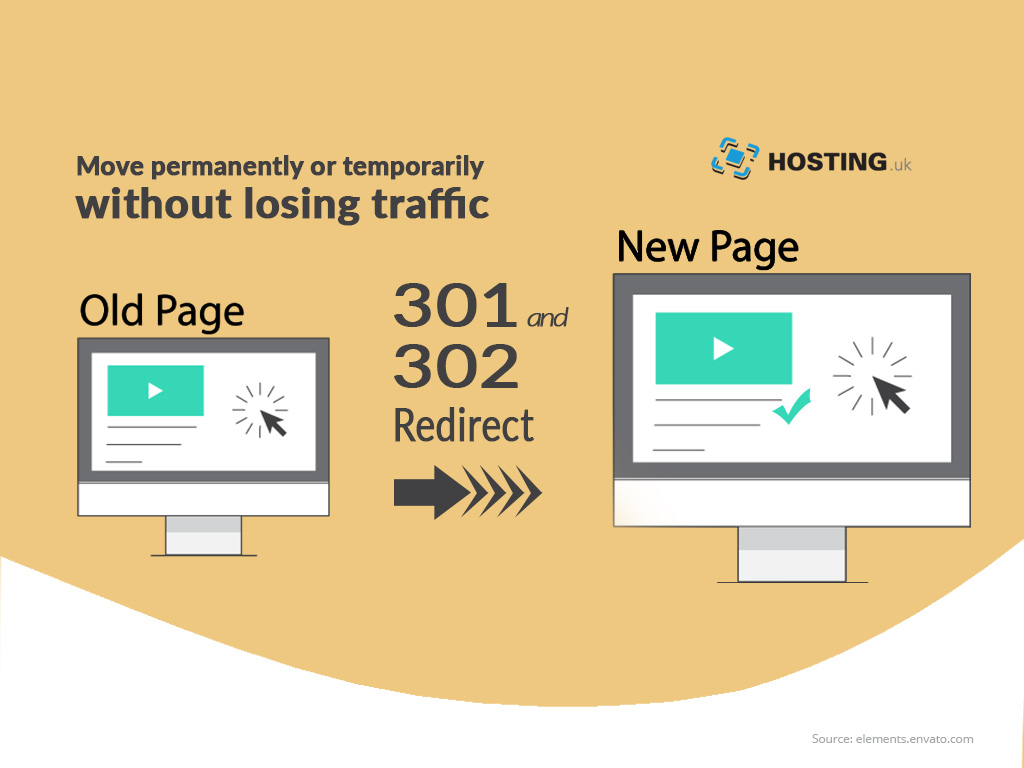If these codes are foreign to you then perhaps you’ve never considered moving your website to a new location. 301 and 302 redirect codes are used to send site users from one URL or webpage to the new one.
While both codes do the same rerouting there are is a subtle difference between a 301 and 302 redirect. 301 redirect codes indicate to an end user that the website in question has moved permanently to a new location. Whereas, a 302 redirect code indicates that the page has moved to a new location temporarily.
In this article, we’re going to breakdown the differences between a 301 and 302 redirects in depth helping you to choose the right code to use. Choosing the right domain and great hosting is the best place to start.
Table of Contents
How do Redirect Codes affect your SEO Ranking?
Naturally, you may be concerned about your SEO ranking when considering moving your website to a new location. If your website has been around for some time you’ve probably invested a lot of time ensuring that your website is completely optimised for Search Engines like Google to index.
The great news, thankfully, is that you won’t lose the SEO ranking you’ve built up in SERPS (search engine result pages). Your current SEO link equity and value for the old URL will be transferred to the new URL. Before you move your site to the new location it’s well worth the effort to use an SEO Tool to tighten up the ranking.
What is a 301 Redirect?
The 301 redirect is a status code that communicates to search engines and end users when a website is permanently moved. It then reroutes them to the correct page. Such a code comes in handy when a webpage changes/ moved to a new domain forever. So users are actually sent to a new page which has replaced the old one.
In addition, the 301 redirect code automatically changes the URL of the page in a search engine results.
Consider your 301 redirects as a Change of Address Request Form that is required at the Post Office when you’re moving to a new house. Your mail is rerouted from the old address to the new house’s address. It is the same concept for your website. A 301 redirect simply reroutes the traffic from your old website’s address or URL to the brand new one.
As we said earlier, 301 redirects allow your SEO link equity, value and ranking to remain intact and transfer to the new URL that is indexed in search engines.
What is a 302 Redirect?
A 302 redirect code differs in that it is a temporary redirect for end users and search engines from the usual URL to a new location for a set, limited time or until the 302 redirects are removed. Normally the 302 redirect code appears as 302 Found (HTTP 1.1) or Moved Temporarily (HTTP 1.0).
Setting up a 302 redirect is also much easier. Why? Well, because it can be activated using a metatag or written in JavaScript. Whereas, a 301 redirect requires a webmaster to access the server files and create a 301 direct.
It is important to know which code to use to suit the purpose of the redirect. If you use a 302 redirect (which is a temporary redirect) when you should have used a 301 redirect (a permanent redirect to a new URL) it will be an issue when search engines attempt to determine which of the webpages has a higher value in terms of SEO.
In fact, it is probable that a search engine will only index and list one version of the website in the search results. So it could translate as the incorrect page being listed. Using the proper redirect code is crucial because the problem can build and compound after a while.
What do the 301 and 302 numbers signify?
The significance of the numbers in the redirect codes directly refers to their respective HTTP status. HTTP status codes come in five classes within the official registry, and each response class is identified by the first digit of each status code. A code that begins with the number three signifies that it belongs to a redirect class.
That status code is important because of “link juice” and specifically your website’s “link juice”. The term link juice refers to the SEO equity that your specific URL has built up.
The status code communicates with search engine crawlers informing them that your website or the page has moved, and redirects them to the new page. Thus the exact status code of your redirect is significant, otherwise, you risk losing “link juice” or search engine equity, and you’d have to start building your site’s indexing from scratch. Furthermore, if not done correctly, you risk simultaneously competing with your old page.
What are the benefits of redirecting URLs?
Redirecting your URL using the correct code helps to maintain your link juice and domain authority. This translates to retaining your SEO ranking and link power.
However, a 302 redirect does not maintain the search engine equity or pass it on your domain authority to the new location. Its purpose is to simply redirect the user to the new temporary location so that the end user doesn’t view a broken link, a 404 Not Found page, or worse an error page—which would be detrimental for your brand’s reputation and cost you, visitors.
Thus, using the correct redirect code helps with your overall UX (user experience). It is worth noting that a 302 redirect isn’t a better option than a 301 direct. Let’s outline when you should use each code for further clarification.
When should you use a 301 Redirect Code?
We’ve reviewed the difference between both a 301 and 302 redirect code above. It is important to reiterate that it is imperative that the webmaster uses the correct code for the right purpose.
If a 302 is used when a 301 should be used instead of this and cause unnecessary problems for the web page and greatly impact SEO. In fact, search engines might stop sending traffic to the right website altogether.
Here are some reasons to use a 301 Redirect, which is a permanent redirect:
- Use a 301 redirect when you want to transfer your website to a new domain.
- In the event of merging two websites and you want to send outdated links to the new page location.
- Your website has undergone a permanent domain name change and you want to put distance between your old site and the new one.
- You are using several different URLs to access your site and want to get one domain to access your site. Use a 301 direct to redirect traffic to the new URL.
- You have relaunched your website using a new CMS and your link structures have changed.
- You’ve made the best choice to convert your website from HTTP to HTTPS using SSL Certificates.
When using a 301 redirect your new website shows up in search engine results with the redirect. The code communicates to search engines that you’ve permanently moved your site. Consequently, it gives the command to send all its traffic from your old URL to the new one. The search engine will then allow the SEO ranking and value signals to the new URL because it is aware that this new location is the new, permanent home of your website.
However, despite 301 redirect being the better choice in the majority of scenarios, there are certain times where it would be a better option to use a 302 redirect code instead.
When should you use a 302 Redirect Code?
Due to the temporary nature of a 302 redirect code, SEO ranking isn’t usually distributed to the new location. While this may be a huge drawback, a 302 is rarely used because people don’t normally temporarily redirect entire websites. However, there are situations where temporarily redirecting a webpage is the best viable option. Here are a few examples:
- This can apply in an e-commerce setting, if for instance you have a seasonal product. Let’s say this product is only available certain times during the year. Then redirecting an out of stock product, or a discontinued product, to a 302 redirect within your website sends the end user back to a Category, Similar Products Page or Main Product page.
- While conducting A/B Testing: To test the functionality or design of a web page in order to soft launch the website and see which version works better for UX. Using a 302 redirect will help you get client and users on a new page without affecting your SEO negatively.
Summary
Moving your website to a new URL can seem quite daunting. However, with a redirect code, you can send users to a new location with ease while maintaining your SEO ranking. Just ensure you’re using the appropriate code and send your traffic to the right location.