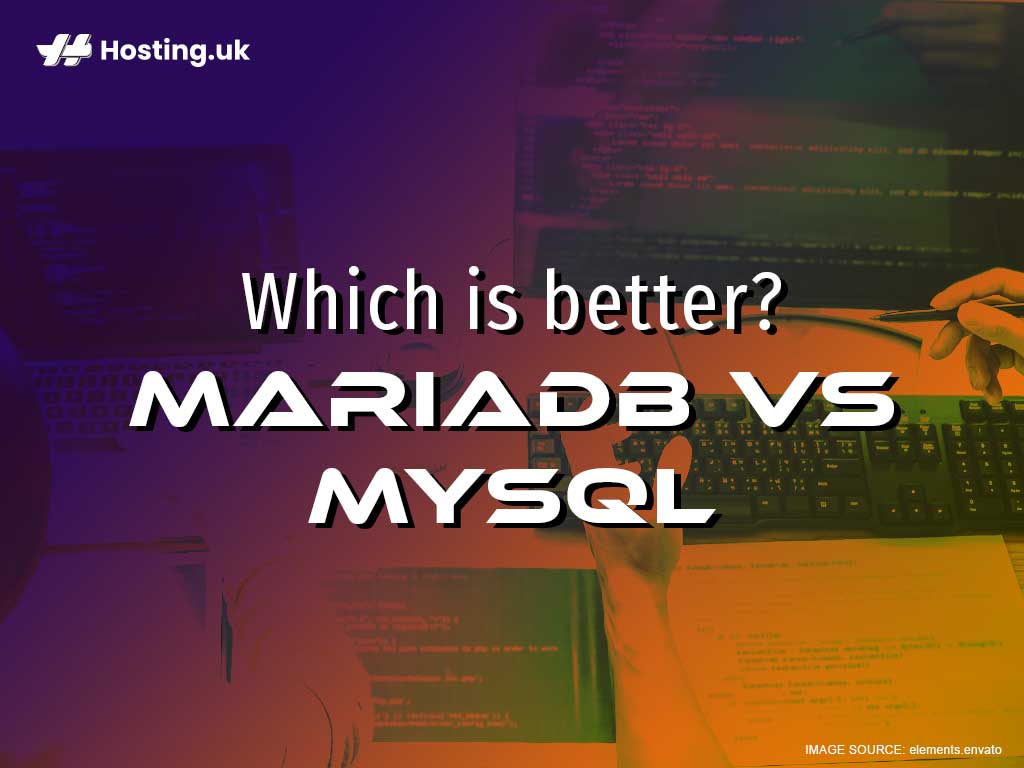Today is all about website databases and how they make the internet run smoothly. This is a technical article that will breakdown the differences between MariaDB and MySQL so you can determine for yourself which is the better database to use. Let’s dive right on into the mix.
Table of Contents
MariaDB versus MySQL

Did you know MariaDB came out of MySQL? None-the-less, these two database management systems are still quite different, here’s how:
- MariaDB uses a GPL license while MySQL requires a dual-license.
- Each database also handles thread pools differently.
- Majority of users prefer MariaDB because it offers improved performance.
What is a MySQL Database?
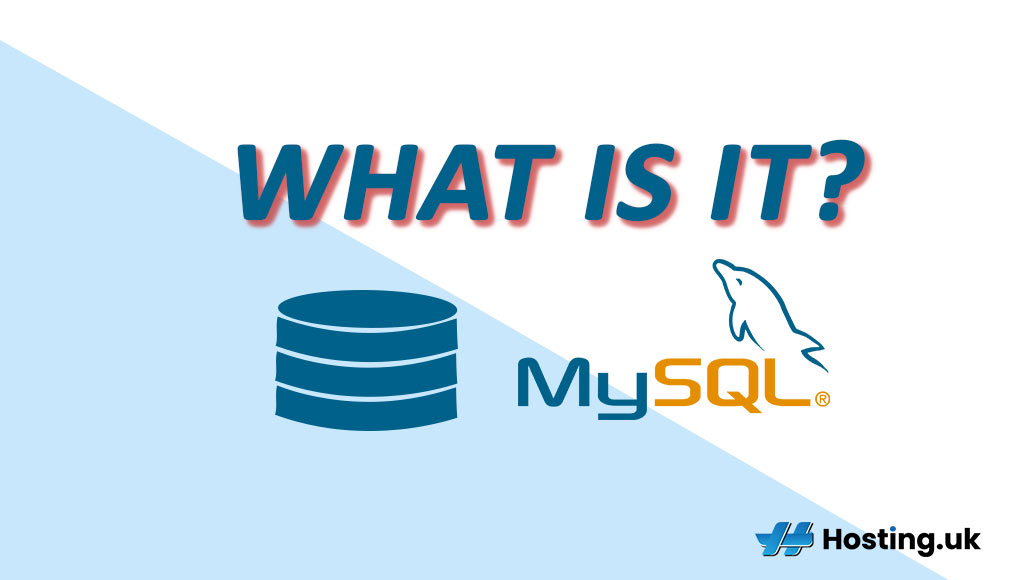
MySQL database is a service completely managed and enables organizations to launch cloud-native applications using the open-source database. MySQL is the world’s most popular and widely-used database. It is a database that is 100% developed, managed and supported by the MySQL team. MySQL is the architecture behind the internet as we know it today. MySQL runs seamlessly on popular hosting services like shared web hosting, VPS and dedicated servers.
WordPress and MySQL
One of the key factors undergirding MySQL’s wide-use and popularity is unquestionably WordPress, which presently powers around 60% of Content Management Systems or 34% of the entire internet. More and more people create their websites daily with WordPress.
WordPress was created and launched in 2003 by Matt Mullenweg and Mike Little, as a branch of a different project. In fact, WordPress was written in PHP and was using MySQL as its database when it first came on the scene, it uses caught on like wildfire.
WordPress was quick to become synonymous with open source software and so did its underlying server stack. DisplayWP comprises a chart of the minimum required MySQL version for every new WordPress release.
A major factor that bolstered the adoption of MySQL was the use of the GPL side of its licensing. Since MySQL is compatible with Linux, it began to have an inclusion by default in Linux distributions. Presently, there is a default inclusion with Ubantu.
To get your hands on Hosting UK’s robust WordPress hosting click here.
Brief Overview of MySQL and the Relational Database Model
The conception of MySQL started as an RDBMS or Relational Database Management System. The Relational Database mode can be traced back to the 1970s. For brevity, this model structures data into tables that comprise of columns and rows; each row is exclusively identified by a key (Primary Key to use SQL jargon).
These primary keys are used as a sort of peg that is used by other tables to describe relation to the specific row. Therefore, the FOREIGN KEY column in a relational database table will refer to a PRIMARY KEY column in a different table, describing a connection or relation between rows in different tables.
Making relational databases possible for them to model data in sophisticated ways and describe connections between numerous pieces of data. As such, we can then make queries of this data according to the line of logic needed; and we can filter the results according to various sets of criteria, and finally, we can construct each query in a more complex way.
Consequently, relational databases—and by extension, all databases—use domain-specific languages like SQL, which stands for Structured Query Language, is the predominant one if not the only one used by RDBMS.
What is MariaDB?
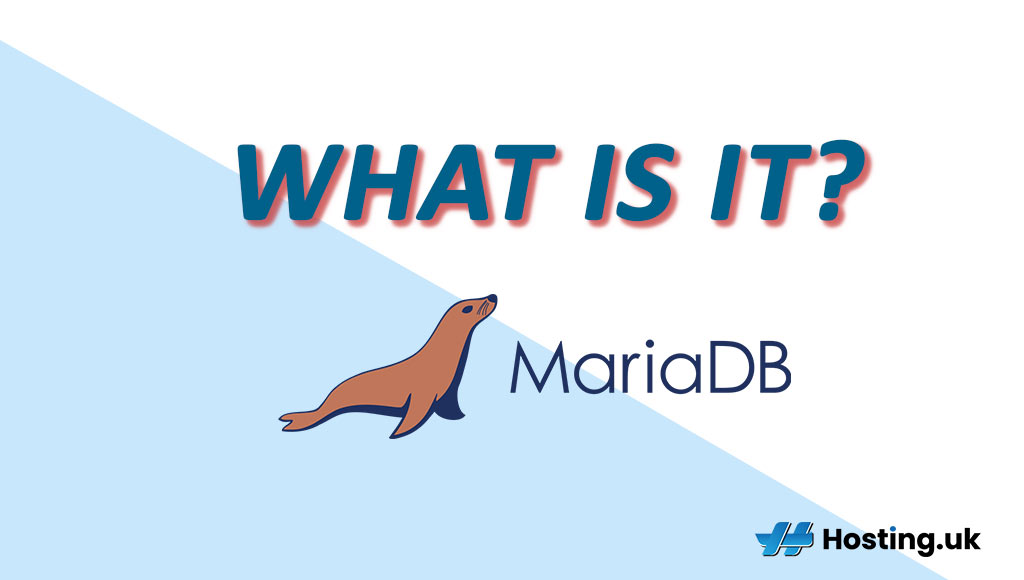
MariaDB Server is one of the most popular open-source relational database servers in the world. The original developers of MySQL actually created it. Big-name users of MariaDB includes Wikipedia, WordPress.com and Google.
MariaDB converts data into structured information in an array of applications, ranging from banking web-based software to websites.
MariaDB’s original design was a drop-in, enhanced replacement for MySQL, however, MariaDB is utilized for its speed, scalability and robust features like its rich network of storage engines, plugins and other tools which makes it highly versatile with the capacity for a wide range of uses.
MariaDB’s is open-source software that functions like a relational database and it delivers a SQL interface for accessing data. With the latest versions of MariaDB, you can enjoy GIS and JSON features.
MariaDB vs MySQL: Compatibility
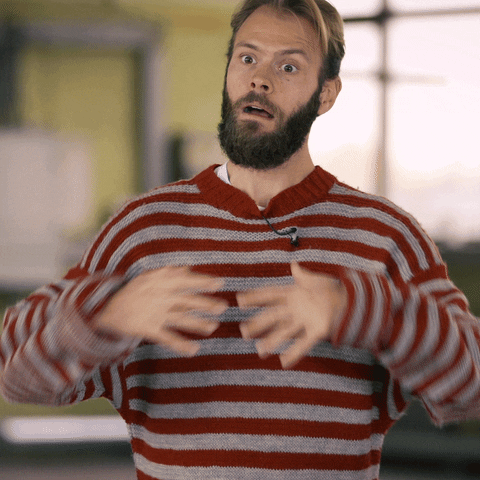
Initially, the MariaDB project was an offshoot of MySQL and thus was to secure the future access to MySQL and its further development. For this reason, MariaDB’s conception was as a full binary replacement—or a drop-in replacement—allowing users of MySQL to exchange on their systems.
MySQL design is essentially a client-server application. Both its server program mysqld, its client MySQL and auxiliary programs like mysqldump, retain the same name with MariaDB.
You can seamlessly replace MySQL with MariaDB for most applications and purposes, especially for WordPress. Existing software, from popular CMS tools to applications like phpMyAdmin, will work out of the box, and data can be exported or imported from one into another without making any modifications.
Which Database Is Right for Your Business?
MySQL is a tried and true database that comes packing a strong following of users around the world. The Oracle Corporation continues to make new strides in maintaining, enhancing and supporting MySQL.
MariaDB delivers a drop-in replacement for companies and businesses running MySQL. The MariaDB Foundation manages and maintains the database. Plus it allows users and developers to underwrite the open-source product and documentation.
Both products perhaps will continue to deviate in the future. However, for companies and businesses it comes down to, which database are you more comfortable with?
It boils down to a preference for a bigger corporation like Oracle Corp, who manages MySQL, or, on the other hand, do you feel more comfortable with an open-source solution like MariaDB? Regardless of your choice in the product, both solutions are a win for your company.
Contact our technical support to find out more information. And head over to our web hosting page to create or transfer your website to the most powerful hosting network with 99.9% uptime – all year long. If you’re not yet on our network, pick your plan here for full dedicated support and awesome hosting deals.