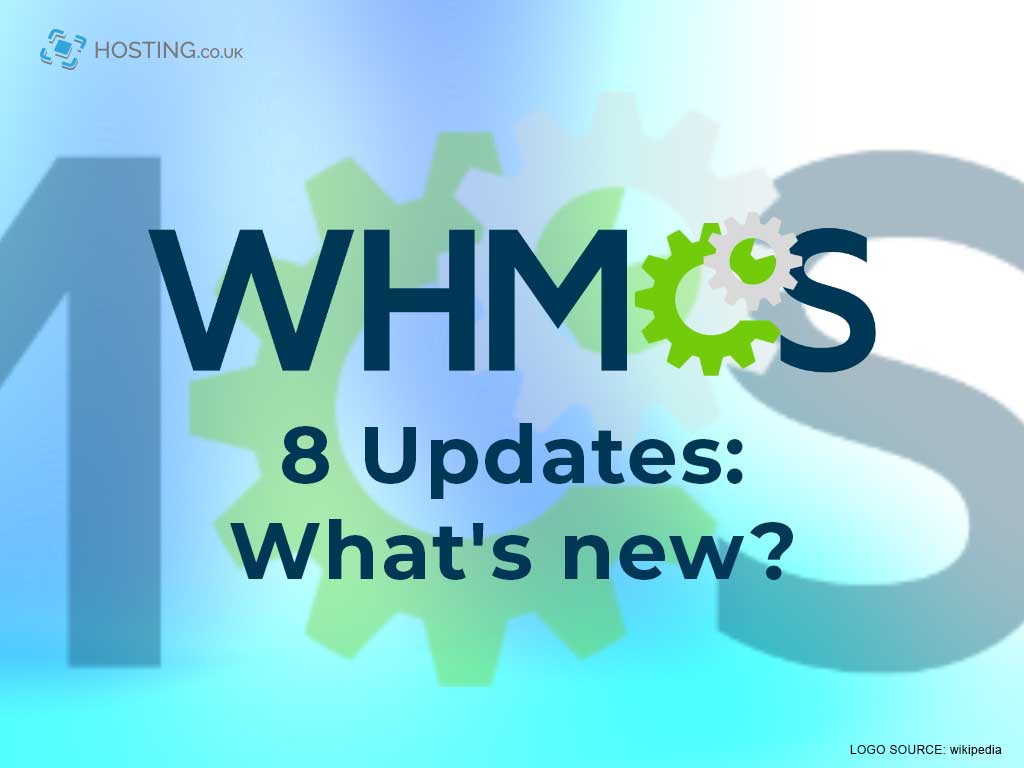In case you didn’t know, WHMCS means Web Host Manager Complete Solution. They recently launched its newest update that includes some highly requested featured from its users. Let’s explore everything that’s included in this new update and the features that you can look forward to enjoying.
But first, you must ensure that your system is using PHP 7.2 or later. This ensures that you receive an automatic update to install WHMCS 8. After installing your update, you may also upgrade your PHP to version 7.4 if you so desire.
Table of Contents
8 New WHMCS features to look out for
1. User and client accounts
With this update, you will receive a more flexible approach when accessing your accounts. Plus, you will also have more control over your client accounts. As a user, you will be able to gain access to multiple accounts with just a single login. Now you can easily switch between accounts from prompts to choose the Client Account you would like to access.
Keep in mind that anyone who can login to the client area is now known as a ‘User’ and will have a basic profile with security credentials. This includes a password with the option of two-factor authentication or security questions.
The new name for entities that own products and services is ‘Clients’. As the Client, you now have access to a new user management page, which allows you to view and manage all users who have access to their accounts. They can then manage permissions, revoke access and invite new users to their accounts.
There has also been an improvement in logging. As a result of this, you get a better idea of who has performed what actions with a distinction between the users who are performing the actions and which account has been accessed.
2. New admin area look
The default admin area has a new theme which makes using WHMCS more efficient and productive. The pages appear to have a more slender frame than the previous layout. You can focus more on the content as the other distractions have been reduced and the menus optimised.
Also, you now have access to quick-start shortcuts as well as easier access to the automation status page. This automation status page provides details on the automating actions WHMCS is performing for you and will only be a click away from anywhere on the admin section through an icon.
The help menu has been relocated to the top right-hand corner on all pages and that menu’s overall layout has been reduced. In addition to these changes, there are some improvements to the systems intelligent search. Here, the performance delivery has been improved with smoother animations and upgrades to the UX as well as improvement to its overall performance.
3. Email delivery providers
Given the large volume of emails sent daily, you need to give your emails the best chance of reaching your intended recipients. That is why having reliable email delivery is important. The new email delivery provider feature in WHMCS 8 is intended to address this.
To set up an email delivery provider for sending emails will only take a few minutes.
- Begin by logging into the WHMCS admin area, then navigate to ‘configuration’ then ‘system settings’ then to ‘general’ after which you click on ‘mail’.
- Next, click the ‘configure mail provider’ button and choose your desired mail provider from the drop-down list of those available. You will need your API credentials to activate the email delivery provider.
4. New email campaign tool
Email marketing is a very powerful marketing tool for businesses. As such, WHMCS 8 has improved its email capabilities to provide better email deliverability as well as improved email marketing capabilities that are available to you.
The email campaign tools allow you to create and track the campaigns you have sent out. It also gives you the option to build your email campaign in stages by being able to save and return anytime to finish up. Go ahead and schedule your emails to be sent out at specific times. You can also track any sending failures and gather history on your past campaigns.
5. Improved IDN support
Internationalised Domain Names (IDN) have become very important and the WHMCS 8 upgrade allows automated provisioning for selected registrars in addition to what has been on sale before.
You can identify an IDN once it includes a language-specific script such as Hebrew, Arabic, Chinese or any type of Latin characters. The beauty of WHMCS is that it works with specialised technology, allowing for a wide range of additional characters.
Providing IDN technology helps to serve your customers better. Why? Simple, because it allows you to match exactly with your client’s business name or any other word in any other language. With the WHMCS update, there is support for automatic provisioning of IDN domains through platforms such as eNom, ResellerClub and OpenSRS.
Summary
Overall, the WHMCS 8 update now has features that are more user-friendly, easier to navigate and more secure. Access all this and more with one of our fast and efficient web hosting plans. Hosting starts as low as £2.00 per month.