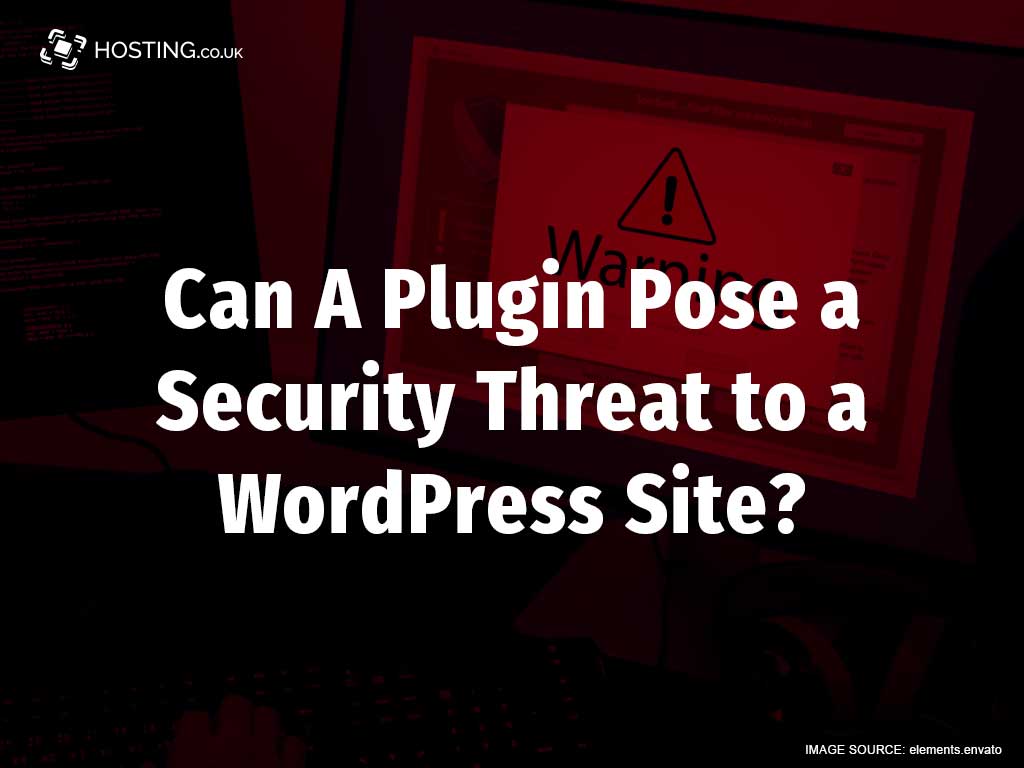With over 50,000 plugins, you can extend the core functionality or add new features to your WordPress. Getting started with Web Hosting, plugins are your website’s best friend. But like your best friend relationship, sometimes there are fall outs. Some plugins can “fall out” with your website since plugins are the root cause for website hacking. Looking at 3 ways WordPress plugins can pose security threats will enlighten you and hopefully these lessons will make you a better WordPress user.
Table of Contents
What Are the Benefits of Using WordPress Plugins
Plugins are made up of PHP code and include other assets like images, CSS and JavaScript. They meet a variety of needs such as optimising your content for SEO, schedule regular back up for your website and many more. There is literally a plugin for almost every requirement and the best part about this is its ease of use. With a huge community of talented developers, WordPress carries great plugins for your needs.
1. The “Free” Plugins
Who doesn’t like freebies? With WordPress, there is most times a free WordPress plugin that will achieve what you’re looking for. And there are free versions of paid plugins as well. However, for those “Free” plugins that carries a premium which requires payment, they should be upgraded. The free versions of paid plugins do not carry all the features and using the free version only carries significant risks with them.
2. The Unused Plugins
Unused WordPress plugins pose serious security threats. In the phase of testing out a plugins’ effectiveness at doing what it said it does, users sometimes leave these uninstalled. Deactivating the WordPress plugin is not enough, you must uninstall this. Here is why. Idle plugins give hackers a great opportunity to run malicious codes on your website.
3. The Outdated Plugin
WordPress plugins that are not regularly updated pose a great security risk. You may fail to update your plugins or they may have been abandoned by their developer. Whichever the case, they are outdated and susceptible to threats. Remember, updates improve the general functioning of the plugin and the security features to protect you. If you do not update your plugin or if it is abandoned, then this is a great recipe for hackers to access your website.
4. Too Many Plugins
Because WordPress Plugin is so easy to use, website owners sometimes install and run more plugins that necessary. This makes identifying a security breach harder than if a developer had only a few to examine.
Now that you understand how WordPress plugins can pose security threats, it is now your responsibility to avoid these and take care of your plugin.
5. Practice Regular Upkeep of your Plugin
Always ensure to update your WordPress plugin. Remember, plugin developers scan their plugins for vulnerabilities and then fix these. You will want to get the updates so that your website can stay protected from hackers.
6. Use Reputable Developers
Always choose plugins from established marketplaces such as WordPress Repository. You can check a plugin’s ratings and reviews, support documentation, active installations, updates and compatibility to confirm their security on your website. Many start-up companies use WordPress since it is so easy to add plugins. A Photographer can easily add a plugin that links to their Adobe Lightroom to their website.
They are spared countless hours organizing photos and descriptions for various SEO reasons. However, they are not aware of the security issues that are being added with that plugin nor the effect it will have on their website visitors load time. To reduce this scenario, it is best to vet your plugin before installing.
7. Uninstall Unused Plugins
It is best practice to uninstall plugins that are not in use. To deactivate a plugin is not enough as this gives hackers the ability to access your website.
8. Install a Web Application Firewall
Firewalls are a great way of protecting your website. They help to reduce the risk of getting a malware into your website by filtering website traffic and eliminating malicious threats.
9. Limit the Number of Plugins on Your Website
The best way to achieve this is to regularly do your housekeeping. The fewer plugins you have the better your website will be. Remove unused and abandoned plugins. Many users install a number of plugins to test their usefulness and then forget about them. Ensure, you do not practice this habit. Not only this, but too many plugins on your website makes it harder to debug your website and find what exactly is causing the issues on your front end.
Conclusion
Yes, WordPress plugins can pose security threats to your website when left unused, abandoned and outdated. You do not need the plugins under these circumstances, so it is best to get rid of them or update them. Hackers have the knowledge that such idle plugins are gateways to enter your website and plant malicious code. Regular housecleaning efforts and best practices for maintaining plugins can keep threats at bay.