A recent study by Gartner suggests that the global cloud service market will grow to reach a whopping $331.2 billion by 2022. What’s more, by 2021, 90 percent of businesses will be using cloud services. The cloud is so versatile that many operators currently use it for services like storage, backup, and email.
Additionally, infrastructure as a service or IaaS and platform as a service or PaaS are also being used with high frequency. With the pervasiveness of the cloud, it’s easy to forget that all data lives on hardware, and hardware can fail—anything can happen. With that in mind, you should always remember that there is no guarantee that the data you store is safe unless you take the precautions.
Table of Contents
What to consider for you Cloud Solution?

When it comes to cloud backup, there are two categories to consider:
- Principles for duplicating onsite backups to the cloud
- Ensuring redundancy for all data stored or even created in the cloud. Example, back up one cloud to another cloud.
Although there are two main categories to consider when it comes to best practices using the cloud, there are five major ones that cover these two categories. Additionally, we will also cover:
- Data Loss and Downtime
- Think About Systems and Data Categories
- Why use a Recovery Cloud?
1. Understand Recovery Objectives
If you don’t have recovery objectives it is hard to create an effective cloud backup strategy. Two metrics are the foundation of every decision you make about cloud backup. Additionally, they help define the actions you take to reduce downtime following a failure event. These need to be determined before doing anything:
- Recovery Time Objectives: The amount of time to recover before downtime becomes too expensive for your business to bear. So, in a fail event, like a hacking, where your website is taken offline you need to have a recovery time objective that is as quick as possible to keep the cost down.
- Recovery Point Objectives: This helps you determine the frequency at which you take backups, to minimize the loss of data between your last backup and a failure event. You must ask yourself how much data you can afford to lose before it causes an issue to your business.
2. Redundancy
In the digital age, it is understood that you need backups. However, as a rule of thumb, you should always has at least 3 copies of your backed up data. Always have multiple up to date copies of your data.
For example, if you back up data on one server to a storage device onsite, they’d both be in jeopardy if a natural disaster hits. One of the best things about cloud storage is you can move data securely offsite. You can also save on multiple servers.
The best practice is to store backups locally and then replicate the data offsite at cloud storage for redundancy. After, you should consider if replicating the copies to another site is needed for an added layer of security. A trusted cloud provider has redundancy plans in place to safeguard your data but they aren’t immune to failure either.
Quote: “Don’t gamble with your data.”
Always have a backup to the backup and then another backup of that backup just to be on the safe side. Redundancy, redundancy, redundancy.
3. Consider Both Data Loss and Downtime
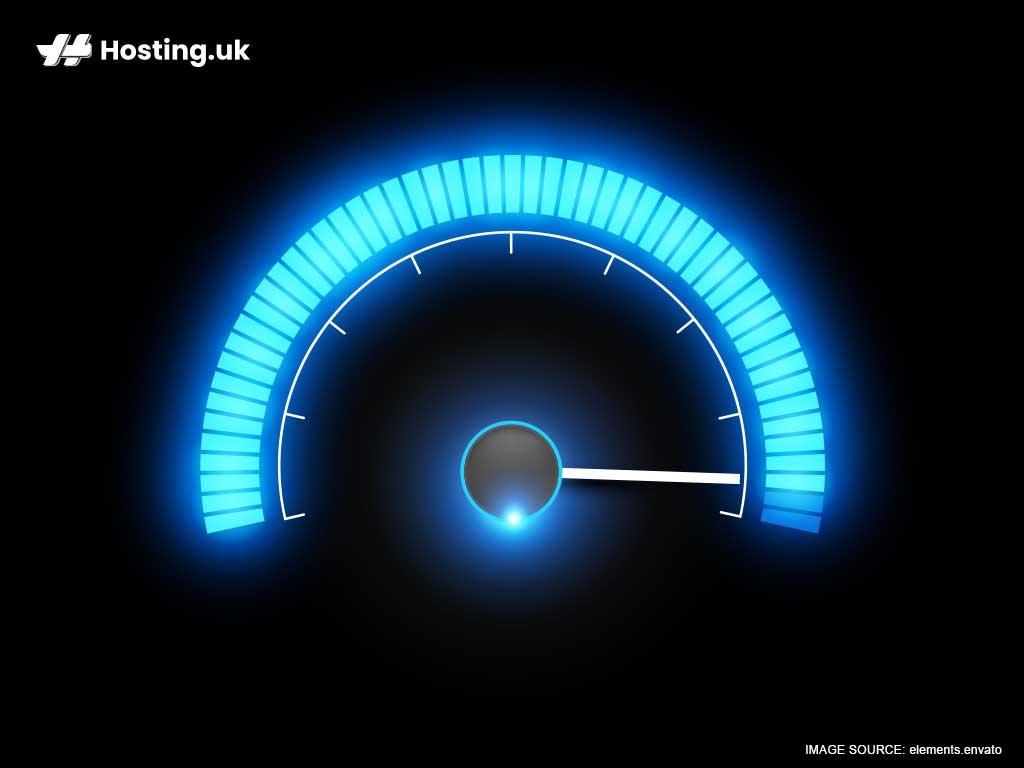
If you employ redundancy correctly then it should safeguard your data, no matter what curveballs are thrown at your business. But redundancy is only half the story. Businesses begin hemorrhaging pounds the moment their website and servers go down. While data must be safe, more importantly, it should be easily accessible during a failure event.
Create a contingency plan
Have a contingency plan in place where you’ve made considerations for recovery and, additionally, which events you might need to recover from.
For example, you can plan recovery steps in the event of a DDOS attack, natural disaster or a website hack. Bouncing back from a natural disaster is way different from recovering from hardware malfunction or a cyberattack. You will need to map out plans for these scenarios. Remember, the longer the downtime, the more money you’ll bleed.
That begs the question, how can the cloud aid you in a recovery scenario? A great cloud provider makes an assessment on the time frame it takes to download a backup. Acronis, for example, lets you do this in mere seconds.
Quote: “Your Cloud Provider should also allow you to retrieve data fast and easy.”
This is your chance to fight long downtime and prevent data loss.
4. Think About Systems and Data Categories
Because the service is so widely available, data storage in the cloud is now cheaper than ever. However, that doesn’t mean space should be wasted. An efficient cloud backup strategy should include optimizing and organizing your data and systems. When backing up data to the cloud you should ask pertinent questions that enable you to think about systems and various data categories:
- Which data is more critical? You may want to replicate this data to another cloud site.
- Which data can be archived? This is for data you don’t use often. Archived data is inexpensive.
- Which systems must run in perpetuity? This is usually based on your individual business needs; each system tolerates downtime differently. Consider which systems take priority when it comes to restoration, not just which data you should restore first.
5. Why use a Recovery Cloud?
This piggybacks on using redundancy. The whole purpose of the cloud is to back up precious data and is a measure of security. You may want to also consider using a recovery cloud to create additional backups of your data. When shopping for a cloud provider ask these questions:
- How well can your recovery cloud integrate with your existing cloud solution?
- Does the recovery cloud offer archiving, mirroring/replicating, and other premium options?
- If your physical location is wiped out, can you recover quickly from the cloud backup?
- What’s the efficacy of backup transfer and sync? Are there options for seed drives to get backups faster?
- What does the cloud providers’ uptime look like? Aim for 99.9%.
- Is the cloud provider able to get you through a failure event quickly?
