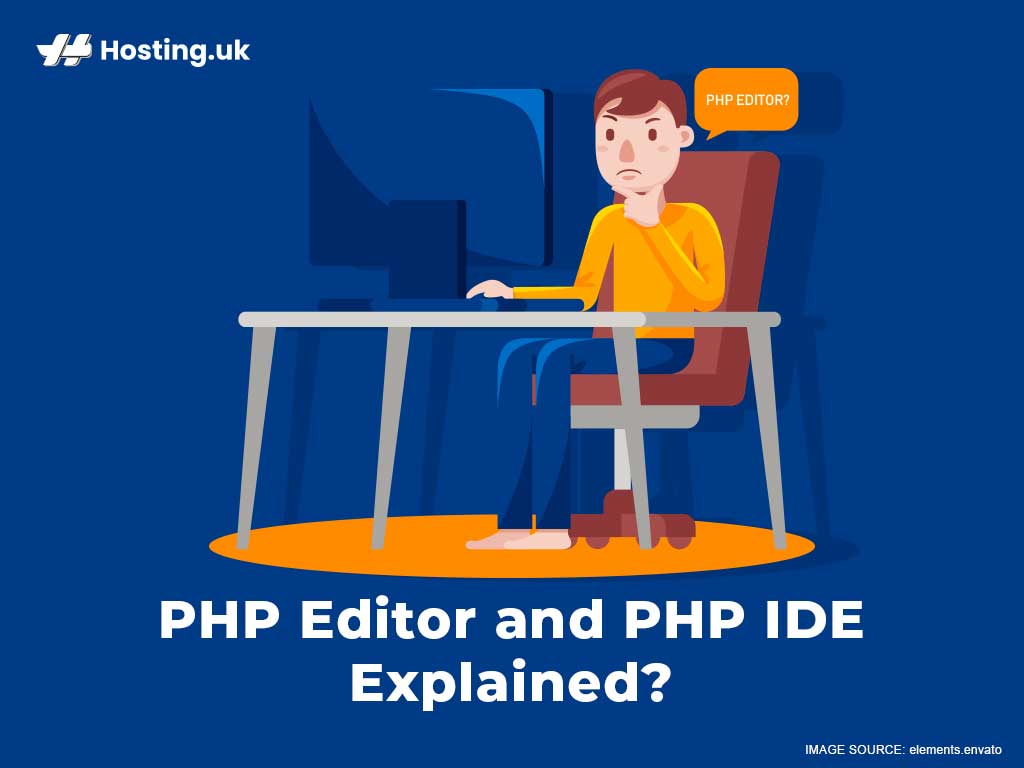Website Programmers use a variety of tools that can help them speed up their productivity while writing code. Some programmers are comfortable using an integrated development environment or an IDE. In this post we see the differences between code editors and an Integrated Development Environment (IDE) for coding in PHP. The choice to use a code editor or an IDE is mainly dependent on the comfort level of a programmer. And the choice a programmer makes will usually contribute to both the quality of the code and the speed at which it will be written without errors.
There are quite a few key differences between a PHP editor and an IDE which you’ll be able to decipher at the end of this article.
Table of Contents
What is an IDE?
The Integrated Development Environment or IDE is a custom-built program that is essential for software development. What make this so special as a program is the fact that it has integrated support for coding, testing, syntax and debugging. In fact, it has all the tools in one place and is good to use for this specific language. This means you can write code for PHP and debug it inside the same program.
Most IDEs also have great features built in like navigation functionality, code-completion, snippets, class explorers, performance profiler, deployment, architecture and class diagrams. They might also have other tools like source version control and other testing tools. Not every IDE is built with the same feature set and you should choose one that helps you be more productive.
Most IDEs are built to support only a family or set of languages. An IDE also usually contains a compiler as the backbone. IDEs are used in all language families and make up the most used tool that a programmer might use. Some examples of IDEs are XCode for Apple technologies and Visual Studio for Microsoft technologies and phpDesigner 8 and NetBeans for PHP.
Advantages of using an IDE
The major advantages to using an IDE stems from the fact that the IDEs are purpose built for a particular language or framework. Therefore, programmers can increase efficiency because they can code much faster with less effort. Thanks to tools like code completion and snippets. An IDE will also help when there are needs for collaboration with another programmer.
Collaboration tools built into the IDE will help in speeding up the process with multiple programmers on the same project. Another great advantage to using an IDE is that most modern IDEs have project management tools built in. This makes using them over large projects efficient as there can always be visibility on what is being done at any point in time
Disadvantages of using an IDE
The features that make an IDE ideal for the expert programmer are those that make the IDE hard to use for someone who Is just starting out. Since the IDE is purpose built, it will have a degree of complexity built in that will make it intimidating for beginner programmers to use. All IDEs have a unique learning curve to start using it. Another issue is that errors cannot be automatically fixed and require the programmer to become efficient by practice.
What is a Code Editor?

At heart of every Integrated Development Environment (IDE) is the code editor. This part of the software is what is used to actually view, edit and save code. All IDEs have code editors. Code Editors are also used as standalone programs that can edit code. These programs are more general in their focus and will open and edit different types of code/project files.
Code editors might have spell checking, code-completion and snippet supports. But since these programs are more general in focus they might not contain other tools like compilers, testing, performance profilers and other language specific features. Some code editors can be extended with add-ons and plug-ins to increase their functionality.
Code editors are more barebones compared to IDEs. They come in handy when a programmer is comfortable with the language (experienced) or need to edit a small section and does not need to load up the complete project.
Some of the best code editors are Sublime Text, Visual Studio Code and Atom. These programs provide programmers with a no-frills interface to edit the files. They are also extensible with first-party, third-party plugins and add-ons that will enhance user experience and increase productivity.
Advantages of using a code editor
Code editors are typically amazingly simple programs with a large editing window. They often have just simple toolbar with the tools required to use it. This helps to increasing productivity by reducing distractions.
An IDE might have multiple toolbars and context sensitive sections that might light up or change colour depending on what the programmer is typing. While code editors are mostly without frills like code completion and this will help you process and type in your code with more confidence.
Using a code editor will give you the ‘barebones’ programming experience.
Plus, it helps you figure out what goes into writing, debugging and compiling code before actually executing it. Finally, code editors are also faster to start coding with.
Disadvantages of a code editor
Code editors are very bare and sometimes do not contain tools that are necessary for large size enterprise programming and collaboration.
To make these useful in a large project might require a lot of time devoted to overheads like code review and merging with existing code. A code editor does not come with other tools like performance profilers and debugging suites to help make a robust product.
Conclusion
Don’t forget, you may set up several editors for various tasks. For instance, you may work with a feature-rich PHP IDE to create, test, and debug more complex apps while looking at files rapidly using a lightweight, quick-loading PHP editor.
Like programming itself, finding the finest development tools requires some trial and error. Don’t waste any time hesitating; simply install the one that has the functionality you require, and if you don’t like it, try the next one until you discover the PHP editor that works best for you. To choose the hosting plan that is best for you, go through our plans or speak with sales.