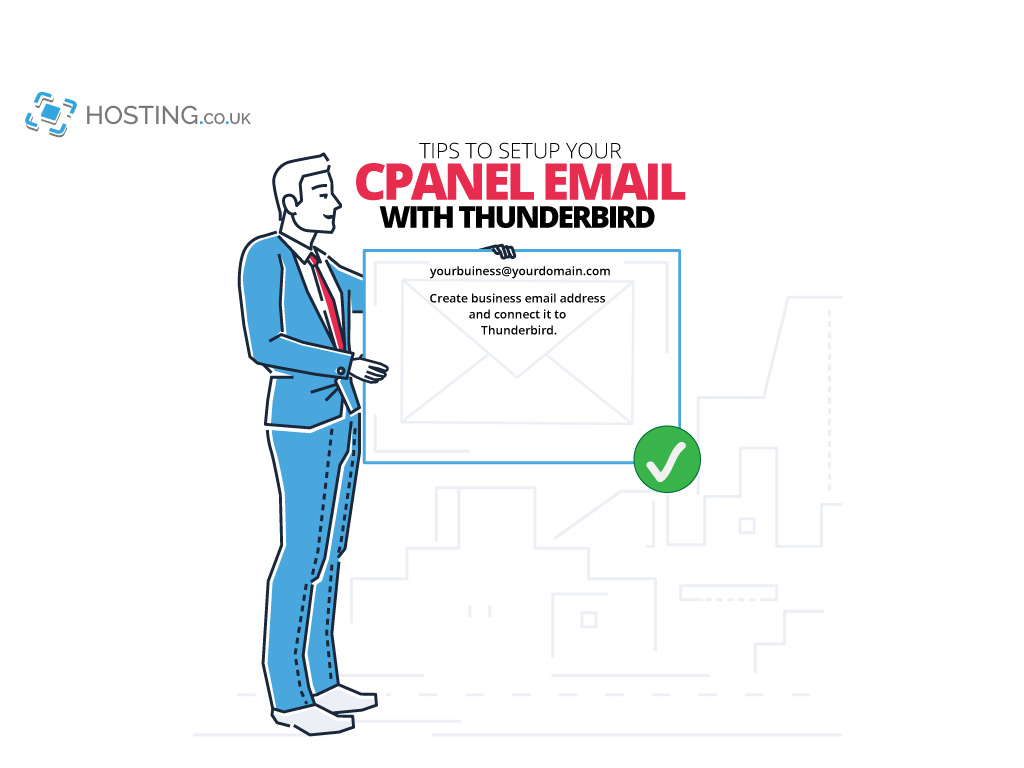Web hosting account owners with active web hosting plans with cPanel can configure cPanel email accounts for Mozilla Thunderbird. cPanel (Control Panel) offer users an email client called Webmail. However many cPanel email account owners prefer to use an alternative email client that they are already accustomed to using..
In fact, using a custom email for a website can have a positive impact on a small business. This blog post will show webhosting users how a cPanel email account can be configured for usage with the Mozilla Thunderbird email client.
Table of Contents
Before Getting Started!
Before a cPanel account owner can configure cPanel email accounts for Mozilla Thunderbird a few things must be done. For new email users these steps will guarantee Mozilla Thunderbird is setup and cPanel Emails are configured correctly and with minimal effort from cPanel users.
1) Obtain A Custom Mailbox with Domain Name
A custom mailbox simply put is “ @yourdomain “ rather than “ @youremailprovider”. This is ideal for website owners. In fact, a custom mailbox can help to increase a website’s trust and credibility. For a cPanel account owner to create a cPanel email account a domain name is required therefore one must be purchased! Good news is many website owners already have domain names!
A new email user may not own a domain name therefore cannot create cPanel email accounts. It is recommended to think of a good domain name then check the availability before purchasing.
2) Locate cPanel email account login details
cPanel users must locate their select cPanel email accounts Login Details and Server Connection Information before configuring their cPanel email account for Mozilla Thunderbird. Doing this now will save time later!
A) Login to cPanel
B) Select the option “Email Accounts”
C) Click “Connect Devices” on the cPanel email account your wish to configure for Mozilla Thunderbird.
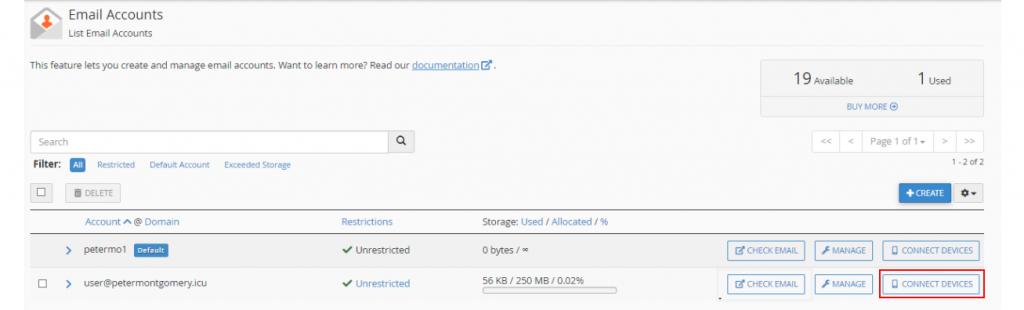
3) Download and Install Mozilla Thunderbird Email Client.
A) To download the Mozilla Thunderbird email client head over to the Mozilla Thunderbird Website and select the download button.
B) Once Thunderbird has downloaded double click the application to install.
C) Follow the installation guide and select a storage device for the Mozilla Thunderbird email client to install.
The Mozilla Thunderbird Email Client should now successfully be installed on your device!
How Do I Configure My cPanel Email For Mozilla Thunderbird?
Step 1) Add Your cPanel Email Account To Thunderbird
A) For new email users to Mozilla Thunderbird upon launching thunderbird for the first time a prompt to add an email account will appear.
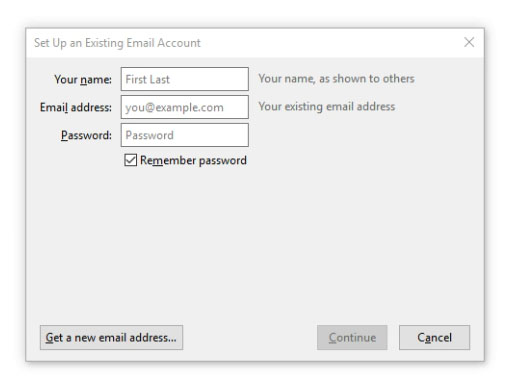
B) For existing Mozilla Thunderbird users a cPanel email account can be configured by selecting the “Email” Button under the “Set up an Account:” section of the thunderbird homepage.
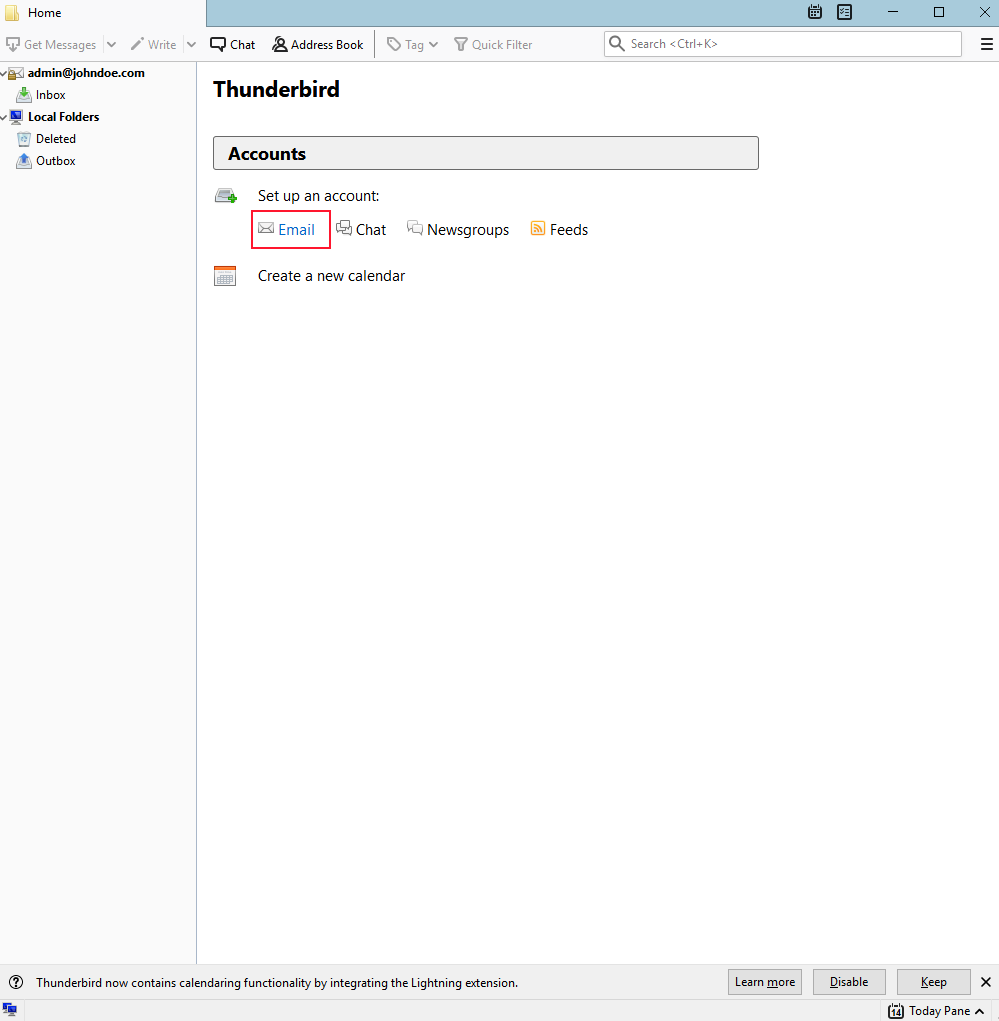
C) To configure your cPanel email account for Mozilla Thunderbird enter into the login text boxes your cPanel email account details. Include; Your Name, cPanel Email Address and the Account Password. – All this is located within cPanel under Email Management!
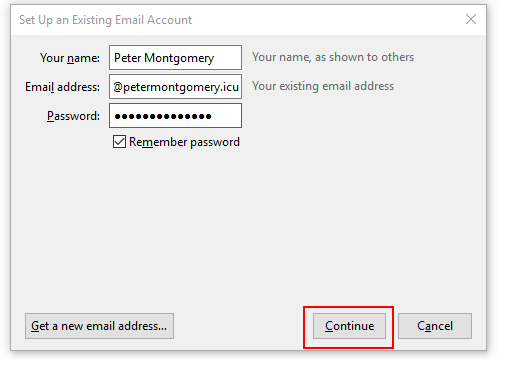
Step 2) Manually Configure Thunderbird Connection Settings
cPanel account owners may need to manually configure thunderbird in order to login to the selected cPanel email account! To manually configure the Mozilla Thunderbird email client:
A) Manually configure thunderbird by selecting the “Manual Configure” button within the “Setup Email Account” interface!
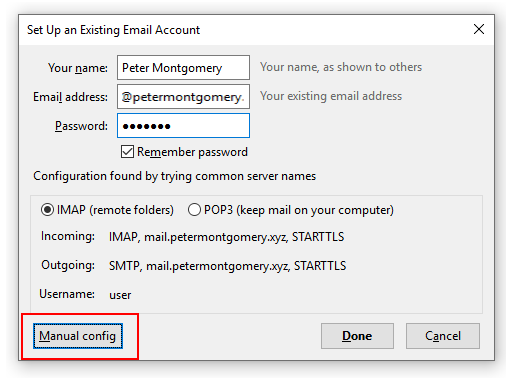
B) Mozilla Thunderbird users need to replace the following text within the textboxes with the Mail Client Manual Settings located within the cPanel Email Accounts settings.
- Incoming: Server Hostname, Port, SSL and Authentication
- Outgoing: Server Hostname, Port, SSL and Authentication
- Username: Incoming Email address and Outgoing Email address.
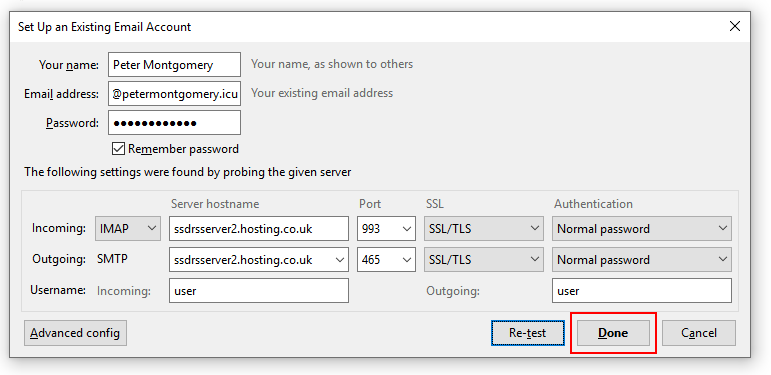
Step 3) Test Thunderbirds Connection To The cPanel Email Account!
cPanel account owners need to test their thunderbird connection after replacing manual connection settings. Testing the connection ensures the cPanel email server works and is configured with thunderbird, not only that but other thunderbird users in a business can login using their cPanel email accounts and access the correct inboxes.
A) Test the configured thunderbird settings by selecting the “Re-Test” button. Your connection status will appear above the Manual connection box.
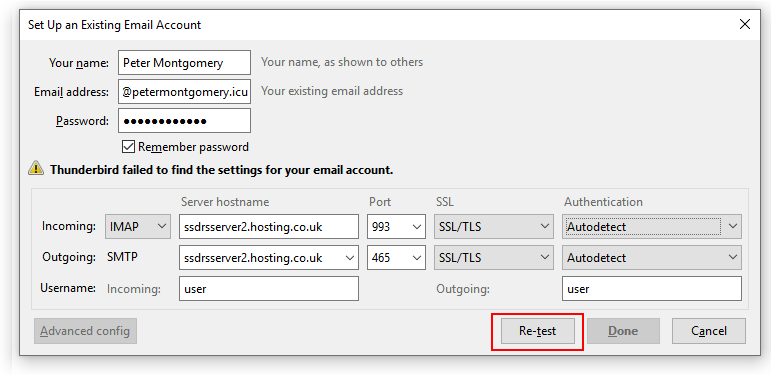
B) Successfully configured cPanel email account for thunderbird will show a positive established connection. Incorrectly configured cPanel email account for thunderbird will show a negative connection status.
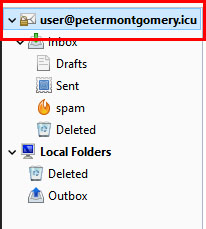
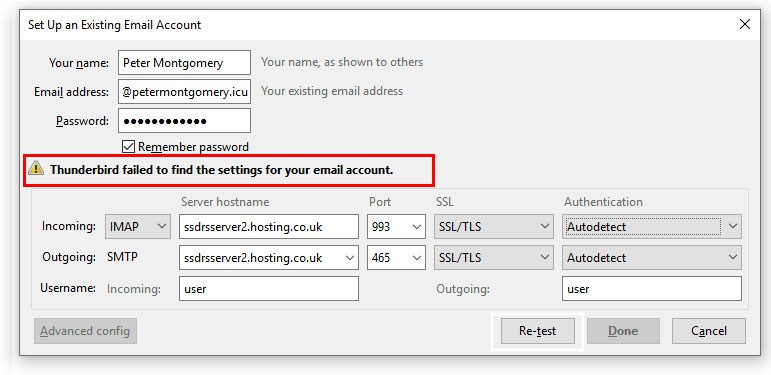
C) The connection between Mozilla Thunderbird and the cPanel email server has been configured successfully. Login to your cPanel email account within thunderbird! Select the button “Done” and login to your cPanel email inbox.
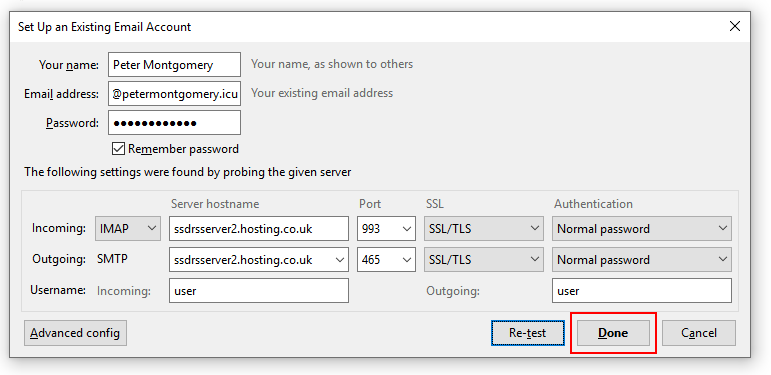
Why Should I Use The Mozilla Thunderbird Email Client?
Many small business owners select Mozilla Thunderbird as there email client of choice for good reason. The Mozilla Thunderbird email client offers email users a wide range of email tools and useful features that can be used to improve productivity and increase email marketing campaign success rates.
A User-Friendly Email Client Can Improve Productivity.
Productivity is vital to a successful business therefore business owners require user-friendly email clients to improve productivity when creating emails and emailing campaigns. Non user-friendly email clients slow email account owners down which negatively impacts overall productivity.
A business owner can increase productivity among employees by configuring cPanel email accounts for Mozilla Thunderbird. Thunderbird is an easy to navigate email client which is simple to use. The tool Activity manager can schedule events and activities within calendars and shared calendars for selected or all cPanel email accounts.
Thunderbirds Tools To Improve Productivity
Thunderbirds Tools To Improve Productivity
- Tabbed Emails
- Once Click Address Book
- Quick Filter Toolbar Search
- Account Setup Wizard
- Multiple Text Channel Chats
- Message Archiver
- Individual and Grouped Calendars
- Activity Manager
Thunderbirds built-in Security!
Mozilla Thunderbird offers all thunderbird users built-in security features free of charge!
The best email client has built-in security features to protect thunderbird users from viruses and unwanted spam emails. Thunderbird is also well-maintained by Mozilla therefore it’s no surprise regular updates are applied to patch vulnerabilities, security flaws and exploits within their software and system very often.
Thunderbirds Built-In Security Features.
- Remote Image Protection
- Do Not Track
- Phishing Protection
- Advanced Learning Spam Filter.
Good email clients are customable therefore can meet individual requirements. Within a small business each employee may prefer a slightly adjusted emailing client from their co-worker. Business owners can increase productivity rates among employees by selecting a customisable email client such as Mozilla Thunderbird.
Mozilla Thunderbird Keeps Customisation In Mind!
Good email clients are customisable therefore can meet individual requirements. Within a small business each employee may prefer a slightly adjusted emailing client from their co-worker. Business owners can increase productivity rates among employees by selecting a customisable email client such as Thunderbird.
Thunderbirds Customisable Features.
- Skins and Design Themes
- Individual Email Accounts Can Be Synced To One Inbox
- Personalised Email Accounts
- Smart Folders.
Thunderbird Is Compatible With Multiple Email Accounts And Providers.
Thunderbird users can configure cPanel email accounts for Mozilla Thunderbird, not only that additional email accounts can be added from multiple email providers. Gmail, Yahoo, MSN, etc email accounts are compatible with thunderbird.
Best of all multiple email accounts from multiple email providers can be logged in at the same time and synced to the same thunderbird users inbox.
Addons Available
A thunderbird user can access the Addon Manager within the Mozilla Thunderbird email client. Business owners can browse addons designed to change aspects of emailing to improve productivity among employees. Thunderbird users browse a wide range of unique email addons that provide new tools and features for emailing strategies.