Microsoft’s Office 365 is a productivity tool that is available as a subscription service. One of the most important features of Office 365 is its hosted email package, which is suitable for both small and large enterprises. If you’re already subscribed to a web hosting service provider such as Hosting.co.uk, your overall experience will be improved once email hosting is added to your package.
In this article, we are going to take you through the step-by-step setup of office 365 hosting along with email setup. So let’s get right into it.
Table of Contents
How to set up Office 365
To get started, sign-up for an office 365 business account. Generate a user ID along with your company details. If you don’t have your own domain, you can use the one given by Office 365, which is called “companyname.onmicrosoft.com.” Naturally, once you have your domain name, you will be able to replace the generic address.
When signup is complete, you can log into your new Office 365 account. You will see all the apps that are available to you such as OneDrive, Word, Excel, PowerPoint among others.
From your Office 365 sign-in panel you will notice an Admin center. When you click on that option, you will be prompted to enter your mobile number and a secondary address. This is required for security purposes should you lose access to your account.
If you have a business with an active website, you should configure Office 365 Business Premium. A business premium account helps you to stay up to date with the latest versions of all Microsoft apps. You can connect with customers and coworkers using Outlook, Exchange and Teams. With Office 365 business premium, you can manage your files from anywhere and receive 1 TB of cloud storage on OneDrive per user.
Controlled access to sensitive information is encrypted to keep all data from accidentally being shared.
After setting up Office 365 Business Premium, taking advantage of their email hosting will be more than a plus.
Now that you know some of the many benefits of Office 365 Hosting and Email let’s go through the steps in setting it up.
Office 365 email setup
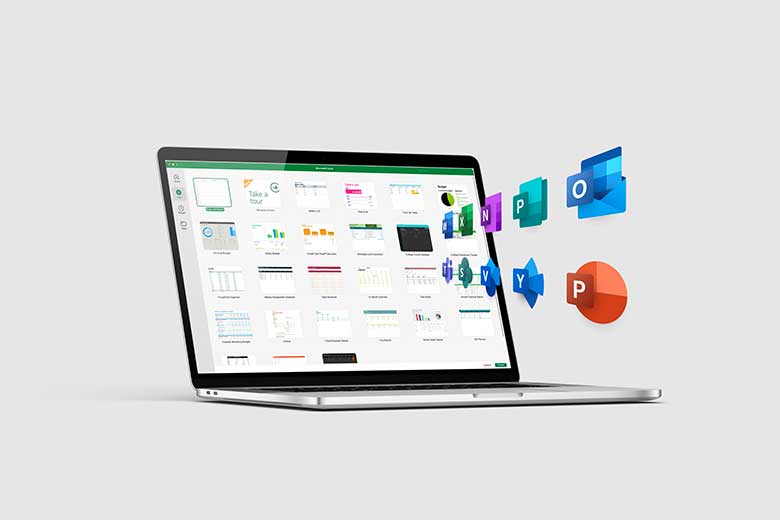
1. set up mail
The option to start setting up your email is available on your Office 365 Admin Center. Go to set up mail. From there, use your generic email address if you do not have your domain name. Otherwise, connect using your domain name and select the options that are best for your email and website.
2. Choose your DNS Host
Click next to select your DNS Host and choose your domain registrar name from the list provided and click verify. You can manually add your domain registrar if you can’t find it on the list provided. Proceed to update your DNS records to make sure that your Outlook email (from Office 365) connects to the server to set up instant messaging.
3. Manage your DNS records
Office 365 will prompt you for your DNS records so that it can manage all of your DNS records for you. If you have an existing website it is recommended that you click ‘NO’.
4. Synchronise your domain/s
For the next and final step, you will select the services you require and synchronise them in Office 365 and your domain.
Add a user to Office 365 Hosting and Email
From your Office 365 Admin Center, click on the left-hand side and click users. From there a new window will open and you can add or delete the types of users to wish to have on your system.
At this point, enter the ‘Name’ of the user and select ‘Location’, then ‘Domain’. From there a prompt to ‘Assign a License’ will appear after which you will click ‘Add’ to create the user.
Select the best Web Hosting for Office 365
At Hosting.co.uk you have the option of choosing the web-hosting package that is best for you. Features such as easy web management, full programming support and personal email accounts are available.
Begin with a Beginner, Advanced, Business, or Ultimate account and manage as few as two to as many websites as you want.
Of course, you can get hosted email as part of your web-hosting package. Hosted email is one of the best choices for the growth of your business and helps you stand out from the rest with your very own domain name and secure access.
Finally
By now you should be able to set up Office 365 Hosting and email with ease. What are you waiting on? Go ahead and start setting up one of the best productivity tools available and get your team involved. Your Hosting.co.uk webhosting plan is a great addition because it connects all of your users, websites, and emails to a single platform that can be controlled easily.
