If you’ve ever seen a relatively obscure eCommerce site suddenly shoot to front-page stardom, they were likely using two of the eCommerce industry’s best-kept secrets: hosted exchange and a tracking pixel. Here’s our guide to using them both, so you can create a killer marketing campaign.
Table of Contents
What is a tracking pixel?
We’ve all been there: You’re casually scrolling through a website trying to decide whether you want to buy something. After ten minutes, you decide you probably don’t need to buy it, so you close the website and head to your favourite social media site. You take a closer look at the sidebar, and there, nestled in the corner, is the exact item you wanted to buy. How?
Tracking pixels.
A tracking pixel (also called a “marketing pixel”) is a 1×1 pixel graphic that lets you gather information about people who visit your website. A tracking pixel can tell you how your visitors browse, which ads they click on, which products they’re most likely to buy, which products they stare at a lot but can’t seem to buy, etc.
As you can imagine, this is valuable information to have as a marketer. It tells you where to focus your fire for your marketing campaigns, and it tells you how your marketing campaign is performing.
A tracking pixel also helps you track conversions and created a targeted inventory that’s designed to appeal to your visitors.
What can you track?
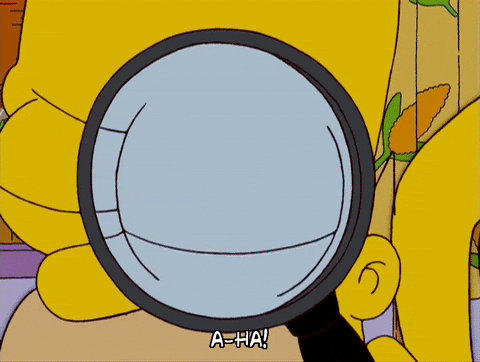
Here’s a snippet of the visitor information you can gather for analysis if you use a tracking pixel:
- What operating system your visitors are using
- Whether they’re on their mobile or a desktop
- Their screen resolution
- What time they read your email or visited your website
- Their IP address
- What they clicked on when they visited your website
This information can tell you how best to arrange the images on your website and even what time to send your emails to make it more likely that they’ll be opened!
Is a tracking pixel the same as a cookie?
Tracking pixels do almost the same things as cookies: They track your users’ browsing activities and save that information in their hard drive. But tracking pixels are different from cookies in one important regard: Cookies can be blocked by your visitors’ browser functions. A tracking pixel cannot.
While there are several browser extensions and programs that block tracking pixels, tracking pixels are a great alternative to the cookie, because most people rely only on their normal browser functions to protect their browsing privacy.
Here’s another reason tracking pixels are superior to cookies: Cookies store information in your visitors’ browsers, but pixels are made to send information to servers. This means that a tracking pixel can follow your visitors across devices. A cookie can’t do that.
Types of tracking pixels
Now that you know all about tracking pixels, let’s turn to the two main types of tracking pixels you need to add to your marketing toolkit:
- Retargeting pixels
- Conversion pixels
Retargeting Pixels
A retargeting pixel focuses only on your visitors’ behaviour. When you browse handmade shoes on a website then go to a different website and find that all your ads are suddenly shoe-related, your shoe website is using a retargeting pixel. They monitor your behaviour, so that paid ads can be tailored to you and reel you back onto the original website.
Conversion Pixels
Conversion pixels take the stage only after your visitors have actually bought something. These pixels are perfect for tracking sales from a specific ad campaign. So you know which campaigns are worth reinvesting in and which campaigns are just a waste of money. For conversion pixels to gather accurate data, they need to be placed in the code of an order confirmation page, e.g. an automated “Thank You” email.
Things to keep in mind when you’re using a tracking pixel
Tracking pixels are powerful marketing tools, but that doesn’t mean you should go overboard with them. To get the most out of your tracking pixel, you need to follow these strategies:
- Focus on quality over quantity. Don’t attach pixels to every single web page. Tracking pixels slow down your website if you use too many at once. Remember that slow load times will make your visitors leave your website in flocks.
- Focus your tracking pixels where you think they’ll be most effective. Don’t waste tracking pixels on demographics you’re not marketing to.
- Respect your visitors’ privacy. Let them opt out of being tracked if they want to. Nothing generates bad press (and makes visitors avoid your website) like the discovery that you’re invading your users’ privacy.
Tracking pixel and hosted exchange
This combination can amp up your email marketing campaign.
Hosted exchange gives you a secure, private business email platform. So you can create emails that are less likely to be sent to your visitors’ spam folders. When you use our hosted exchange service, you also get access to expert tips on email best practices that help you avoid deliverability issues.
Wrapping up
Tracking pixels are the best way to give your marketing campaigns an almost unfair boost. They give you valuable visitor information that you can use to ensure that you only invest in your most effective campaigns. They also help you create an inventory that’s designed to appeal to your target demographic. Who knew that a tiny 1×1 pixel could be that powerful?