WordPress 6 was only published few days ago, we are already quite pleased about it. There are several upgrades and exciting new features, as with all big updates. The latest edition is no different. WordPress 6.0 improves and builds on the tools and features offered in older versions.
This release will include all of the new features, improvements, and additions from Gutenberg 12.0 and 13.0. WordPress developers and contributors are still working on enhancements and bug fixes that will significantly improve the user experience. In fact, this particular version has over 400 updates and 500 bug fixes. In addition, there are 91 new features. That’s a massive amount of work!
The new release includes improved list view, style theme variations and new templates. There are also new block editor enhancements. We are excited about the many improvements and features in this release. Let’s take a deeper look at what WordPress 6.0 has to offer.
Table of Contents
New Features Plus Enhancements to The Site Editor
The previous major release introduced the site editor. This was a significant step forward in page and post customisation.
WordPress 6.0 will enhance the editor by adding new features and eliminating some limitations. To fully edit your site, you will need a block-based theme like WordPress’s 2022. There are many improvements and enhancements that have been made to the block editor. We’ve already gone ahead to highlight the ones we believe will be most useful for you.
Global Style Switching and Style Variations
This feature is a big hit with the WordPress community. The ability to create theme variations from a single theme with different font and colour combinations will be possible. You can quickly switch between different global styles. You can create a new style and not have to modify the existing one using the global style interface. This is similar to having multiple child themes but integrated into one theme. It’s easy to add a different style variation to your entire website. This allows you to change the look and feel on your website in just one click.
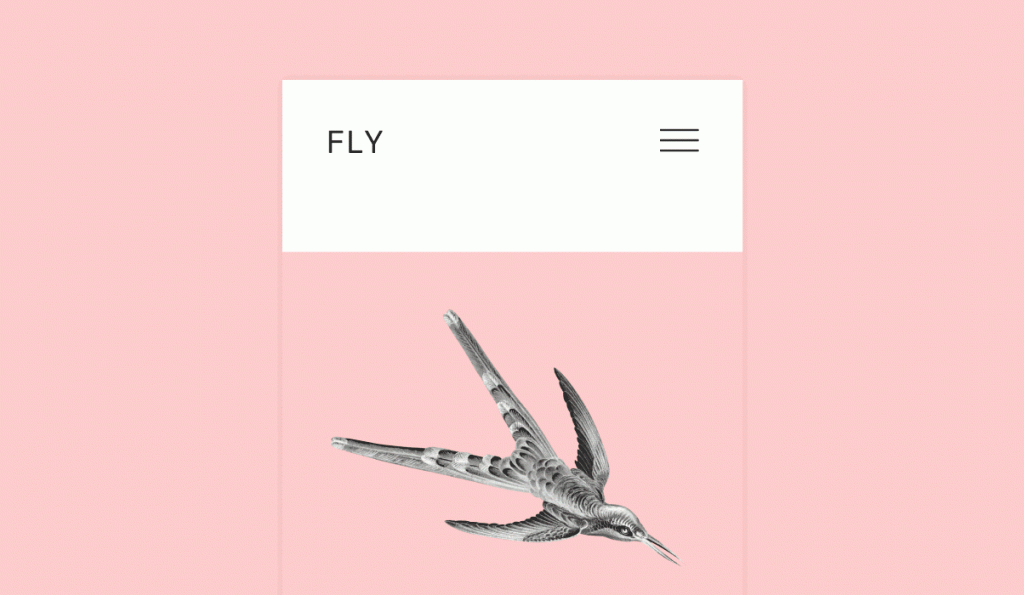
Style variations allow you to easily change the look and feel on your website.
- Block style preservation. If you change a block to a different style, the new feature will preserve the block style. This includes colour and typography. If you change a heading to a heading, the text colour in the heading block will remain the same. This style retention feature is also applicable to the button block that you add to the content.
- Separate templates from Themes. Switching themes won’t change any custom templates.
Export Capability For Themes
The ability to export block’s themes is another major improvement in site editing and WordPress as a whole. All style changes, layouts, and templates can be saved to .zip files. This is a huge feature that allows for the creation of visual themes. It’s easy to create a WordPress theme by using only Gutenberg blocks. Plus, you don’t even need to know any coding!
Go to your Site editor, click the 3 dots icon at your top right corner and export your theme. You should see a menu offering you the possibility to download your theme.
Newly Added Templates
It is great to be able to customise templates and build your website content. There were some templates in the previous WordPress versions. However, there weren’t many options. WordPress 6.0 improves upon this by adding several templates that can be used for specific functions. These templates can be used to display posts from a particular author, category or date.
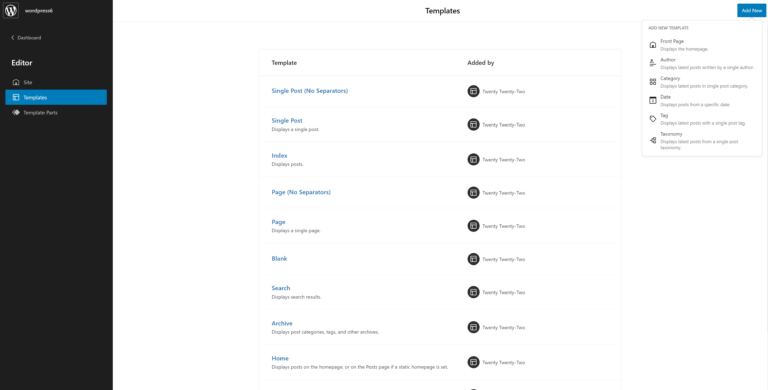
The site editor now offers new templates
List View Improvements
Instead of being shown as in earlier versions, blocks in WordPress 6.0’s list view are clustered together and collapsible. This aims to make list view navigating easier especially while you’re on a page with it open. If you click anywhere on the website while the list view is active, it will pinpoint exactly where you are in the list view. This feature is essential for anyone who works on complex pages.
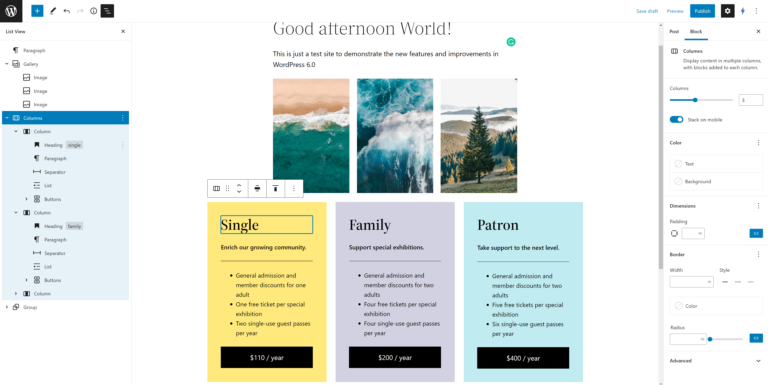
WordPress 6.0 offers a better list view experience
Block Editor Updates
New Core Blocks
WordPress 6.0 will include several new blocks, including avatar, post author biography, and no result in query loop. Read more Because it further blocks the comment section of your posts, we want to highlight the new comment query block. This new block gives you many customisation options so you can design your comment section as you wish.
Quote: You can customise your comment section with the comment query block!
- New blocks. WordPress 6.0 adds author biography, and more blocks. The plan is to add 12 blocks to post comments. This includes comment form, and loop blocks.
- Block Style Preview. Clicking on the block styles options in the design tool displays a live preview of the content area.
- Block locking interface. WordPress 5.9 introduced the lock attribute. However, users will still need to modify the code to lock a particular block. WordPress 6.0 will include a block toolbar UI to make it easier to lock a block.
- Featured Image Expansion. Featured Images are no longer limited to Post Featured Image Blocks. They will be able to be incorporated into media, text blocks or cover blocks. This will increase the design possibilities.
- WordPress 6.0 will offer six new block transformation options: paragraph to code, group-to-row, tag cloud to category, and group to row.
- Nested quote blocks. You can nest blocks and add code snippets, lists, paragraphs or lists to the quote.
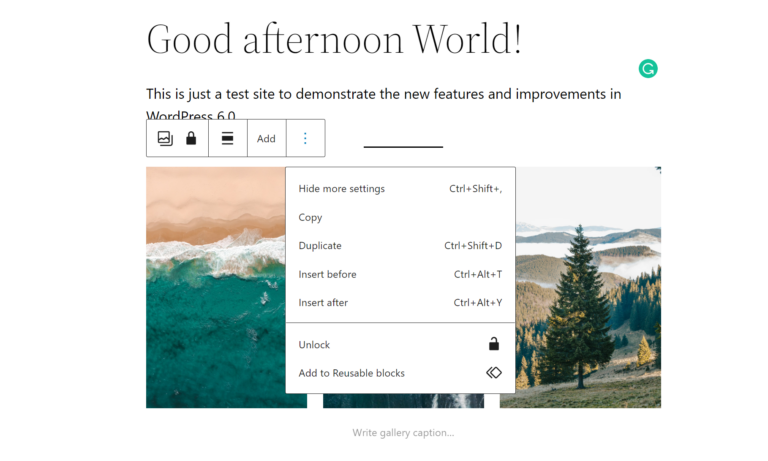
You can now keep the block’s style intact when you transform certain blocks from one type of block to another. You can use it with a variety of blocks including code, headings, pull quotes, verses, quote, list and code.
Finally, the cover blocks can dynamically grab your featured photo and set it as the background. You just need to select the use featured images setting, and WordPress will take care of the rest.
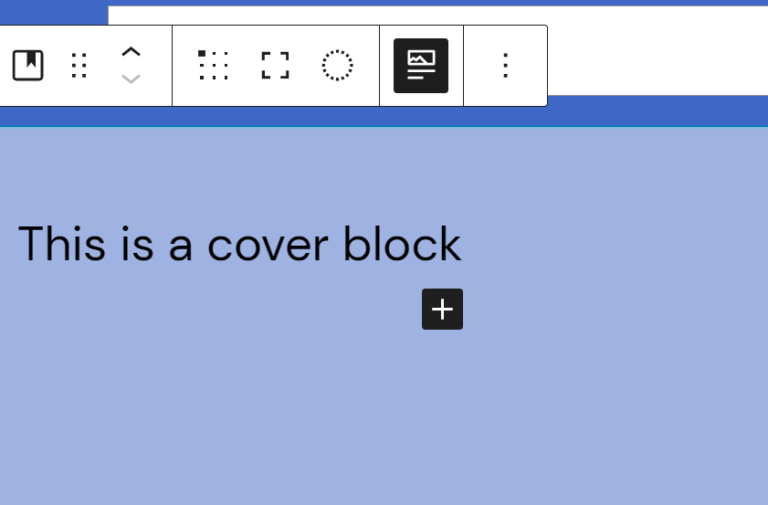
The cover block can dynamically grab the featured image of your post and use it as a background
Writing Changes
This new WordPress version will bring you many notable writing improvements. These aren’t major changes, but they will make a significant difference in the way you write.
Have you ever tried to select text from two blocks at once and get annoyed that it selected all of the text from both blocks automatically? Well, you won’t have to be bothered anymore. You can now select text from blocks and edit it in WordPress 6.0. This is a great way to improve your quality of life.
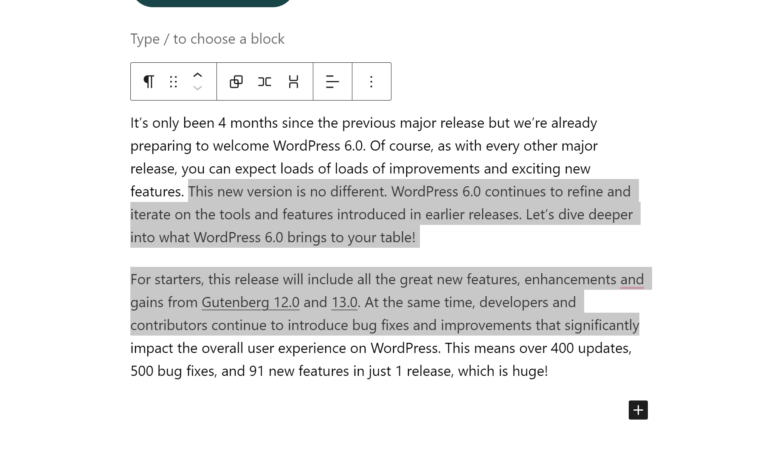
WordPress 6.0 allows you to select text from multiple blocks.
A new shortcut to link completion is also available. This shortcut can be accessed anytime by simply typing “ [[“. It will display a list all links on your website. This feature is useful when you are doing internal linking.
WordPress will remind users to add tags and category before publishing a post. This is a handy feature that WordPress offers to remind you to add tags and categories before publishing a post.
Layout and Design Tools
WordPress 6.0 is designed to improve the user experience, provide more customisation options and expand API support for design tools. You will also find small improvements such as a better colour palette interface or border control.
First, transparency control for background is a useful feature that can be used when you have a background with columns. This feature will elevate your post design. Gap support for the gallery block is the next exciting addition to WordPress 6.0. This allows you to have greater control over how your images are displayed. These new features are available to anyone, but photographers and fashion website runner can most likely benefit the most.
These are some of the major improvements to WordPress 6.0’s design tools:
- Layout conversion for multiple blocks. WordPress 6.0 will introduce new options in both the block toolbars and the design panel to transform multiple blocks. This feature allows users to select multiple blocks and transform them into containers blocks such as row, stack, or group.
- Custom post-date format. You can use the design tool for the post-date block to create a date format.
- Gallery block spacing. The block design tool will allow for a block spacing configuration. This will enable users to customise the layout of image galleries.
- Web Fonts API. This integration was removed from WordPress 5.9 and will be reinstated in WordPress 6. Both theme developers and users will be able add web fonts options the global styles interface.
- Typography support in container blocks. Row, stack, and group blocks will all have typography options.
Steps for Manual Upgrade
- As a rule of thumb for any upgrade, always make a copy of your website’s database.
- Back up all WordPress files in your WordPress directory, including your .htaccess file.
- Download the WordPress package from https://wordpress.org/download/ and unzip it.
- If the manual upgrade is performed following the failure of the auto-upgrade, make sure to remove the file. FTP maintenance from your WordPress directory This will remove the ‘Failed Update’ message.
- Visit the WordPress admin page to update the installation, and don’t forget to deactivate plugins.
- Update your cache to ensure that the changes take effect immediately. If you fail to do so, your website visitors will be able to see an outdated version of your site.
- Check the site for errors then enjoy WordPress’s new avatar.
- DO NOT DELETE the files and directories that are being overwritten by the new ones on your site.
– the wp-config.php file;
– the wp-content directory; The wp-content/cache and wp-content/plugins/widgets directories should be removed as an exception – wp-images directory;
–.htaccess file–if you have added custom rules to your .htaccess file, do not delete it;
– robots.txt file–if your blog sits at the root of your site (i.e. the blog is the site) and you have generated such a file, do not remove it.
Conclusion
WordPress 6.0 will make site editing easier. The enhancements to the blocks and design tools will allow for more customisation and flexibility.
WordPress developers released WordPress 6.0 beta on May 24, 2022. Therefore, to experience the new features, go to your editor testing environment or upgrade to the latest version of WordPress.
Hosting.co.uk has succeeded in the industry for over ten years with its tailor – made WordPress Hosting Services. If you are seeking for WordPress web hosting services, we are only a click away!
