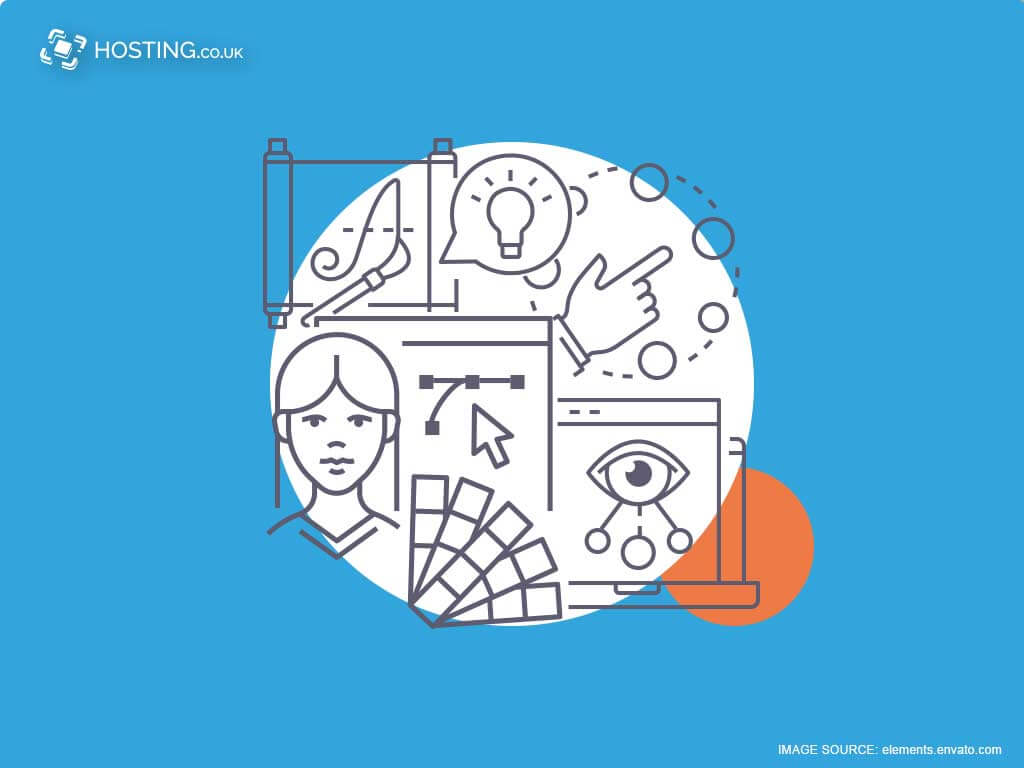Like many companies, word-of-mouth referrals account for 90% or more of our company’s development. It’s excellent that dedicated consumers who recommend us to new clients value our dedication and hard work. We also acknowledge that this year’s COVID may have a negative financial impact on a large number of NGOs, organizations, and small companies. We therefore wish to compensate you or your business for each new client that you bring in. You will get 50% of all new referral hosting orders through Hosting.co.uk’s affiliate program.
Table of Contents
H2 How to become a hosting affiliate in 9 easy steps
We’ve created this straightforward, step-by-step instruction on how to add an affiliate banner to your website if you want to start the process. Let’s start.
1. Join the affiliate program for Hosting.co.uk
Visit our affiliate website to sign up to our Affiliate partner program.
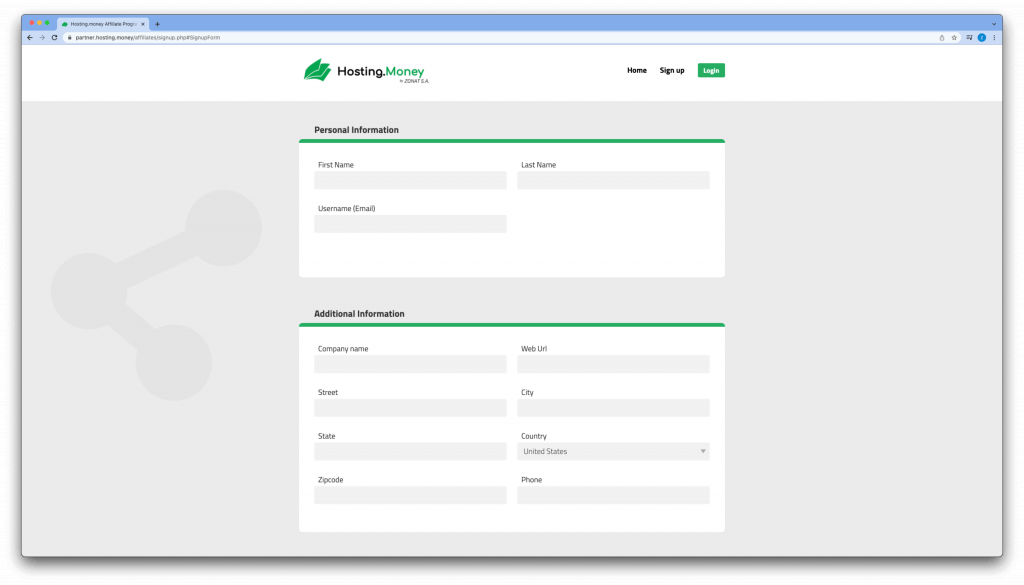
2. Provide bank details, receive your commission
Once you join our affiliate program, we will require a verified bank account to which we can transfer your affiliate commission. As soon as you hit the minimum earning level of €25, we will send your pay-out. Make sure you provide accurate payment information if you want to get affiliate payments. Click “sign up” after completing all the necessary steps
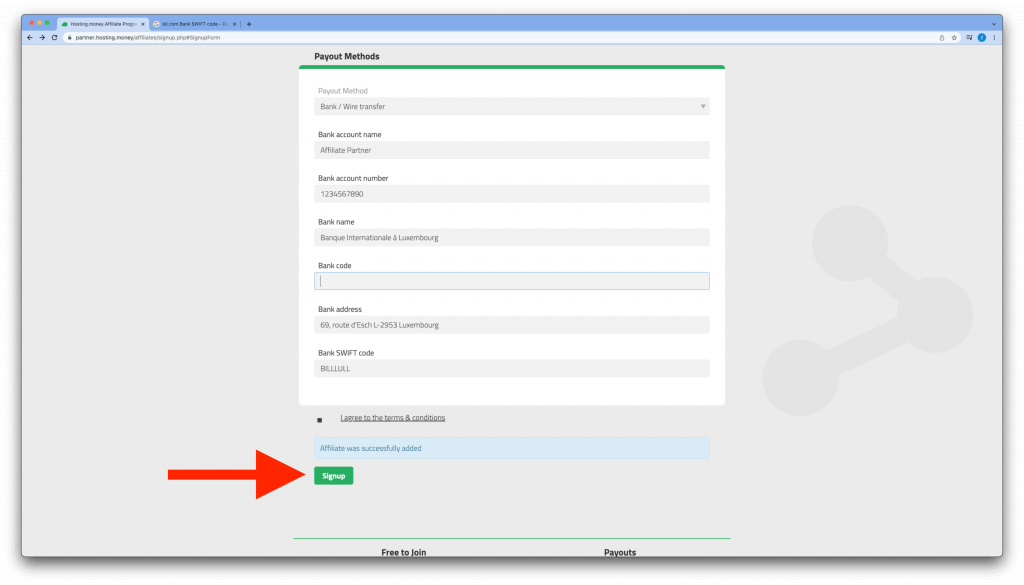
3. You got it done! Almost, that is. =)
Your screen will display the following message as soon as your affiliate account has been successfully created.
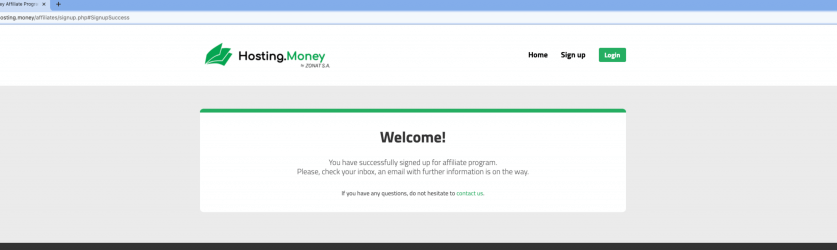
4. Review your account confirmation email
You will receive an email from our program with your newly generated username and password as well as directions on how to sign in to our Affiliate partner program. Because we operate multiple brands, it’s imperative that you use the proper brand url from within our affiliate partner site.
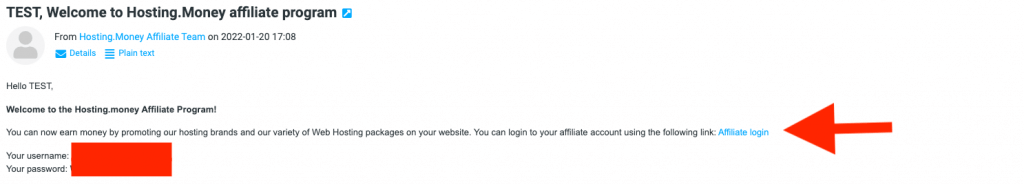
5. Login in to access your hosting.money affiliate dashboard
Next up, please enter your affiliate account using your just generated username and password.
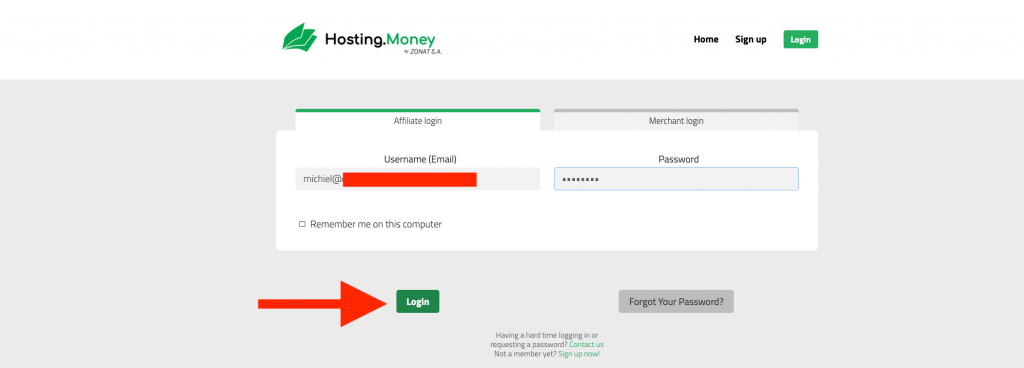
6. Setup your first affiliate link for promotions!
Choose “Promotion” from the left menu once you are on the client dashboard, followed by “Campaigns.”
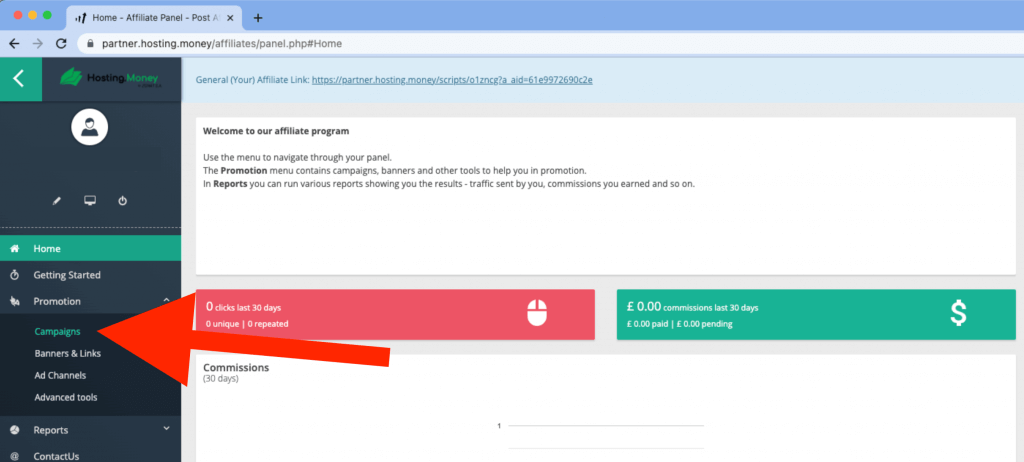
7. Choose the Hosting.co.uk banners
By clicking the “Banners” option, select the “Hosting.co.uk” campaign.
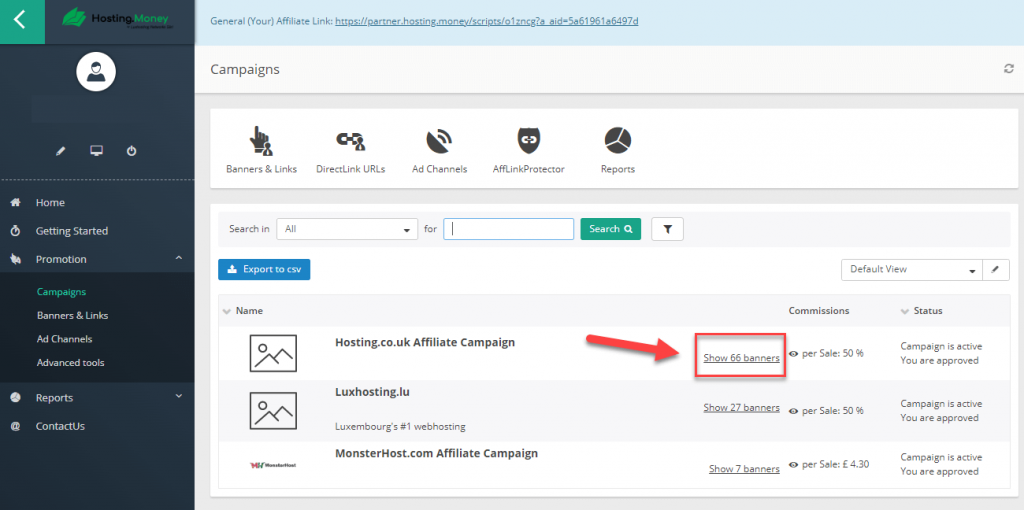
8. Pick the correct banner or URL
On this page, you can find all of the banners created by our marketing team. Don’t be intimidated by the overwhelming volume of banners. As you continue down, you will also find banners directing to our main page.
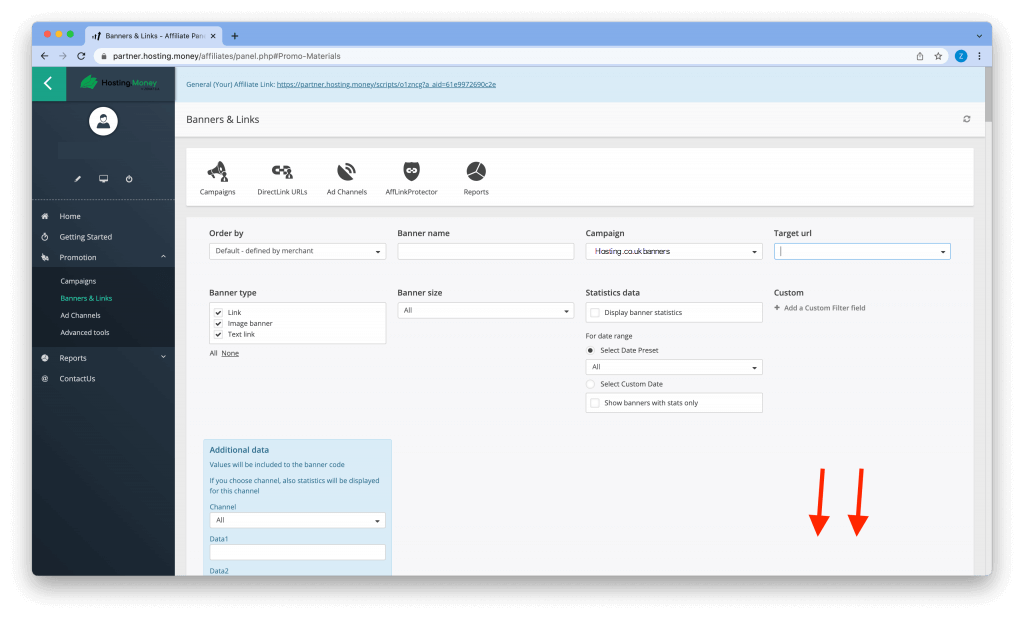
It’s crucial to do the following at this stage:
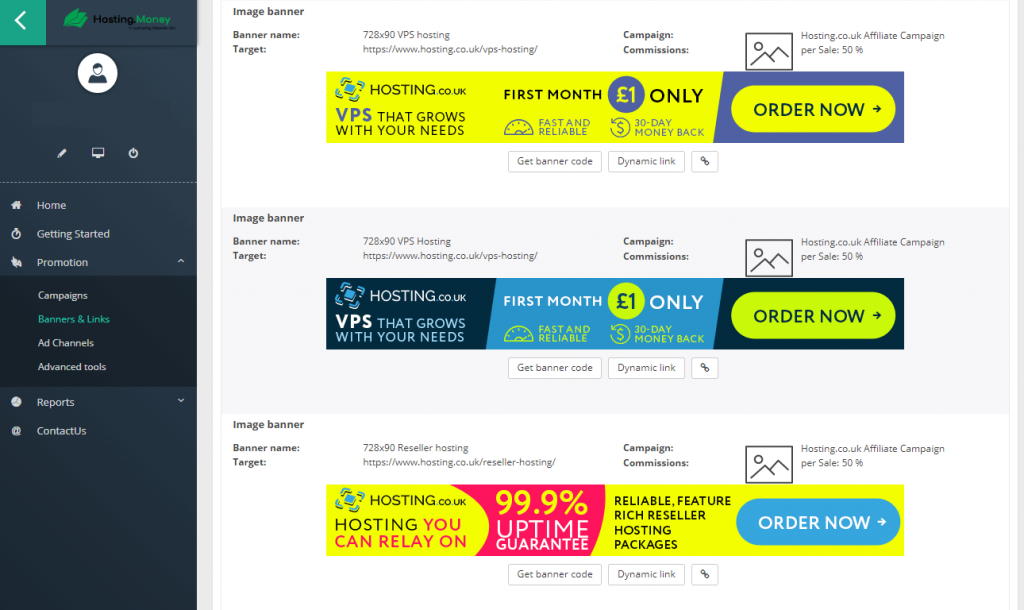
- Decide on your target: Which page will you advertise to your intended market? Would you like to promote a special product with a link that goes directly to it? Would you rather direct visitors exclusively to our home page?
- Get a banner code by: The HTML code provided next to each banner can be used to embed it on your website.
- Link icon: Choose this option if you simply want to receive the “Text url.” Therefore, if you wanted to advertise us in your email or on WhatsApp, you would need to include this URL.
9. You may now advertise our hosting!
Once you’ve set up your account and selected the campaign you want to use, it’s time to start sharing the URL. The following are some ideas on where to post the banner or URL:
- Include the copied URL or banner in an email you send to your mailing list.
- Make the URL visible on your website.
- Include your social networking accounts’ banner or URL in the description (LinkedIn, YouTube, Facebook, etc.).
- Post the link in groups on WhatsApp.
- Share the link with your family and friends.
- If you deliver print documents to your clients or members, ask our design team to help you create a banner with a QR Code.
We hope you achieve lots of success!